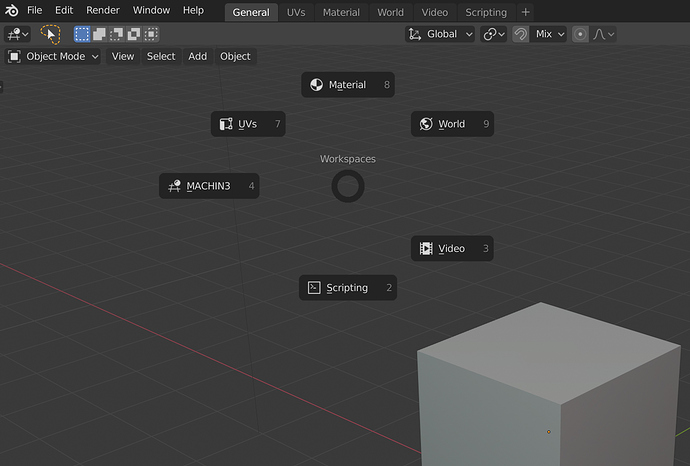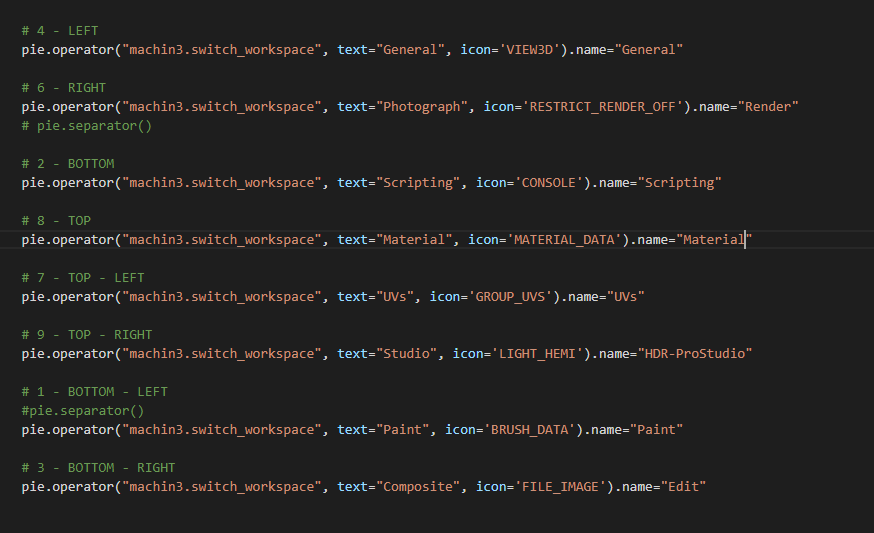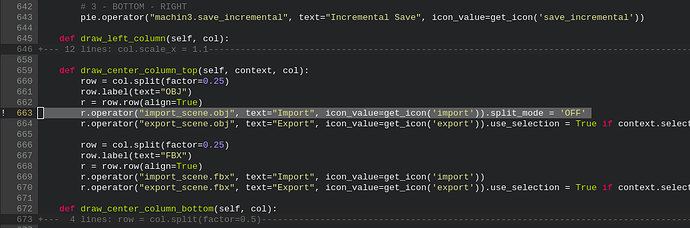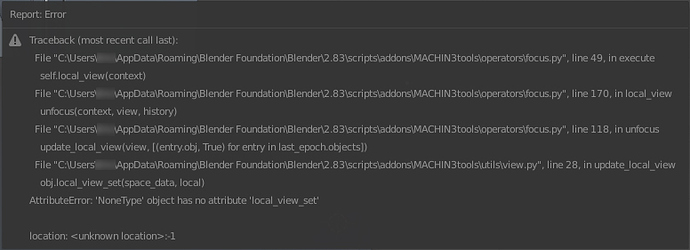alright let me know if I need to update the addon to fix the cause.
So you’ll want to find pies.py following the path in the screenshot.
And here you can edit the names. You want to match the “name” text with what’s written in the workspace. And you can change the text value, which is what you will see in the pie menu.
Hello MACHIN3,
The focus tool( local view) is great but it works only for object mode. Why is it not working for Edit Mode?. I have mapped it to ctrl F.
BTW What is your real name, You are a MYSTERY behind Machin3tools and the Legend DecalMachin!
Focus - in view selected mode, so by default mapped to F - works fine in edit mode. You may have a keymap conflict and Blender maps F to Make Face, so you need to check for this and disable that, if so.
Running Customize tool, with keymap checked, will do that for you, but also do various other changes, I haven’t really documented very well yet, see:
https://machin3.io/MACHIN3tools/docs/customize/#keymaps-change
Note that his was written for the 0.3 release, and so some of it it outdated.
Focus - in local view mode, so by default mapped to CTRL- F - is an object mode tool, and although there is nothing stopping me from making it work in edit mode, I don’t see the point. Also CTRL-F is mapped to the face menu, which I like.
Quick question - would it be possible to set different defaults to the obj/fbx export/import in the ctrl-s menu?
Thinking of keep vert IDs when importing and selected objects only when exporting. Never managed to set those as default for Blender, and keep vert IDs being put in a submenu is just an extra click I need to do all the time.
Sorry if this has been asked before, didn’t find it when doing topic search.
I have recently updated to 2.82. I have installed MACHIN3tools of which I only use the Transform and Align pies.
I could have sworn the Transform Pie could be called in both Edit and Object modes, but now it only comes up in mesh edit mode? Is that how it is meant to work?
This is the keymap item:
"TRANSFORM_PIE": [{"keymap": "3D View Generic", "space_type": "VIEW_3D", "idname": "wm.call_menu_pie", "type": "BUTTON4MOUSE", "value": "PRESS", "shift": True, "properties": [("name", "MACHIN3_MT_transform_pie")]}],
As you can see, it’s in the 3d view keymap, and so works in any mode in the 3d view. Check your preferences for conflicts.
I have recently made a change so “selected objects” is chosen automatically when exporting, based on your selection. I won’t be doing a release right now, but it’s on github,
Do this:
Yes I saw that the keymap was in 3D View Generic too.
Thanks for confirming. Will have a look.
Thanks, you rock!
I cleared some keymaps and MACHIN3tools Transform Pie works as it should.
Hi Machin3,
I’ve been having some weird issue with the modes select menu. I have it set to RMB and I recently noticed that it will reopen the menu as soon as I drag my cursor over to one of the options. I was wondering if you would know anything about this…
Edit: I could not reproduce this behavior with tab, which is the default. And changing the press behavior to click or release yielded entirely different behavior that is limiting to my workflow of click and gesture for selection of mode.
Edit again: Fixed the issue. It was the hardware issue. Doused my mouse with rubbing alcohol and cleaned the clickers
Hey @MACHIN3! I was hoping maybe you could help me out with an issue with Machin3Tools. I have recently started getting an error when using MT 3.1.4 in the nightly 2.83 builds. Here’s the error:
The error occurs when I try to come out of Focus mode back to the full scene view (no objects in Local mode) by deselecting everything and hitting Ctrl-F. It does not seem to happen if I am in a new scene and just start making cubes or spheres so it seems to be something in my scene but I couldn’t guess what the problem would be as it happens with any and all meshes in the scene. Hoping you could see if it was a MT issue (API change?) or maybe give me an idea what might be the problem with my scene that would cause it.
Thanks!
Sent, thanks!
v0.3.15 is out | Gumroad | BlenderMarket
Changelog
- add Filebrowser Toggle tool
- keymaped to
i,2and3keys by default- toggle sorting alpha numerically or by time
- toggle display type vertical list or thumbnail
- toggle visibility of hidden files (linux users only?)
- keymaped to
- Quadsphere object
- smooth it by default
- Customize tool
- add outliner customization
- startup file customization
- hide toolbar
- set view matrix
- shading customization
- set new studiolight_background blur and alpha settings to 1
- disable eevee volumetrics
- enable eevee AO and SSR
- fix 2.82+ viewport prefs issue, due to removal of multi_sample prefs
- Shading pie
- refactor, making it more contextually aware
- add world space lighting toggle for solid shading in studio mode
- for armatures set bone axes and armature display type, not object axis and object display type
- ultra eevee preset
- setup a volume node when switching to this, if none is connected to the world
- add cycles settings when in rendered shading
- expose new bg strength and blur props
- expose volumetric shadow props
- add auto smooth presets
- indicate if toggles are enabled
- move object related settings into their own box
- separate overlay and solid shading related settings
- add tooltips everywhere
- Save pie
- add Purge Orphans tool, which optionally purges 5 times in sequence (ALT key), and without a confirmation dialog
- automatically set export operator’s use_selection prop, based on current selection
- Align pie
- add AlignObjectToVert tool
- Cursor pie
- add OriginToActive tool
- Modes pie
- UV Editor
- remember pre-uv_sync-toggle selection and restore it when switching back
- when disabling uv_sync_selection, sync edit mesh mode to to uv select mode (EDGE to EDGE, VERT or FACE to VERT)
- the idea being, there is little reason being in face mode when turning off selection sync:
- faces - being present only once in uv space - can just as well be transformed with sync enabled
- the most likely scenario is, you’d want to edit vertices or edges, because unlike faces, they are present multiple times in uv space
- the idea being, there is little reason being in face mode when turning off selection sync:
- fix edge mode icon
- UV Editor
- Workspace pie
- sync all(most?) shading and overlay properties to .alt workspaces
- Transform pie
- use NORMAL orientation for Individual and Active presets, when in EDIT_ARMATURE mode
- fix keymap drawing issue in prefs
- fix rare Focus tool exception
I recommend using 2.83.
Would like to mention one thing from someone who uses industry standard map. I change machine tools 1, 2, 3, 4 to ctrl 1, ctlr 2, ctlr 3, ctlr 4 (switch 3 and 4 since cleanup on 3 feels strange to me). And like that you have everything you need. Btw @MACHIN3 thank you for adding to active, was thinking about asking how to add that a day ago.
Are the functions bpy.ops.machin3.face_mode (and others) () completely disappeared or are they under a different name?