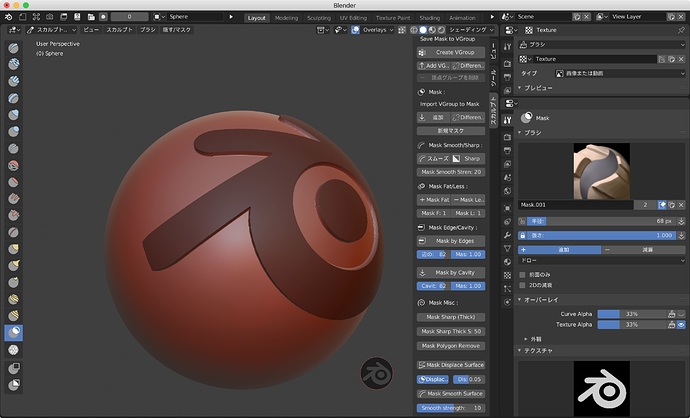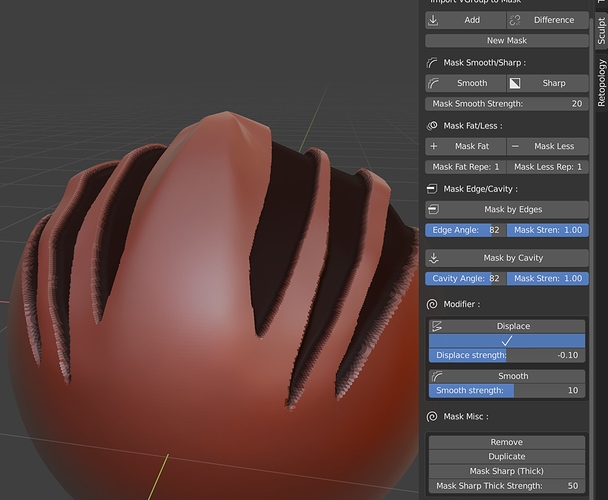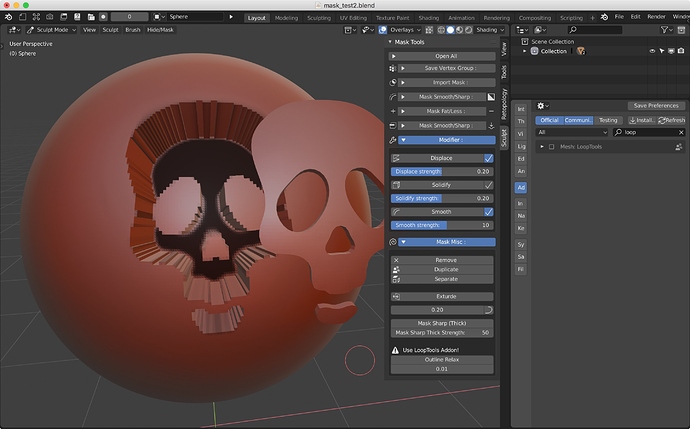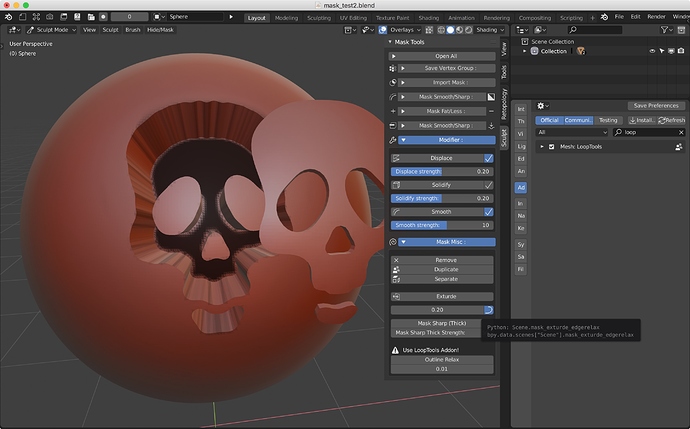Thanks for the update, If you are planing to keep developing this, there’s sculpt magic tools based on join this addon with the sculpt tools and add some extra functions to both, I think they are not supported anymore .
I do not use those two addons, so I will not update to Blender 2.8.
But, I am considering implementing functions that are convenient for this add-on.
- Mask Extract
- Mask Delete
- Mask Separate
- Mask Lattice
An excellent addon, the latest improvements make it super useful.
Just a couple details, Dyntopo is disconnected with almost any action, and I can not see what Mask Sharp (Thick) does.
Thanks you.
Thank Bookyankuno. A great contribution to Blender. A facilitator in the sculptures. It would be great to have these two addons added to the Blender trunk.
Description of the function I added
Utilizing the existing vertex preservation function of this add-on,
This is a function that sets the weight paint operation as a macro.
Mask Blur
Blur the mask.
Intensity can be set.
It is necessary to increase the intensity in proportion to the resolution of the mesh.
▼ Process
- Convert mask to vertex group
- Transit to weight paint mode
- Execute weight smooth. Repeat for the set number of times.
- Read vertex group into mask
- Delete created vertex group
Mask Sharp
Sharpen the contour of the mask.
Shape only the thick part of the mask.
▼ Process
- Convert mask to vertex group
- Transit to weight paint mode
- Execute weight level
- Read vertex group into mask
- Delete created vertex group
Mask Sharp (thick)
Sharpen the contour of the mask.
Sharpen the part masked even a little.
It becomes thicker than “Mask Sharp”.
Mask Fat
Extend the mask.
Intensity can be set.
▼ Process
- Convert mask to vertex group
- Transit to weight paint mode
- Execute weight smooth. Repeat for the set number of times.
- Execute weight level
- Read vertex group into mask
- Delete created vertex group
Mask Less
Reduce the mask.
Intensity can be set.
▼ Process
(Temporarily reversing the mask and performing the same processing as Mask Fat processing)
- Flip mask
- Convert mask to vertex group
- Transit to weight paint mode
- Execute weight smooth. Repeat for the set number of times.
- Execute weight level
- Read vertex group into mask
- Delete created vertex group
- Flip mask
Mask Tools ver 0,37,0 Update
- Add shortcut. (Mouse double click + modifier key)
- Addition of polygon removal at mask place added
I hope to operate mask operation as much as possible by clicking.
It is because operation at the pen tab becomes smooth.
Keymap
- Deselect
- LEFT MOUSE : DoubleClick + Ctrl + Shift
- Invert
- RIGHT MOUSE : DoubleClick + Ctrl + Shift
- Invert
- LEFT MOUSE : DoubleClick + Ctrl + alt
- Smooth
- LEFT MOUSE : DoubleClick + Shift
- Sharp
- RIGHT MOUSE : DoubleClick + Shift
- Fat
- LEFT MOUSE : DoubleClick + Alt
- Less
- RIGHT MOUSE : DoubleClick + Alt
- Remove
- BACKSPACE
Mask Tools ver 0,38,0 Update
- Added function to smooth masked surface
- Added function to displacement masked surface
- Improved to update 3D view after Mask Edge/Cavity execution
- It corresponds to Blender2.79
Blender 2.79ver Download - Github
Uploading: SS 2019-01-23 17.43.38.jpg…Mask Tools ver 0,38,1 Update
- Fixed a bug fix mesh.duplicate overwriting standard operator name.
- menu subtle change, mode related relation is classified.
Mask Tools ver 0,39,0 Update
- Changed the menu so that I can open and close it individually
- Because of the large number of functions, I made it possible to display only the necessary menu
- In closed state, you can access simple from a small icon
- Added Solidify modifier
- Unlike other modes, I do not use a mask
- Added Outline Relax
- It is convenient to execute it before contouring of duplicated or separated objects or before extruding
- Be careful because you are using Relax of LoopTools addon!
- Added Mask Separate
- Added Mask Duplicate
- Added Mask Exturde
- For extrusion, LoopTool’s Relax is used.
- If you turn off the curve icon, extrusion can be executed without enabling LoopTool.
Thanks for updating this tool in Blender 2.8. Is extrude tool working for you? It doesn’t work here 
I’m sorry.
There was no description on this.
For extrusion, LoopTool’s Relax is used.
If you turn off the curve icon, extrusion can be executed without enabling LoopTool.
Thanks, it did work 
A very useful add-on, @anon92502066 and @Bookyakuno , many thanks for sharing this with the Blender community, much appreciated. 
Enjoying Mask Tools. A few suggestions:
-
It’d be great if the Mask Tools Smooth modifier could also be applied to an unmasked mesh.
-
I’d love to see a function that fills a mask outline, so you’d only need to draw the border of a mask area, then fill the inside.
Thanks!
Never mind, I didn’t think of simply pressing Control + I to invert an unmasked mesh to a completely masked mesh. ![]()
But it would be great if there’d be a one-button option for the current process of duplicating a mask to a new object, then selecting the new object and extrude everything with LoopTools Relax, comparable to ZBrush Extract with edge smoothing.
Thanks!
This is an amazing addon. Very helpful. Just a quick note, though. The 2.8 version is causing the Edit Mesh > Duplicate function to no longer work. I’ve looked at the addon settings and don’t see any reason for this. Any thoughts?
You sure it’s not a bug in Blender right now? There’s currently something funny going on with duplicating parented stuff, might be related.
I’m pretty sure it’s the addon. I killed my preferences and the problem went away. Then I went back and restored my prefs. The problem came back. So that told me it was an addon. Then I disabled all addons. The problem went away. So I restarted and turned off each addon one at a time and then tested the duplicate option. Once I disabled this addon, Duplicate mesh worked again. However when I enabl this addon, I lose the duplicate function. So yes. As far as I can tell, this is a problem with the addon and not Blender itself.
Sorry.
This bug is a bug That occurred because it override an existing idname.
It has been fixed
- Mask Tools ver 0, 38, 1 or above (Blender 2.8)
- Mask Tools ver.0.37.0 (Blender 2.79)
change point
- old
- bl_idname = “mesh.duplicate”
- bug fixed
- bl_idname = “mesh.mask_duplicate”
Mask Tools ver0, 38,1 Release Note ↓
Awesome. Thank you!
Please add options so we can convert mask to material slot or face map.
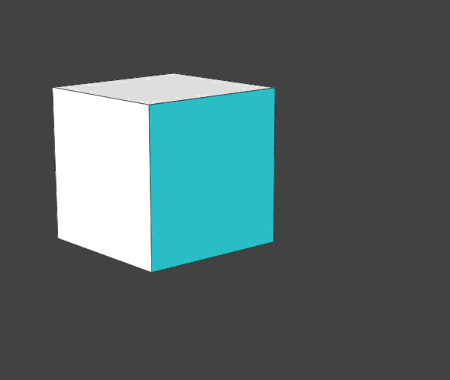
Mask Tools add-on has been updated to ver4.0.0.
Added Blender 2.81 function, Overall renewed
Download
gumroad
The future add-on file distribution location will be gumroad.
Major changes.
- Improved menu
- Improved mask saving function
- Dirty mask function added
- Added new mask related buttons for Blender 2.81
- Improved modifier function
- Added material-related functions
- Some functions are abolished
Created a new thread for addon version that I support.
Future information will be sent in the following thread.