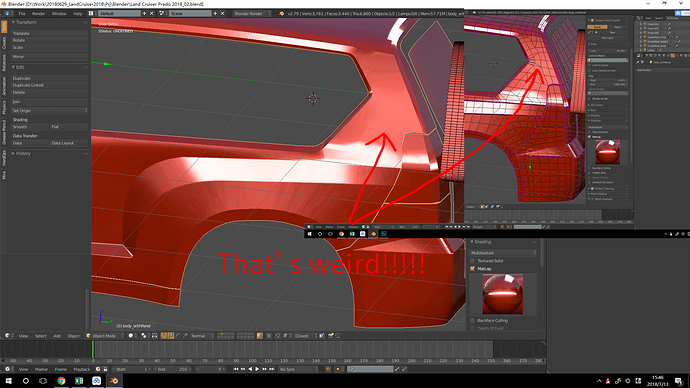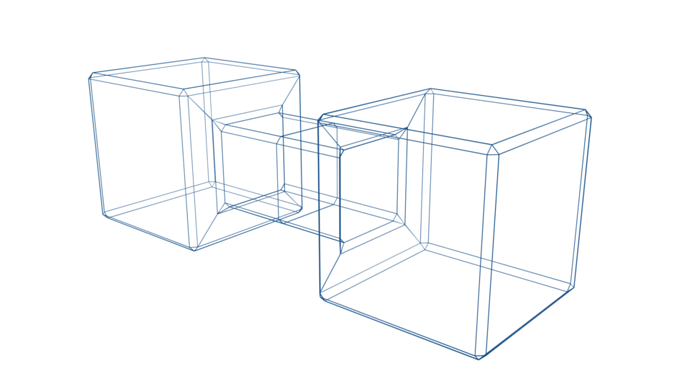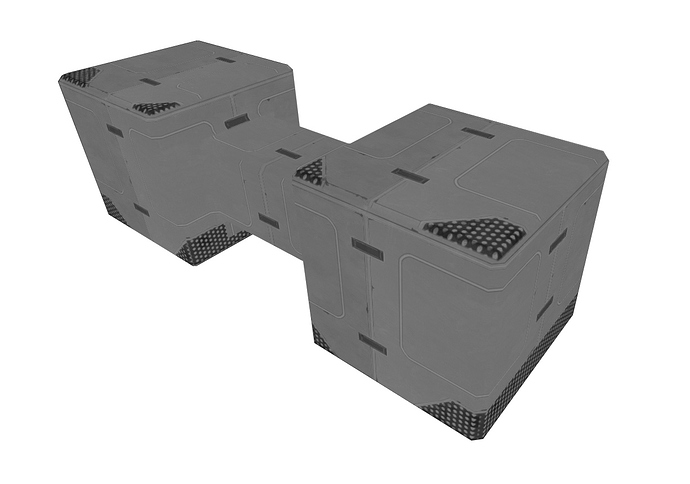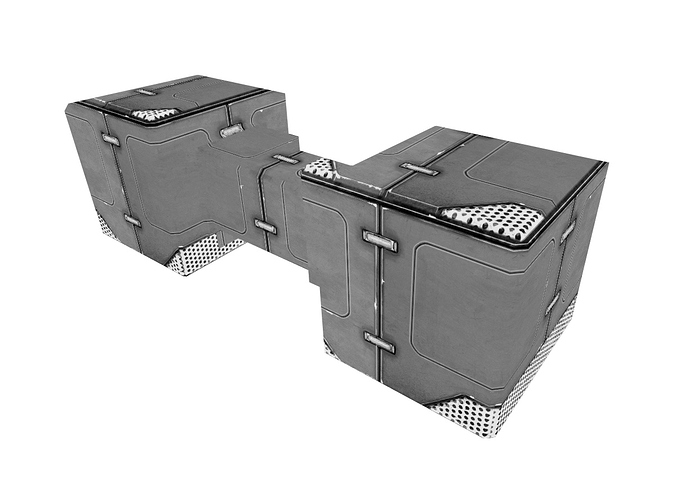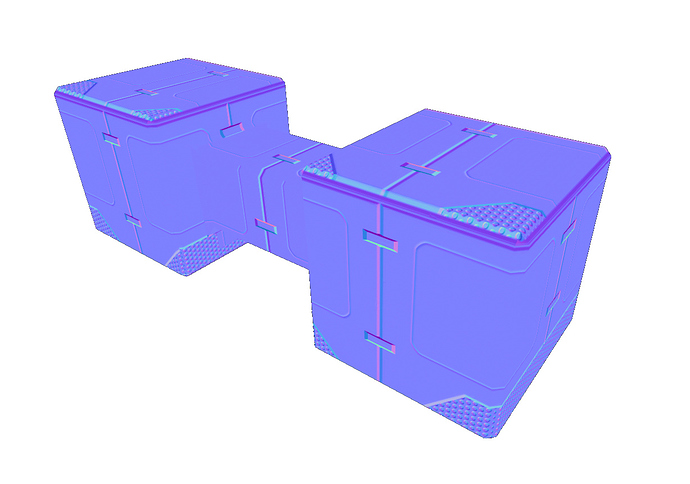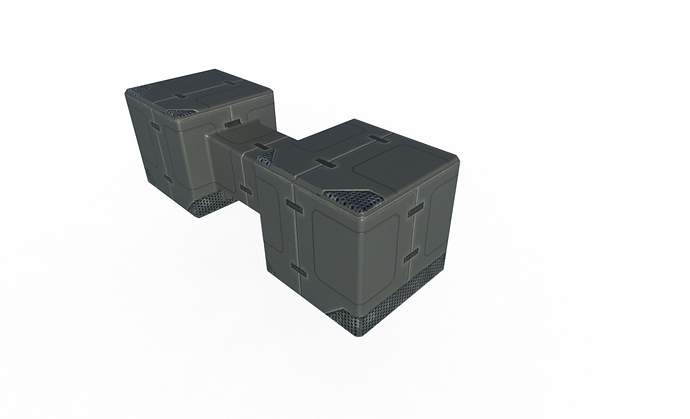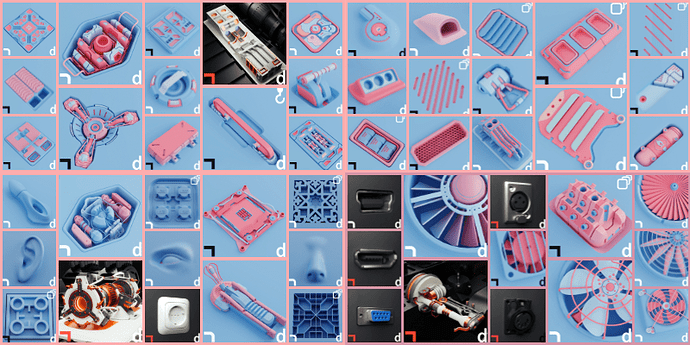the most useful part I think is normal transfer: Think Every action to do is for the perfect normal smooth like nurbs ,it is polygon modeling final target for me!!,and the plug 's "stash"is something like shrinkwrap, !!!but it remains unconvenient!! cause like the img above, it is often when I found the base mesh need to be rebuild to achieve the wonderful cavature, but i had to rebuild all teh stall!!! that is horrible ! if it could be produce small area cavature ,then i needn’t to do the other surface which was already perfect!!!
Plus: sorry for writing some errors! but i wish you could get a big step in the future to get the smooth cavature mesh ,that is important , thk for meshmachine! I wish you could get better. To become a real great software for modeling
Do you mean the reflection right under the arrow? I think that is due to the topology you used. As you see that relfection is exactly following the topology. Not sure if I get fully the point of your question though; You can have a base mesh, stash it and build upon it and conform geometry / transfer normals. If something goes wrong there then it’s probably due to expectations / usage.
This isn’t exactly MeshMachine related, but I really dig your materials. Elegantly simple which is definitely the way to go when showing off models and form.
How are you making them? In the node editor or importing from Substance? Trying to build up my own library right now and it would have been cool to just keep them all contained in a blender file I could import using procedural stuff instead of having to manage external textures. Just looking for the best way to do em 
Very nice!
I just purchased your tool and I’m loving it.
This will be a great addition, and I have a use for it right away for a droid I’m modeling.
I m testing the 5.13 . I figured how stashes work but how are you making good topology after boolean? Also what does the mark loop fuction do? Stashes work great but you need an extra bevel loop for the normal transfer to work.
What do you mean by good topology after boolean? Why do you need it?
Mark loop marks edges for preferential treatment in the fuse surface generation, see:
Also, if there is only a single edge and mark it, then this edge will be ignored,
Stashes work great but you need an extra bevel loop for the normal transfer to work.
I don’t think you do, but feel free to clarify, perhaps wusing images. I may misunderstand what you mean.
Just blender, with with some small resolution tileable, box mapped detail textures.
Yes, that’s what I do. I may post something about my materials in the future.
Thanks man! How could I missed that vid  . it pretty much answered all my questions.My mistake sry ,didnt check the new chamfer option regarding the topology after booleans comboed with boolean cleanup.
. it pretty much answered all my questions.My mistake sry ,didnt check the new chamfer option regarding the topology after booleans comboed with boolean cleanup.
Awesome work !
Hello! I don’t have MeshMashine yet, but I am very interested in this addon. One one of yours vids with Normal Flatten Preview i saw you comparing custom normals with what your tool can do it. And is there interesting example, cube with single bevel and when you applying your shading looks also nice rounded on this single bevel. Is it something i could use with mid poly modeling? I am using the Weighted Normal Calculation addon, and here is how its work for me.
In game its look even a bit better. Depend of the angle we looking at the object. My question is your tool can improve my example at this point? Thank you.I’ve been working on improved documentation for the 0.6 release in the form of commented videos.
While the online documentation at https://machin3.io/MESHmachine/docs has not been updated yet, the videos for all the tools of the initial 0.5 release have been completed and have been uploaded.
You can go through them using this playlist:
More videos covering new tools added over the past 13 preview releases will be added over the next days. The existing videos are recommended viewing for old and new MESHmachine users.
Thank you for the great videos MACHIN3. They will make a tremendous difference. Have a great rest of your day.
Looking at getting this. The video I watched shows what looks like boxcutter being used with it. Does that come with this or is it still separate? Also are there free updates to 2.8 when it comes out?
Boxcutter is not part of this. MeshMachine I find I am using all the time. Fuse/Unfuse/Unf*ck and Quad Corner I swear are some sort of dark magic.
Boxcutter is not a part of this, but I’m a huge fan. It’s made by the Hardops guys and had just an incredible update. Grab it from here: https://gumroad.com/l/BoxCutter
MESHmachine (and DECALmachine) updates for Blender 2.80 will be free for existing customers.
Thanks Machin3, I actually thought you made both add-ons. I’m going to give yours a try and see if I can get by with the built in Carving tool before deciding on boxcutter.
Wish blender devs hired you and masterXeon1001 to improve blender tools.
I mean addons are nice but Blender need tools like that out of the box…
Also i’m kinda oot & self promoting , here’s a plug collection from me for MESHmachine Vol.1
https://giant.gfycat.com/HighlevelJauntyAustraliankestrel.mp4
MESHmachine 0.6 is not out yet, which is required to use plugs,
I wish you had messaged me and waited for the ok to release.
Anyway, these look great. Thanks for taking part in this, I appreciate it.
Yea, that was confusing for me and i had to check if there was silent MM update :v.