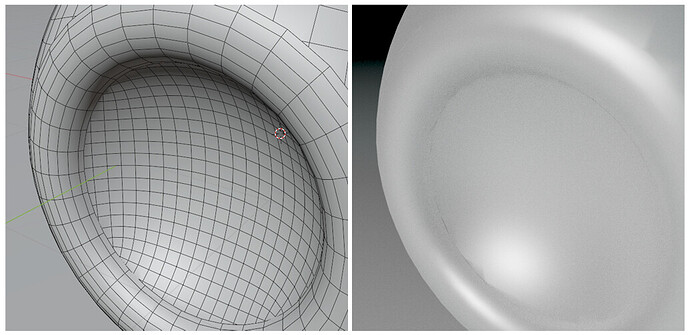I’m not familiar with how that works.
You add the support loops, smooth shade it, optionally do the UVs and it’s ready for export.
This is a great solution, if the only reason you are baking is to get edge highlights.
Korean Bevels simply create these edge highlights using the minimum amount of geometry, instead of relying on a normal map.
You could also use chamfers and custom normals, but I find Korean Bevels are a bit easier to handle. Both work great though.
Perhaps I will try this. There are other details though like grooves, screws, etc. Can I bake those in? Maybe from medium to low poly?
I will look into those. I don’t know how much more they’ll cost though.
I presume you use the MachineTool addon’s support for Korean bevel to attain the shading you’ve shown? That’s free I believe? Also, will your workflow work with texturing in 3rd party/external programs, such as Substance Painter 2?
No, as I’ve explained these are Offset Cut Korean Bevels. I’m using the Offset Cut tool to create Korean Bevels in tricky situations such as bevels of different segment counts meeting, or after booleans.
A decal based detailing workflow is usually used as an alternative to texture painting such as in Painter. It avoids Painter.
will offset cut be ready for next version? it seems quite buggy still…
Really, a properly working offset cut feature would be a very significant enrichment for Meshmachine. It would be another choice (other than Ilya’s Bevel after Boolean add-on) for bevelling the boolean seams. We do need such tools in Blender.
I tried it a little bit and detected some problem. As is evident from the images below, despite that in mesh view everything appears ok, when rendered there gives some problems. I do not know why. I just am putting here the images for investigation.
It’s working properly as is. It’s recommended to clean up the outside loops, and finally, if you require perfect shading do a normal transfer on each side too.
Also, if you are seeing shadowing from ngons, add a triangulate mod.
As far as I see in your video you go to ‘normals’>‘transfer’… In my case here under ‘normals’ menu there appear available only the ‘flatten’ and ‘straigthen’ options… what do I have to do for having available the ‘transfer’ and ‘clear’ options too? You produce a stash beforehand?
It would be good to have a short but step by step video of what you do for having a clear result with offset cut on a boolean seam and a clear bevelling on it.
https://machin3.io/MESHmachine/docs/boolean/
https://machin3.io/MESHmachine/docs/normal_transfer/
https://machin3.io/MESHmachine/docs/create_stash/
Bought! It’s amazing!
Thanks! Will look at them. 
If Surface Slide is activated via MACHIN3tools, it affects the Alt X symmetrize operation in MESHmachine. I’m not sure if this is wrong/illogical per se, but maybe something to consider, maybe having an option to disregard Surface Slide when symmetrizing? I don’t know. Just a thought, as I was surprised why the symmetrize didn’t work all of a sudden, until I discovered Surface Slide was on. 
It’s definitely a good idea to disable it before symmetrizing, otherwise a copy of the pre-symmetrized mesh will be used for to achieve the “surface lock”.
If you can provide an example of it not working, please report it, see https://machin3.io/MESHmachine/docs/faq/#get-support
Symmetrize still works fine for me, even with Surface Slide active.
However the Surface Slide result may not be what you want after Symmetrize.
In general Surface Slide should only ever be enabled temporarily, and disabled again when a modeling operation utilizing it is concluded.
I guess I just wanted to confirm that this was the intended result:
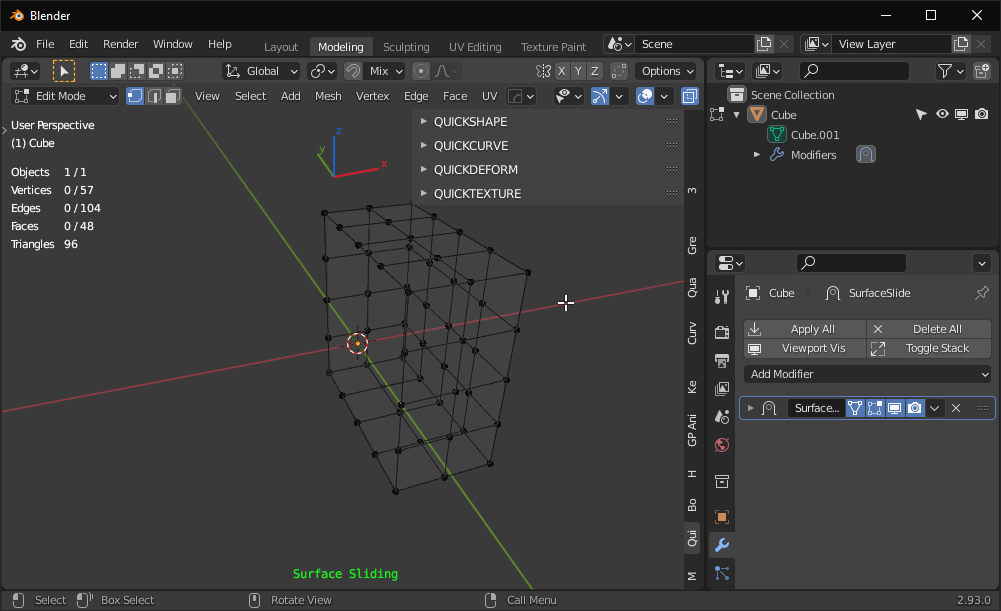
Assuming it is, and knowing I just have to turn off Surface Slide, I’d like to stress that this is not a huge deal breaker. Just a thought that sprung to mind: personally I suggest that a “normal” symmetrize would occur when doing Alt-X in Surface Slide mode. I think in most cases, that’s more likely what you actually want. Are there any possible cases where you want the first result demonstrated in the gif? Again, I acknowledge that it’s obviously a no brainer to turn Surface Slide off, so consider this just a minute little thought.
It’s the expected result, considering the surface slide reference mesh doesn’t exist on the side you are symmetrizing to. Disable the Surface Slide mod and you’ll see the mesh was symmetrized correctly.
Hello, my friend bought your addon and he could not download it from Gumroad, he tried to ask you on Twitter about it but it seems you have blocked him after his asked the question. He was angry and he told me about it. He thinks you are blocking him because of his ethnicity or nationality but I think there might be a misunderstanding.
This is what he asked you on Twitter:
BTW my friend’s twitter account is @crazyjn87 and his blender artists account seems to be @crazyjn
I want to ask why he could not download the addon and why you blocked him on Twitter. There might be some misunderstanding going on and I want to untangle it.
This is categorically false, and I won’t comment on this matter any further.