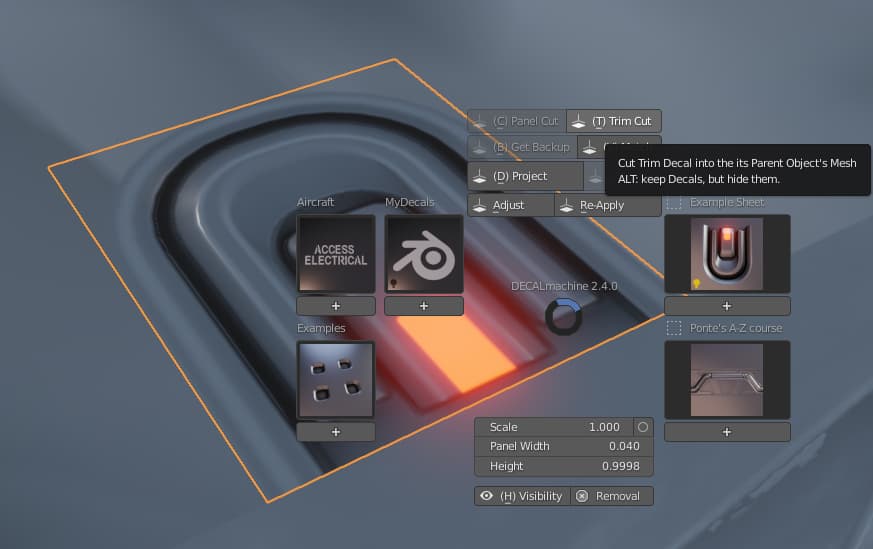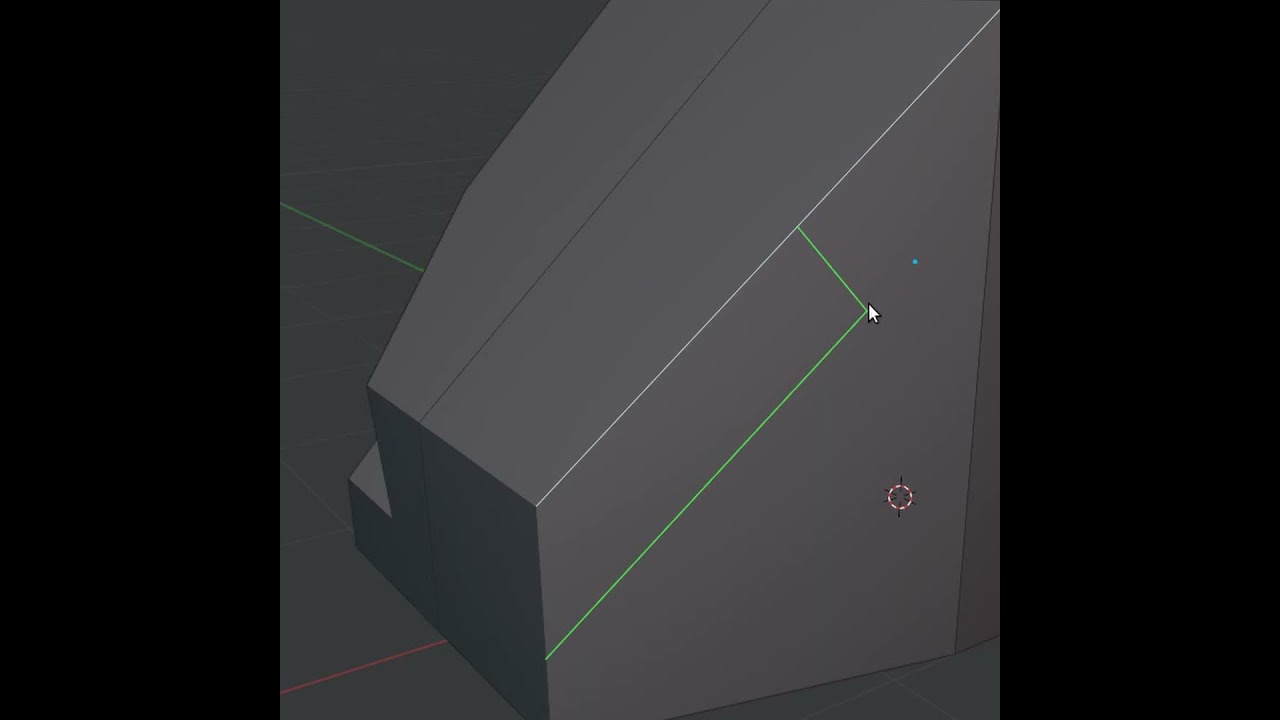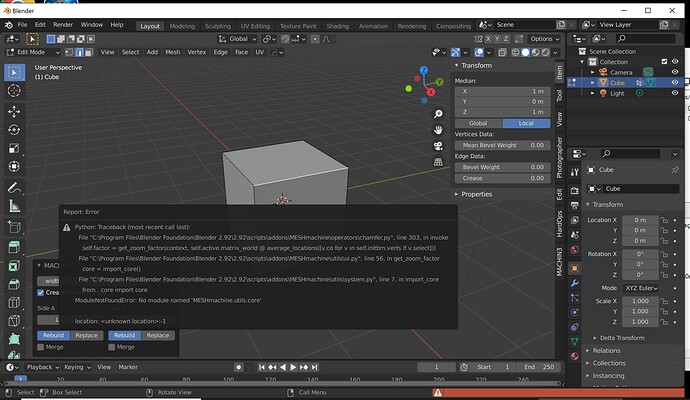I just asked him, and he said he has never distributed your addon to anyone. I believe there must be a misunderstanding here, What leads you to the conclusion that he distributed your addon to the masses?
Some kind of DNA like evidence i guess, likely less than 1 over 1 billion chances your friend did not share the addon, by wrong habits, negligently or intentionally.
By doing so he is damaging every single Machin3 supporter interrests and put further dev at risk.
The matter has been settled, they exchanged emails, and it turned out my friend was sharing the AppData folder to his students for them to quickly load the shortcut keys and quick favourite manu so they can follow the tutorials more easily. He accidentally included the addon folder, and that was why.
Yes, this issue has been resolved with mutual understanding and respect. All good.
Hi there, how do you bring up this menu?
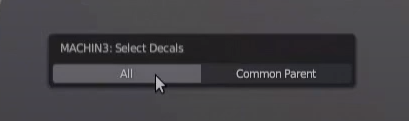
Found in the video linked at: https://machin3.io/DECALmachine/docs/select/
Thx Machin3, another thing I saw in a video: https://youtu.be/PxCW1L696Wk?t=540 . You said there would be a tool for helping with overlapping trim decals. Is this something that got implemented or is the workaround that youre showing still the most viable?
As a feature request. Would it be possible to make trim cuts recallable from edit mode?
Im thinking if one could maybe store which decal the created geometry originated from as vertex or face data and upon selection. Then in edit mode when pressing D, if the selected faces has any such data on it there would be an option to recall that trim decal in a similar fashion to recalling backups after projecting decals.
I also find it a little annoying how D > alt+T only hides the decal unlike D > B for decal projection as I often use H and alt H to hide/unhide objects when working in my scene (and really dont want anything but stuff that Ive hidden myself to become visible by alt H). Also a potential issue is that it doesnt disable rendering for the decals if you would wanna bake afterwards (though I guess if you wanted to bake the asset anyway you probably wouldnt trim cut in the first place, just thought I would mention it).
No, storing data on the geometry level is generally a very bad practice, especially if it’s supposed to stay around for longer.
Also, wrong thread.
Also, wrong thread.
Oh, where would be best suited?
Edit: oh lol ![]() Clicked the wrong link
Clicked the wrong link
I installed the MESHmachine 0.7.1 version in Blender 2.92 and it gives this screen whenever I use a meshmachine command
How can I fix this?
Follow the installation instructions, and use the latest version.
Unrelated to the error, but I can also see you are trying to use the Chamfer tool for a situation it was not designed for.
Please study the documentation, it’s there for a reason.
If you want to report an issue, do it like this, which also would have been clear had you followed the installation instructions.
the commands are working normally
but this Repot:error screen appears every time I click on a Meshmachine command
is there a way to turn off these warnings?
I don’t know what that means.
can the meshmachine perform these types of bridges?
bridge commands that conserve tangency as shown in the images below?
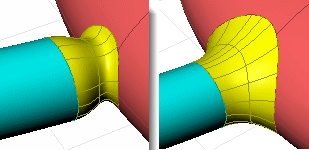
https://www.cadalyst.com/files/cadalyst/nodes/2002/10151/wilsonfig1.jpg
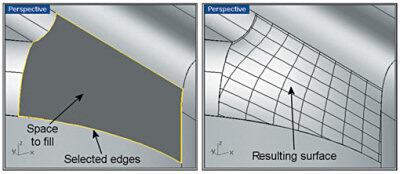
https://www.cadalyst.com/files/cadalyst/nodes/2002/10151/wilsonfig2.jpg
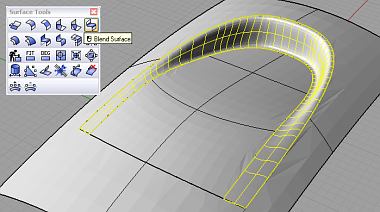
https://www.cadalyst.com/files/cadalyst/nodes/2002/10151/wilsonfig2.jpg
Seeing the images you post, you are now mixing up Nurbs surface modeling and Mesh modeling, there are certain restrictions to what either can do. For the first example, I suggest you check the offset cut tool (which is still in in preview/ beta). The second won’t be possible natively, since that’s a patch surface, it is created from 5 sides, so that’s actually also a no-go for Nurbs modeling…
I would advise you to learn the difference between the two, types of modeling, since workflows are quite different, as are output geometry (it’s a pixels vs vector analogy, roughly speaking).