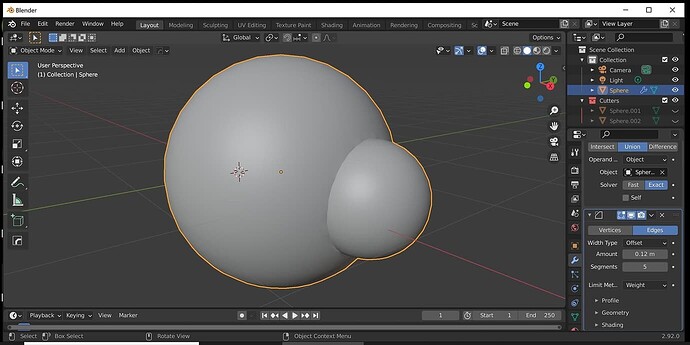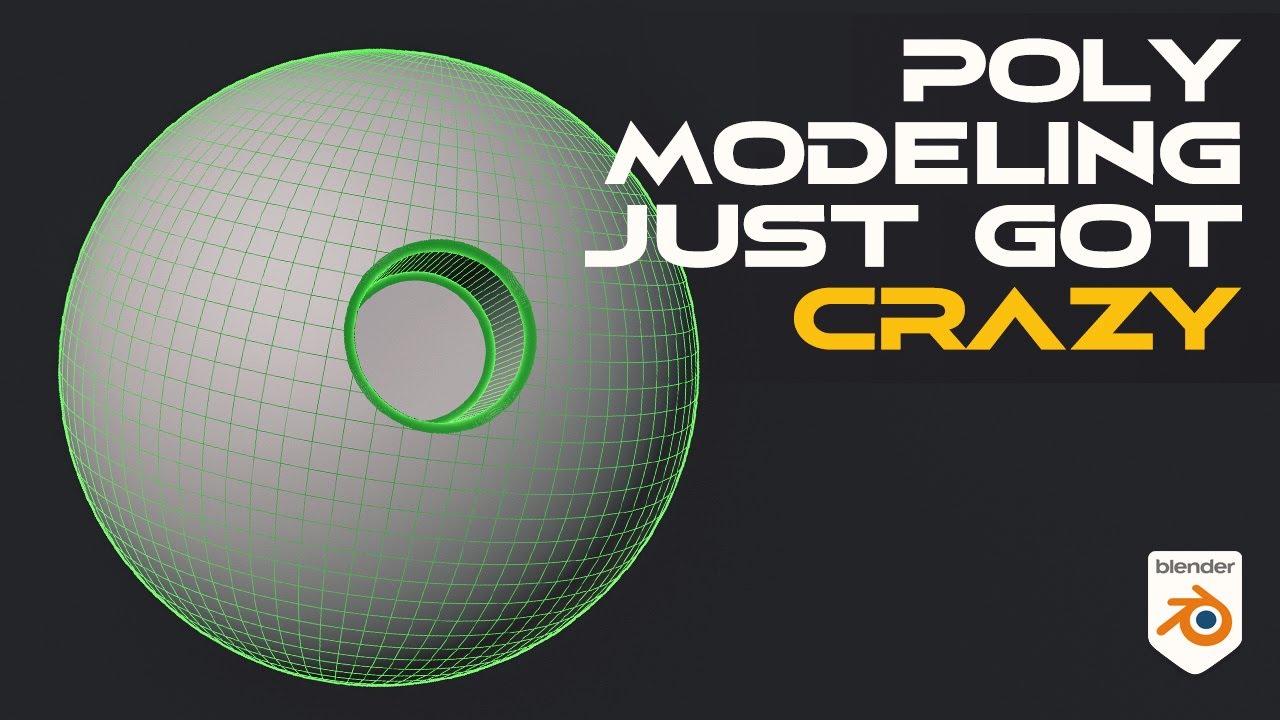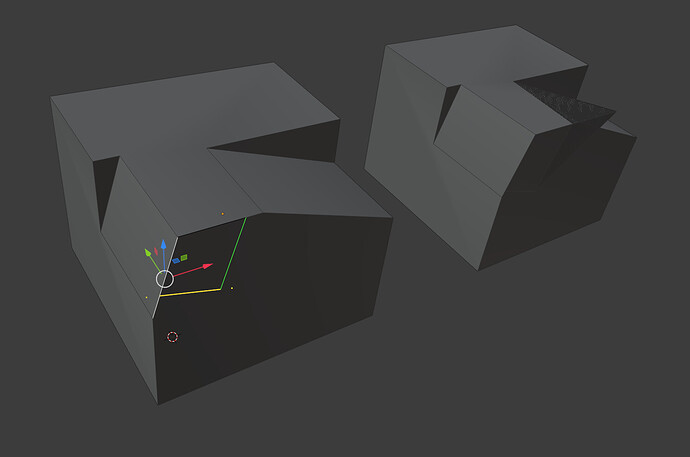all meshmachine features are in the : Y menu ?
or are there others elsewhere in blender?
Has anyone found a solution for the ridiculous meshmachine 0.72 and magic mouse problem, not being able to scroll, like you can in every addon?
Because Boxcutter and HardOps are almost solved the problem, so you can use the magic mouse for 98% of all functions, except Meshmachine 0.7.2.
Have not found an addon that won’t work with this mouse or either blender.
Would really help to solve the 40$ mistake to buy it, for a mac machine PLUS the dev who sees no reason to solve it, since.
Big thanks in advance
I’m interested in the meshmachine
but I want to ask a question before buying.
Could you show in a video the modeling of the image below, with boolean union and bevel, without leaving creases in the seam?
for me to know the meshmachine workflow?
Thank you for your help
but i wanted a tutorial about boolean union like the image i posted above
exist ?
v0.8.0 is out! | https://mesh.machin3.io - Gumroad, Blendermarket, Documentation
See what’s new.
Changelog:
- add Wedge tool
- Boolean tool
- add SPLIT mode
- add MakeUnique tool
- useful for instanced meshes as created by Split Booleans
- BooleanApply tool
- support applying mods with instanced meshes, such as ones created by Split Booleans
- support applying mods whose objects are used by multiple booleans
- name stashes based on boolean operation
- this allows you to later easily filter out (and remove) stashes of the (at the time) active objects
- only apply mods, that are visible in the viewport
- ViewStashes and ViewOrphanStashes tools
- support setting cursor to stash
- Plug tool
- support re-targeting subset shrinkwrap mods, if their target is the plug object
- AddPlugToLibrary tool
- work around issues with linked thumbnail scene contents introduced in 2.90
- Lselect tool
- inverse min-angle for better UX, increasing the angle now grows the selection
- Symmetrize tool
- fix issue with the flick HUD, if object origin was far behind view
- replace previous parenting and unparenting logic
- use safe matrix inversion everywhere
Im only seeing v7 in my blendermarket account mate.
Edit - Says v8 when I download it so it’s cool.
Awesome. I’m exited about that wedge tool!  (and thank you once more for implementing shrinkwrap support)
(and thank you once more for implementing shrinkwrap support)
Maybe im to stupid but if i enable the Wedge Tool nothing happens.
I tried it with Blender 3.0
wedge_bug.zip (692.9 KB)
For some reason this is Impossible to edge to wedge. Is it limitation of the tool or a bug?
v0.8.1 is out! | https://mesh.machin3.io - Gumroad, Blendermarket, Documentation
Changelog:
- fix Wedge on rotated objects
Time for a summer sale, get 25% off of all my addons!
Gumroad: MESHmachine, DECALmachine, MACHIN3tools
Blender Market: starts tomorrow here.
Thanks for your support, much appreciated!
Guys im not dumb I swear but… i cant find info about current state of machine updates. Are they free?
So far, all ~90 updates I did over the past 4+ years have been free.
If this is sustainable is not clear, so updates may involve a small fee in future, or not.
Oh got it. Im just a bit struggle with blendermarket. I was believe the new version should appear in download section, no? For me there still only 0.7.2.
So… how to update? 
Just download what you see.