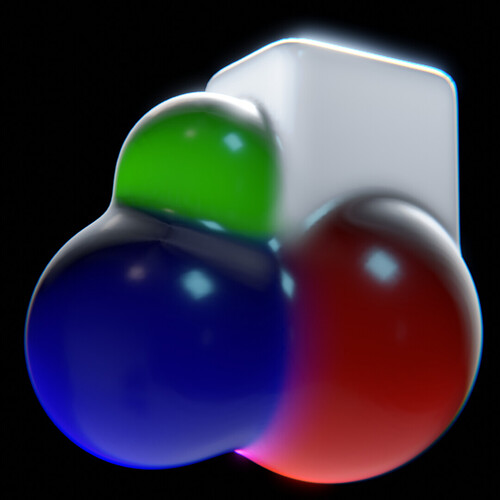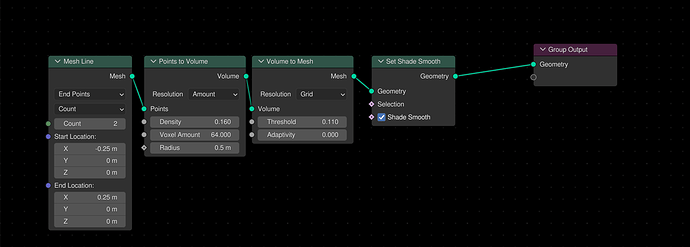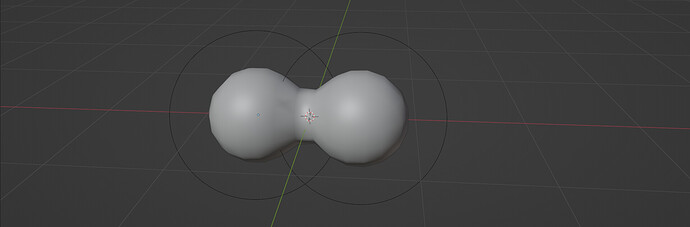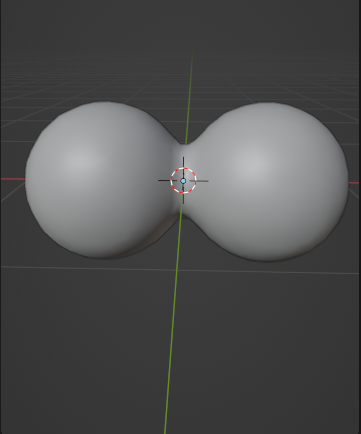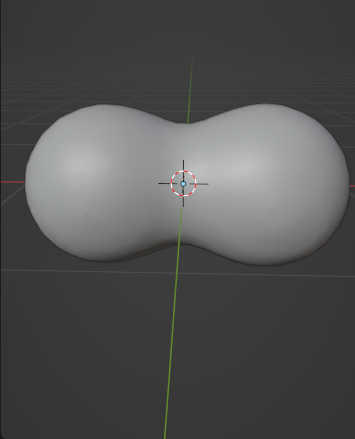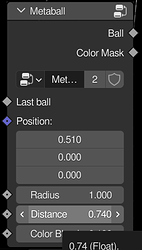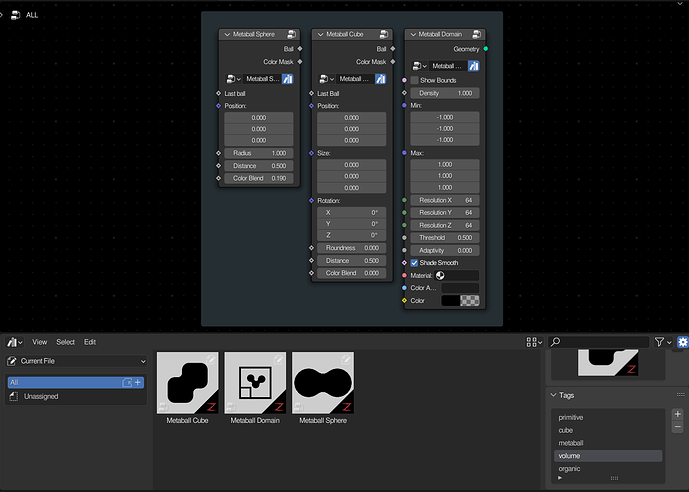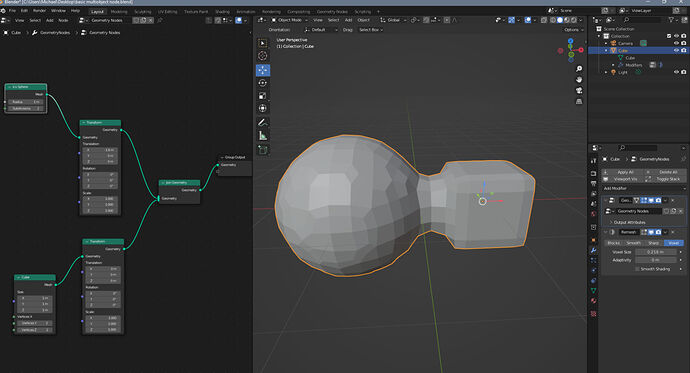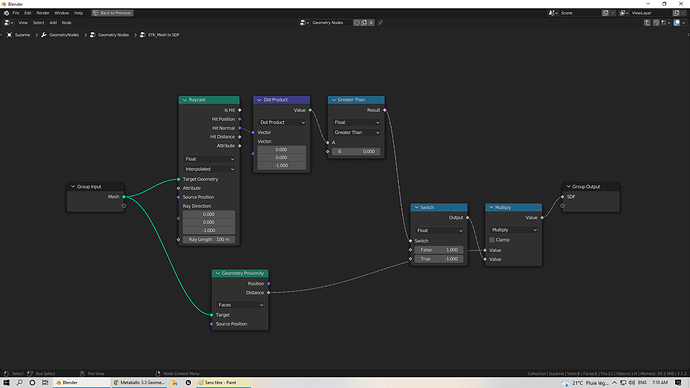Edit…
I was wrong, I thought it didn´t work by just having the remesh modifier after the geometry nodes, but it was just some voxel settings I needed to change to get it to fuse.
So with geometry nodes and two combined primitive mesh, an icosphere and a cube, they can be fused together, the tricky part is to find a good workflow of selecting them and move at once, since you can´t use the standard move tools, but have to use the transform values, would be nice if there´s some node that would allow to move each segments origin based on a tool that works inside geometry nodes.
And the tricky part of having the remesher be effective on higher resolutions as well, once that is done, there´s not much of a need for metaballs since you can instead use whatever shape you want for fusing either blobs or something else.
As for the new release, don´t have it installed yet…so many of the builds to install every time, for god and bad.
Sorry to go a bit off topic from the metaballs, and this setup won´t give you the smoothing nodes I think to control smoothness, since the remeshing takes place by the modifier and those are the controls you have directly only at the modifier level, and not within the Geometry nodes.
If you try to increase voxel resolution by decreasing the voxel size, you will get higher resolution on the mesh of course, but the fuse connection will get lost since it is fusing the neighbouring mesh by the help of the voxel size itself, the solution is to only set the voxel size so they can fuse, then add a subdiv modifier after the remesher to increase resolution.
Like this sample with added subdiv modifier, moving with the transform nodes, works decently fast anyway, but would be slick to be able to move each item individually directly in the viewport, and also…had it been a Geometry Node Remesher, being able to use the same tools perhaps as for metaball influence blending/smoothing.