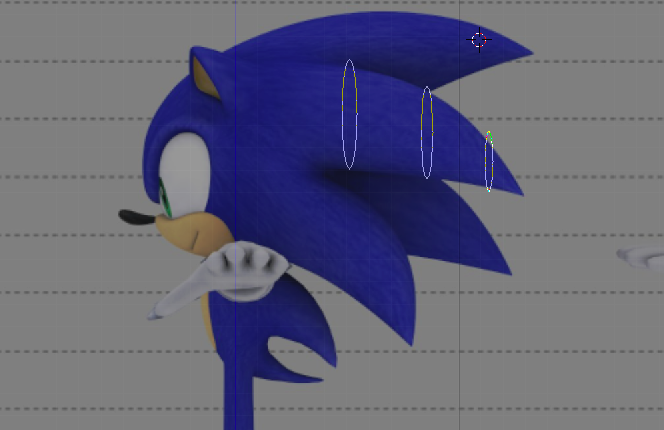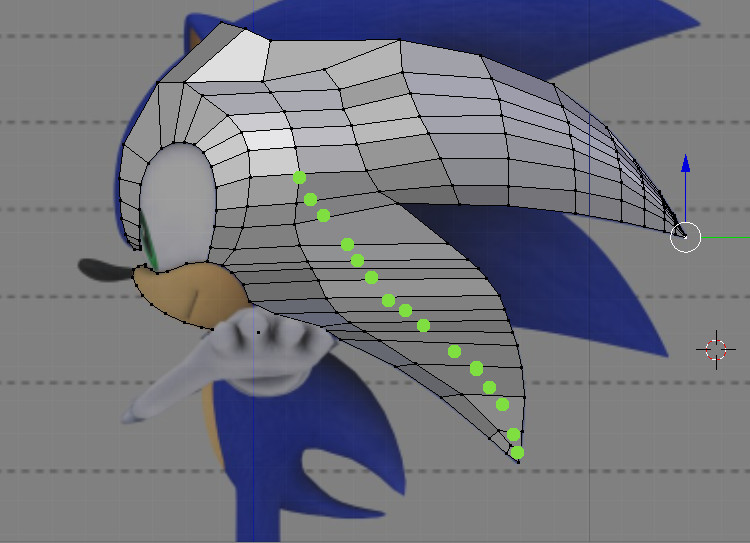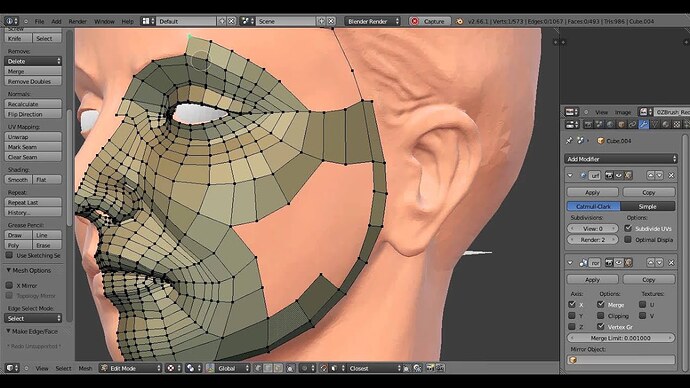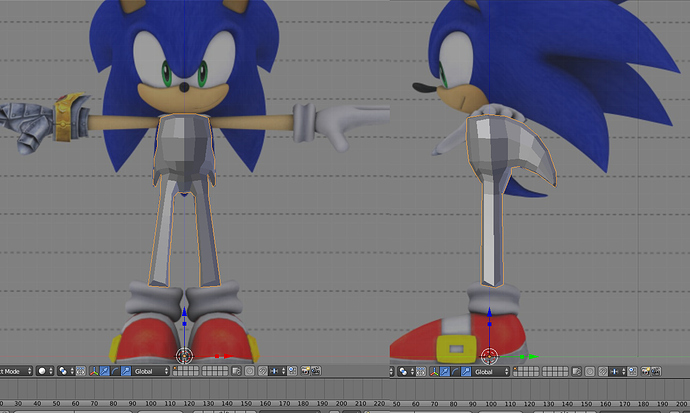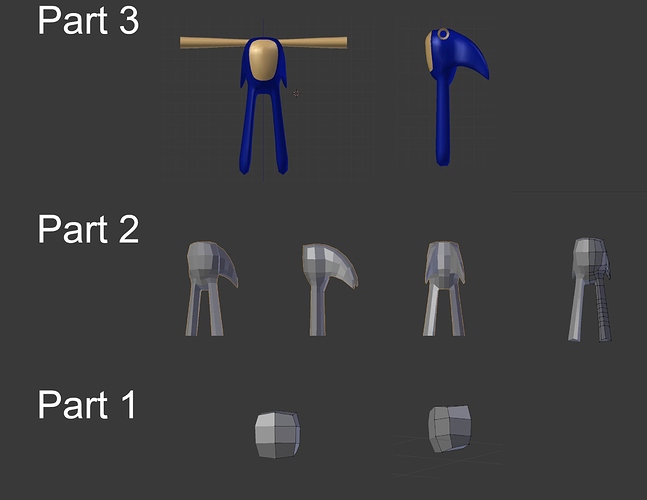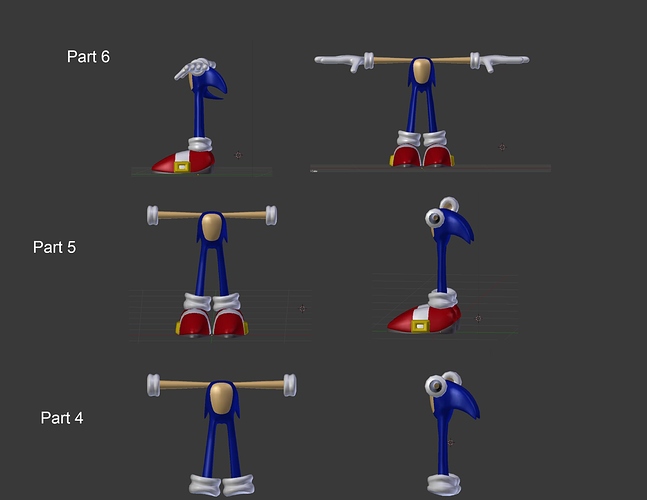So um. I’m a Sonic fan. (Kinda reluctant to admit that)
As shown with my provided image, I am trying to create my own Sonic model. I know there are downloads but I figured the best way to learn Blender is to start from scratch and in that way, I can have my own unique model. I want to become self sufficient in modeling.
I have a sheet to use as a reference. My problem is I don’t know the best way to approach this. I’ve tried the cube, tried planes and for this attempt I am trying vertices. I feel pretty confident with vertices placement. It reminds me of the pen tool in Photoshop. (In a way)
I’ve watched many videos on character creation modeling but that hasn’t helped me too much when it comes to modeling this unique shaped character.
My understanding is that for mesh modeling, (I think is what it is called?) is to have good topology, meaning good edge flow, quad shapes etc. And pulling points and adjusting as needed. However I have consistently run into problems in trying to recreate this character.
I simply don’t know how many times to extrude, how to connect extrusions, where to extrude, how to connect the head with the muzzle, even how to shape the quills here. I’m seeking that understanding of how it will work, how it will look, how it will bend when the model is actually finished. I feel that I add too many extrusions.
When I work in this, I see that sometimes I may have added too many vertices. And then I wonder how am I suppose to connect all the faces when I come back around when there are more vertices than face being extruded?
I find myself stumped and not sure what to do. I’m not sure what my problem is and hoping someone here could help identify it and lead me in the correct direction. Blender isn’t one of those things in life where it comes natural, it can be learned by anyone, right?
In Blender I started with an object, deleted it and created sole vertices. I applied a mirror modifier and started placing vertices around the eyes. Then I extruded for the head. I’ve seen people model with cubes yet I have heard modeling with cubes is not recommend in some videos.
I am willing to hear what I need to do. I am willing to learn. Thanks in advance.
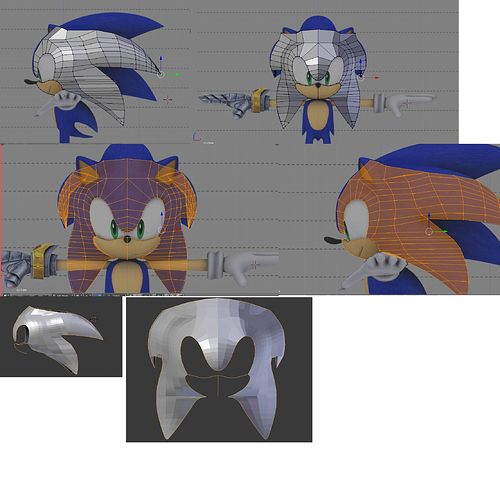
 This is actually a good start. And for character modeling this kind of vertex modeling is a good approach. You did everything right. You have reference images from different view angles and you aligned them. The vertices for the lower stands could be spaced more evenly, though. But I k now this is at early stages.
This is actually a good start. And for character modeling this kind of vertex modeling is a good approach. You did everything right. You have reference images from different view angles and you aligned them. The vertices for the lower stands could be spaced more evenly, though. But I k now this is at early stages.