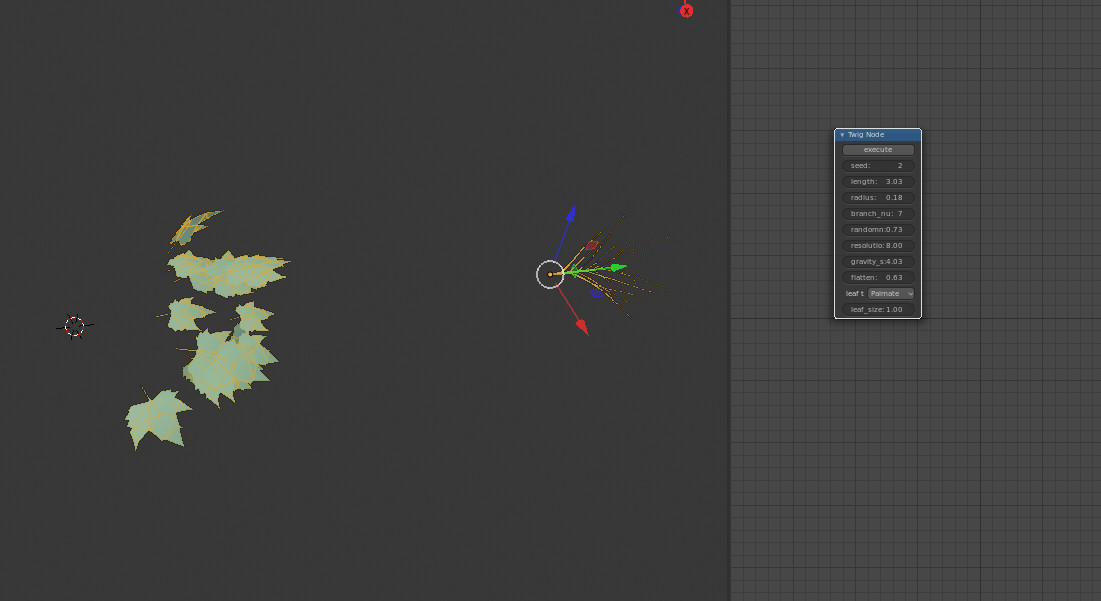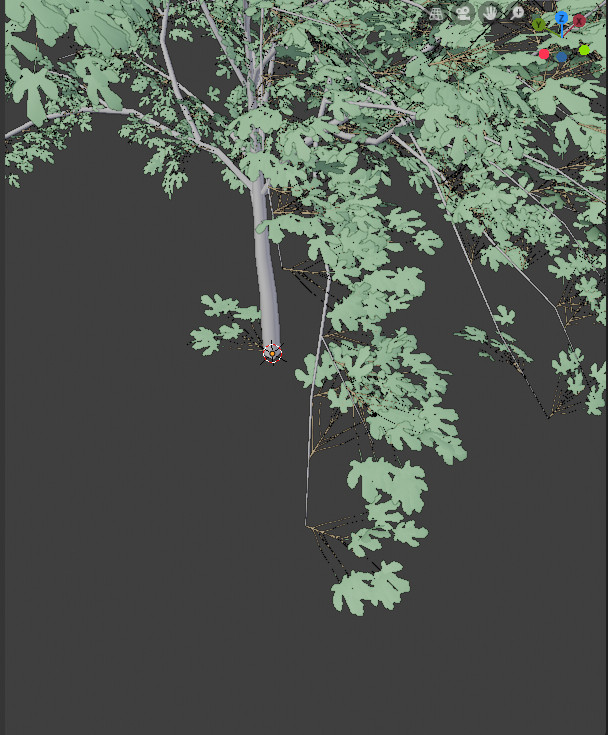That’s a good idea, I think I will add such option
Wonderful !
Some descriptions are not entirely correct, but to me it is very helpful to know which settings are hard to understand, so thanks a lot 
The bark materials can now be appended in the N panel of the node editor.
I also made changes to the nodes, so old presets will not give the same results as before. I updated those that currently come with the addon.
Old oak with bark material:
In order to have a better uvs, you can add a smooth modifier with the “group” vertex group as control and 10-20 iterations.
Hey, while you’re here, could I ask you what exactly the Grow node does?
From the description, I’d think of it as a way to expand upon and/or age the various components of a tree. In action, it seems more like a redundant override, with much the same settings as the Branch node.
The other nodes are rather easy to come to terms with, but that one has me stumped.
The grow node takes selected extremities and grow them.
The branch node is a combination of split node and grow node. I would advise to use the branch node for most cases. In order to have more control and make more complex trees, one may need to use split and grow nodes.
When I have the time I will provide an example where the branch node cannot quite do the job.
Alright, thanks. I’ll play around with it a bit more, and see what I can come up with.
Also, if you want to tell which entries I didn’t quite get right, feel free. I plan on updating the doc to account for at least the Split and Twig nodes tomorrow, and I can easily correct any mistakes I’ve made while I’m banging those out.
@Renzatic i maked this Betula papyrifera tree with grow node for form and branch node for the rest.
@Maxime i have better control when making trees, although I still feel that there are problems when generating the direction of the twigs since some twigs are oriented to the opposite side of the natural direction even though the results are very good. i fix a big part of this problem rotating my twig manually, but it dont solve completely.
Nice,how did you create multiple twig.
I duplicate the twig and work in the original for evit this problem.
I am a idiot,thank you entity.
trunk
-
shape : how the thickness changes along the trunk
-
Axis attraction : pull the trunk toward its axis
branch
-
amount : This one is tricky, it’s not the number of branches but the number of points that will create branches, with each point potentially creating more than one branch.
-
Max split number : How many branches a point (see below) can create.
-
Start : It is now a value between 0 and 1, 0 meaning the first branches may appear at the base, and 1 meaning that the first branches will appear at the end.
split
- Split flatten : how flat a branch will look.
You are right, the twigs are created in the y axis but the particle system expects them to be on the x axis. I just fixed that, the twigs are now on the x axis.
I will also expose more control over the twigs directions.
This addon is “growing up” really well. Keep it going! 


Maxime thank you for this awsome addon,this addon si the best replacement for sapling.
There is now the possibility to only grow twigs on the end of the branches
Its ok i fixed it,just rotating the twig to face x solves the problem.@Maxime Anyway you could add the ability to add knots/holes to the tree. Not sure if you could maybe do like a displace modifier with a texture of a knot and randomly place on tree?