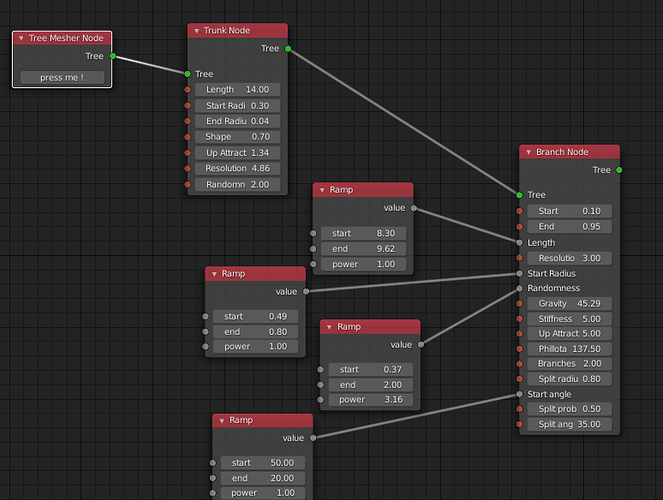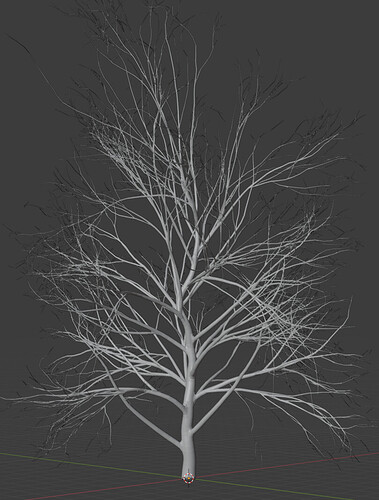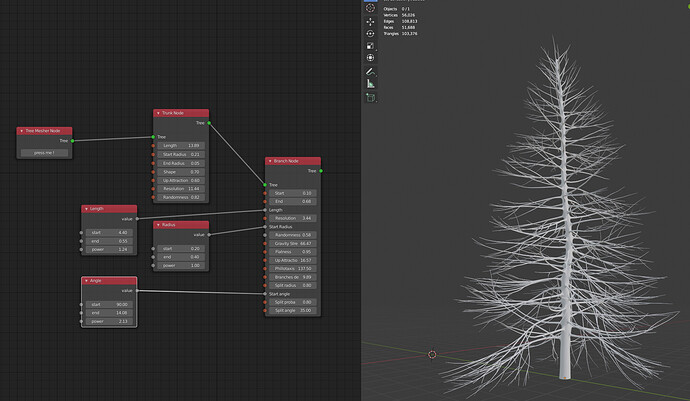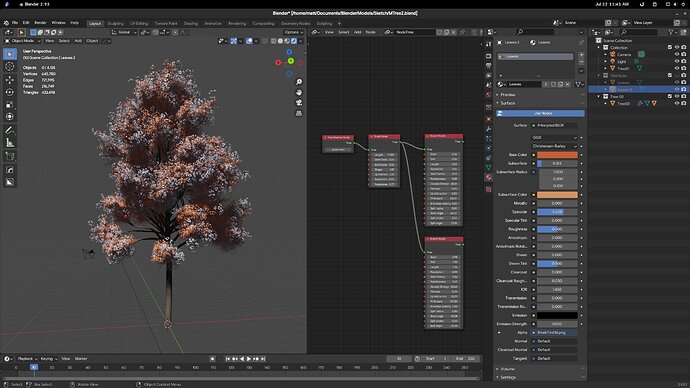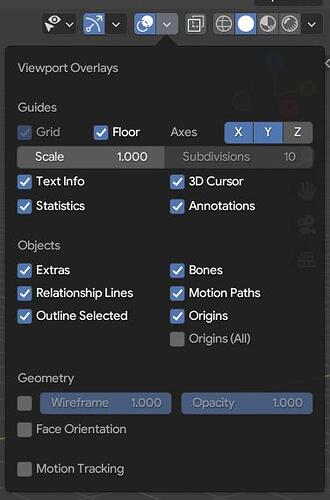I added the ability to vary parameters as branches grow:
@Maxime does m tree addon is full fledge now? I download the 4.0.0 alpha but node option didn’t show up on the 3d viewport menu. I just dwnload the zip file and install through preference.
It’s really great. I want to point out couple of things.
-
Seed Value: Trunk node had random slider, but there is no seed value so every trunk gets the same look for same random value
-
Crash when setting value to 0 : some properties set 0 crashes blender.
Really like the 4.0 with the performance improvement. Great work!
How can we use (download) this updated version?
It is still in alpha so there are many things lacking. You can find the nodes in the node editor.
Simply download the latest alpha and install it.
Make sure to uninstall the previous version first (you might need to manually delete the addon folder due to Windows doing Windows things) .
Yup latest alpha works for me with those new nodes.
Blemder 2.93 windows
Cant wait to make this i3 laptop scream. 
Wish I had those fancy side nodes…
If you used the latest alpha you would 
…well hell. There they are. 
Oh, and excellent job on the addon. Not only does it produce better trees in general, but it gives a lot more granular control, letting me fill in, tweak, and edit bits and pieces of the trees with far more ease.
I wanted my leaves, so I decided to do things manually by grabbing the verts on the end of one branch, selecting similar by amount of adjacent faces, growing the selection, then duplicating and separating the geometry to serve as the base for a geonode setup.
This is what I got. It’ll work until we get our nodes.
…and the blue leaves are there because I thought they looked cool.
Very nice !
the leaves distribution will be done with geo nodes, you can probably make it work right now without having to edit anything since there is a “radius” attribute added by the addon.
I saw that, but didn’t pay much attention to it at the time. I’ll goof around with it, and see what I can do.
Hi, I am trying to install this, downloaded the windows version and the clicking on the check box to activate the addon in the preferences window is not working.
Anyone else experiencing this?
Same here…console says
addon not found: ‘modular_tree’
I am getting:
cannot import name ‘m_tree’ from partially initialized module ‘modular_tree’ (most likely due to a circular import)
from console. I am using Blender 3.0.0 alpha. In Blender 2.93, I get the same error as you.
@Renzatic Excellent work, mate. Can I ask what addon you are using to display the scene statitics of vertices, edges e.t.c on the side of your 3d viewport?