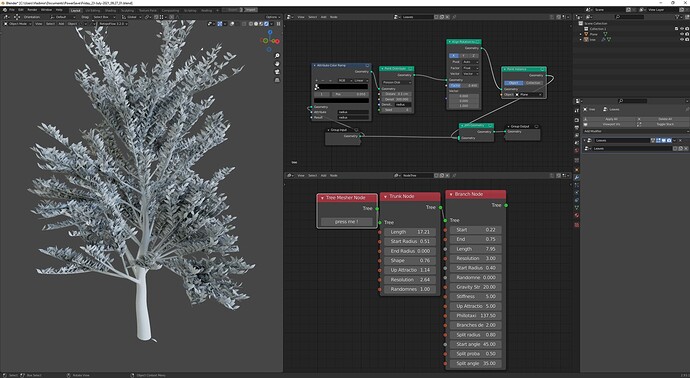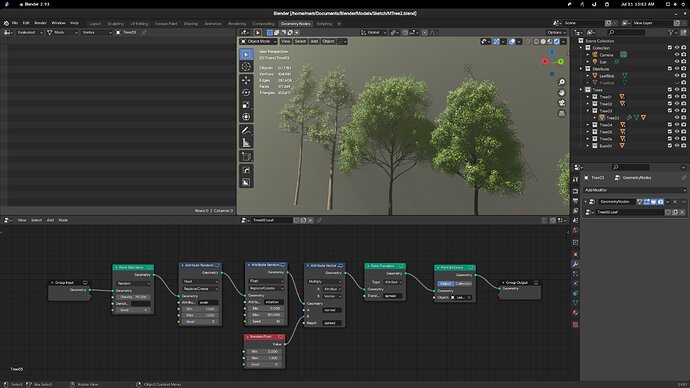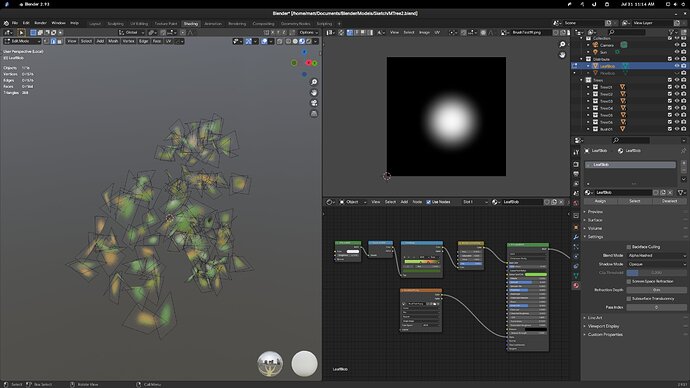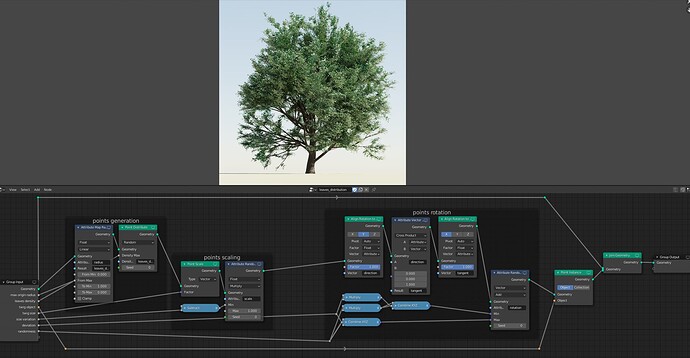Thanks 
Now that is a nice lookin’ tree 
Not sure if radius was supposed to be used like this but distribution works nicely. Here is picture with all the needed settings so anyone can replicate the effect.
Here’s a shot of my geo node setup if you want to make similar trees. Keep in mind that I’m going for a more painterly style, so it probably won’t work too well for realistic trees.
Looks, awesome man. Great work. Did you use geo nodes + mtree add on?
Yup. It’s all basically what I said above, copying the ends of the various branches to use as a distribution base for the geo nodes.
…and now I’m copying some of Staughost’s nodes to see what I can get out of those.
edit: And here are the leaf blobs. They’re really simple.
one more thing. does the version is 4.0 alpha?
Yup. Think I’m using the latest version of the 4.0 alpha.
Sorry to bother you again. I download the mtree 4.0 alpha. but in add menu it doesn’t show. Can you give the add ons install file?
Did you grab the install files from here?
Just look under the “Release V4_0_0alpha” header for Assets 4, click it, and download the zip file appropriate to your OS.
Is MT no longer MacOsable?
I cant active it. 
You’re using Blender 2.93, and uninstalled any previous version of the plugin you may have had, right?
yes. It is blender 2.93. I download mtree from your given link the file was 12 kb. download > install bt cannot activate the addon. it was in generic categories btw.
I dunno then. That might be something you have to ask Maxime about.
okay thanks for your reply.
jo wow nice jop but i have a problem with 4.0 alpha. The addon is showing up in the prefrences but i cant enable it, it isn’t even showing an erow it just wont
i am using 2.93.1
Have you tried to manually remove the addon from the folder and then retried ?