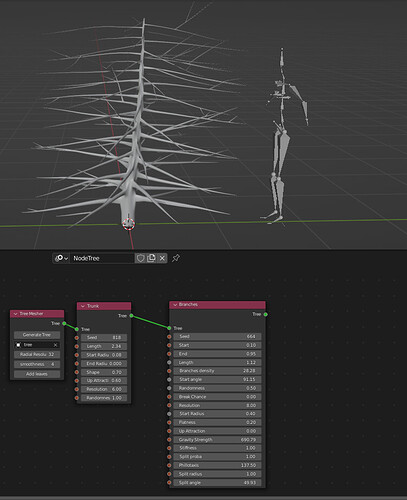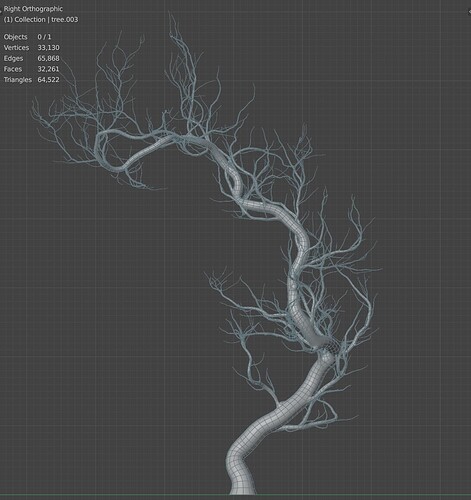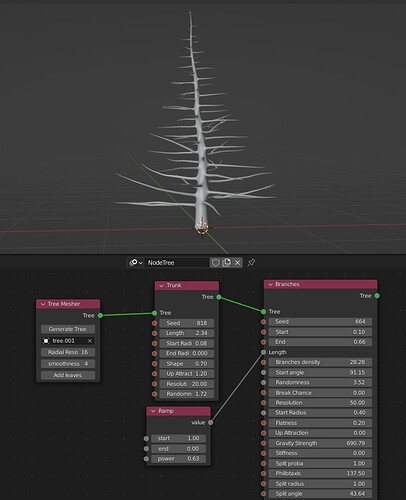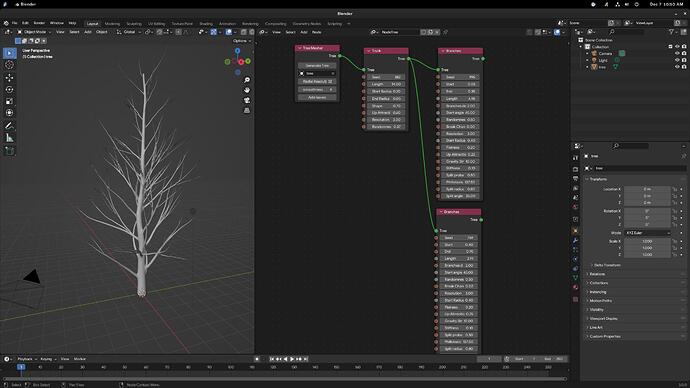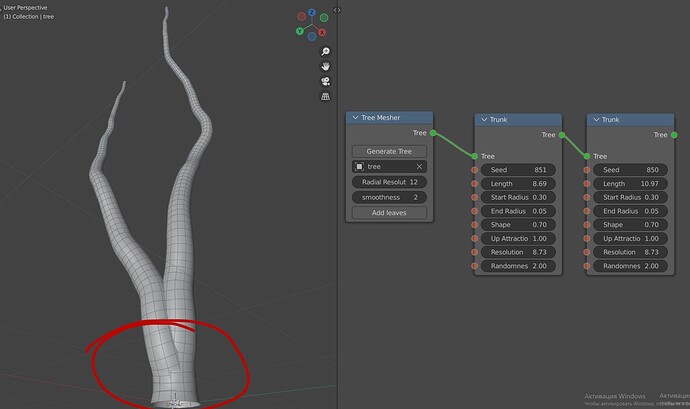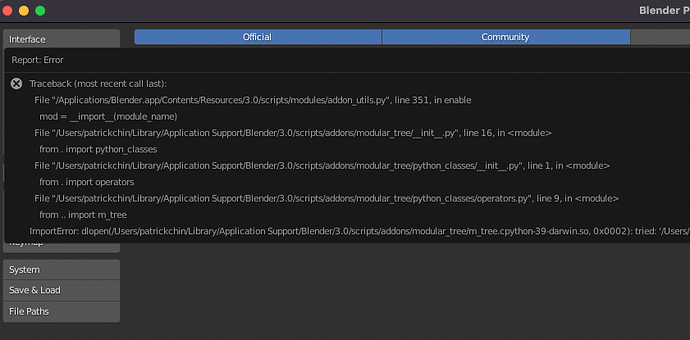You can use a ramp property for the branches length
hi wanted say super cool addon i waited so long but it was worth XD
but i got problem that i cant figure it out how to make branches on top of tree shorter or is it missing feature? like in this picture:
thanks super much for this addon : )
You can either use the ramp node attached to the length socket, which is the easiest and most straightforward, or you can use multiple sets of branches in stages by defining the appropriate start and end points on the branch nodes.
This is a really quick and sloppy example, but it shows you well enough how it’s done:
Hi,
I’m having trouble installing version 4 of the add-on in Blender 3.0 on my M1 MacBook Pro. I’m getting a Traceback error when I want to activate the add-on after installing the zip.
Any ideas how to fix this? I tried to find answers in this thread, but there’s a lot of posts… ![]()
Any help would be much appreciated!
ok thanks much guys for all the help now its working the problem is its crashing blender all the time if i change some values… is it for you too? maybe because i using 3.1 now ?
I have the same issue. Using version 4 from GitHub of Mtree, and have tried it on Blender 3.0 and 3.1. Specifically mine crashes every time I try to adjust the start/end values on a ramp node connected to a branch length.
Going to drop back to an older version of both.
The crashes should be fixed in the latest release !
Awesome. I’ll give it a try later today. Appreciate all your hard work on this!!!
Update fixes problem of leaves assets not loading! Thanks!
The tree still comes in with flipped normals tho.
If I may ask, is this intentional?
Sorry I forgot about that issue !
It’s fixed in the latest version
Maybe it’s big mistake for me but none of them is able to run the addon.
W10 : BL 2.83 - 2.92 - 2.93
Addon : 4.0 - 4.01 -4.02
Most of time enable the addon after install stay uncheck, sometime tne mtree panel show just Preset,
thing are not show in 3D view… Don’t no why !
Just providing some info for you Maxime. I’m still having hard crashing when trying to use a ramp node connected to the length parameter of the branch node. I’m using Blender 3.1 alpha, and your 4.0.1 addon. Here’s a screen recording
Here’s what I’m noticing.
-
The UVs are kind of stretched where the branches are connecting to the trunk. You’re probably already aware of this, but you can see it in my recording.
-
At about 1:05 you’ll see that blender hard crashes when I try to adjust the end parameter of the ramp node while connected to the branch node. UPDATE: Typing in the numbers versus clicking and dragging the values seems to work just fine.
To that point however, I feel I might be using this the wrong way. I’m trying to find a way to make the branches shorter at top, longest in the middle of the trunk, then smaller again at the bottom of the tree. Trying to create almost a tear drop or egg shaped tree. I can’t seem to figure out a good recipe to create such a shape, but have gotten so close. 
- This is a question. Other than messing around with the particle system that is created for leaves, is there a way to adjust the size of the leaves from bottom to top of the tree trunk? My goal is to have larger leaves at bottom and small ones at the top.
Regardless, thanks again for all the hard work. Once a few of these issues are solved, I’d be happy to donate some money or pay for the add on. There are things this is doing that even Forester for C4D is not capable of, specifically the uniformly connected mesh. Forester just makes a bunch of cylinder shapes…probably because of the complications of fixing UVs. haha
Thanks for the feedback, I’ll try to fix the crashes as soon as possible !
-
For the uvs, the distortion might be hard to fix, the meshing method is not really designed for low poly trees (but I will make a specialized mesher for game trees)
-
The only way for now to have [short → long → short] branches is to have two sets of branches as @Renzatic mentioned a few posts above. A more advanced curve node should be introduced at some point to prevent needing to do that.
-
If you want to more control over the size of the leaves I’m afraid you will have to mess around the node network, I will convert it to 3.0 nodes but still keep it simple so that users might change it according to their needs.
Also, no need to pay for anything !
You are a legend.  That all sounds good. I mean honestly the UV issues are not a huge deal. If needed I can always fix the stretching UVs after exporting the mesh. The addon saves so much time that a little tweaking is totally fine.
That all sounds good. I mean honestly the UV issues are not a huge deal. If needed I can always fix the stretching UVs after exporting the mesh. The addon saves so much time that a little tweaking is totally fine.
I like the idea of a curve node to sort of define the length of branches from bottom to top. That would be amazing.
Understood about the leaves too. I need to learn more about geometry nodes in Blender. They’re very powerful.
Everything look good now on BL 2.93.6, amazing ! (sapling 4 disconnect)
 smoother I like it !
smoother I like it !
Possible to have trunk begin to go down, curve, and finally go up.
Some tree are like near water…