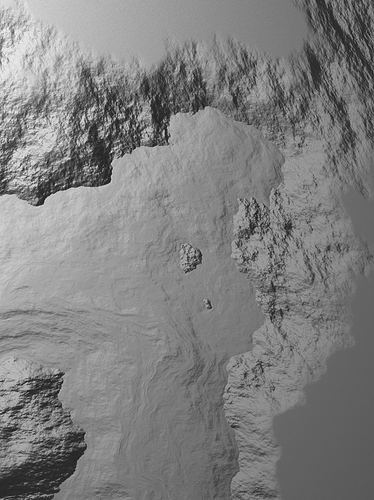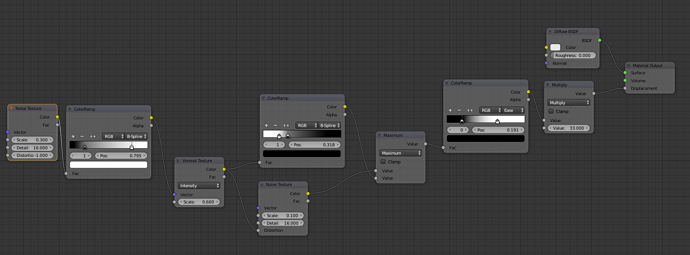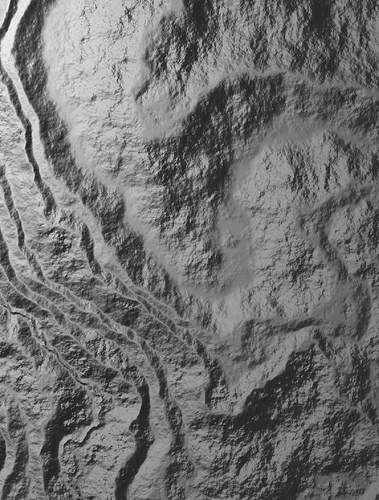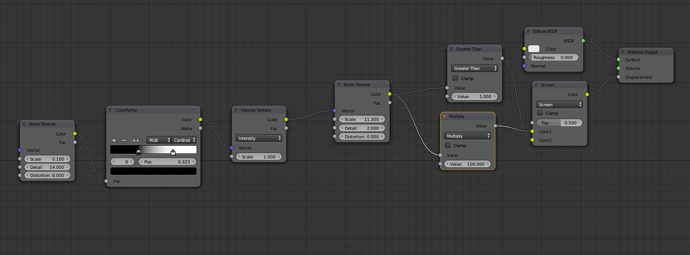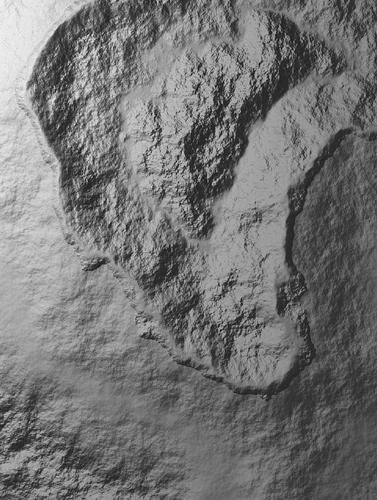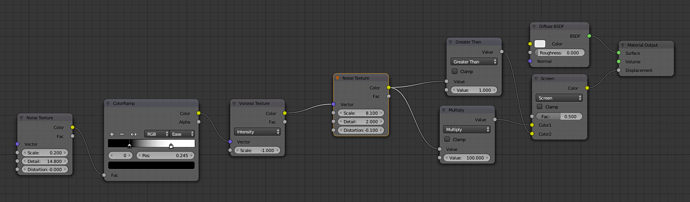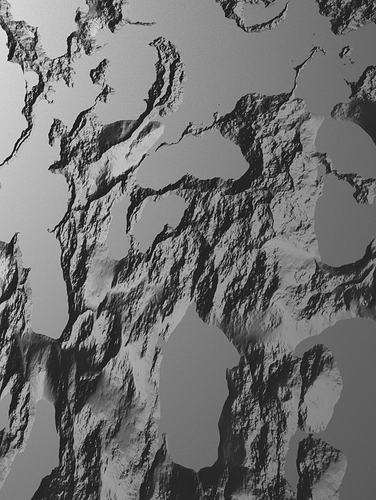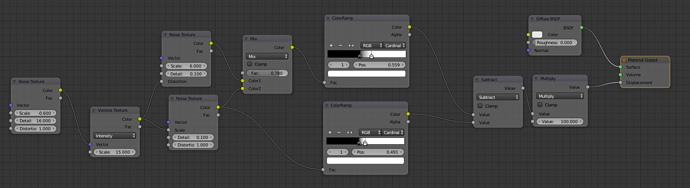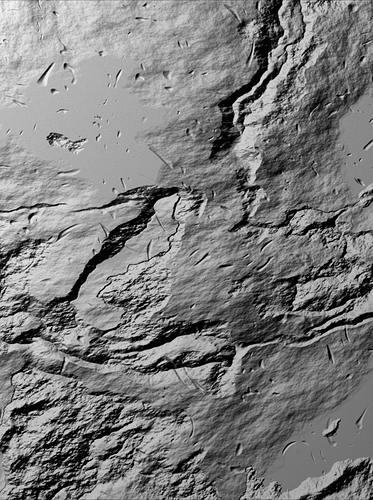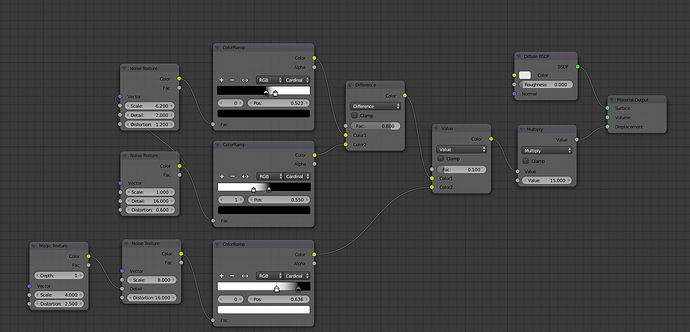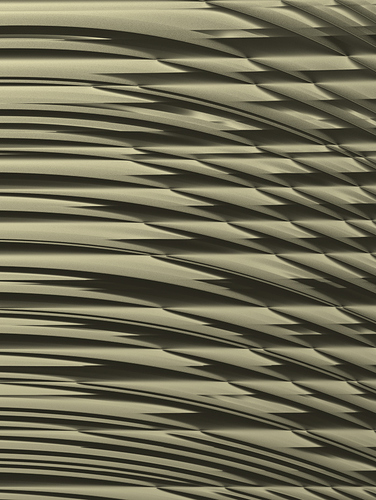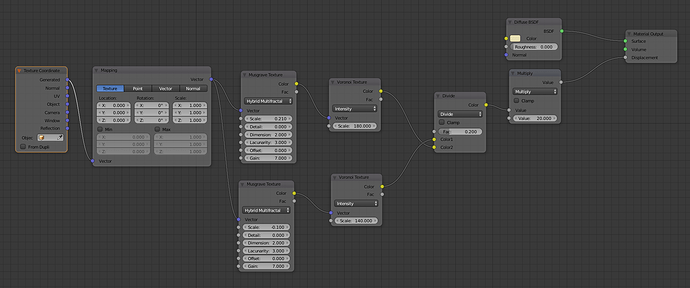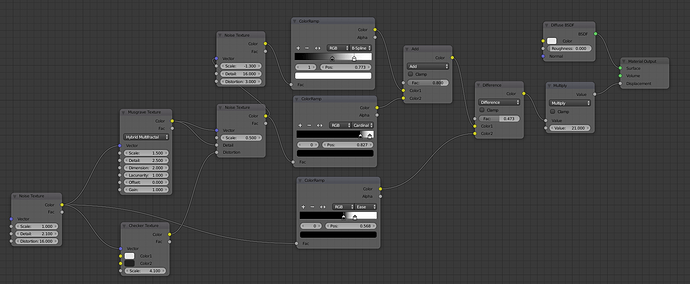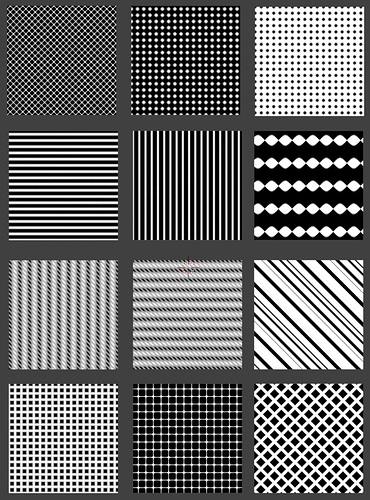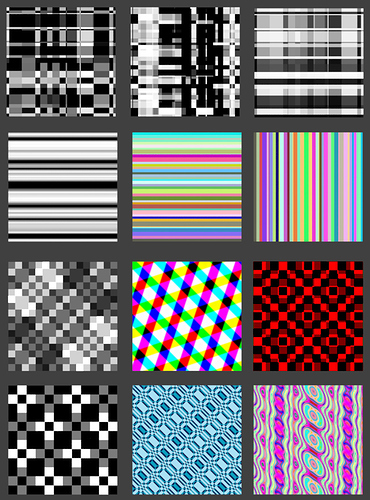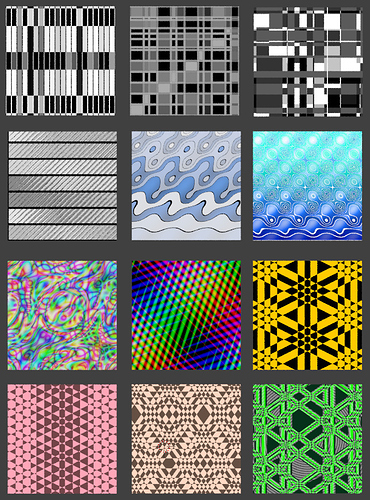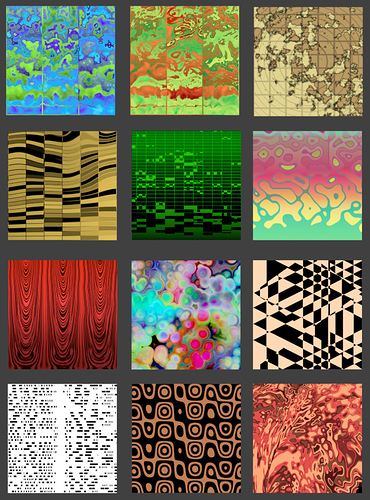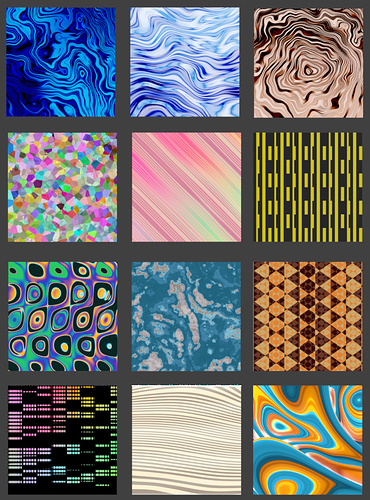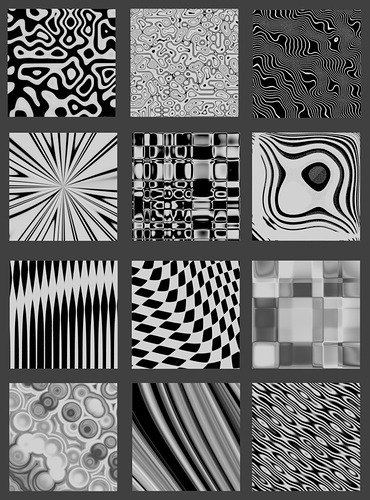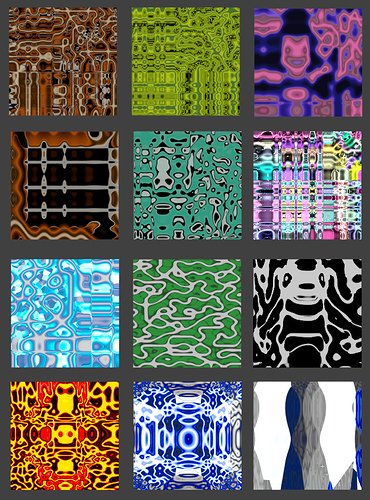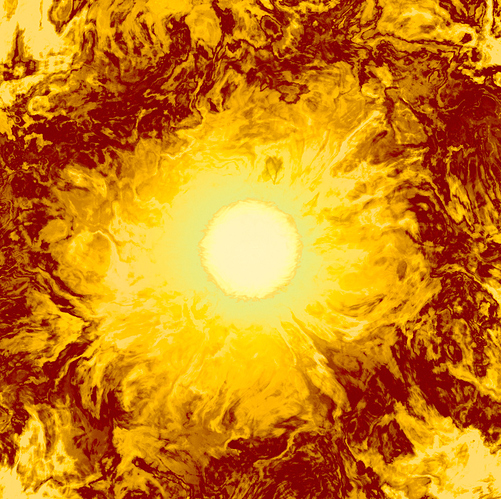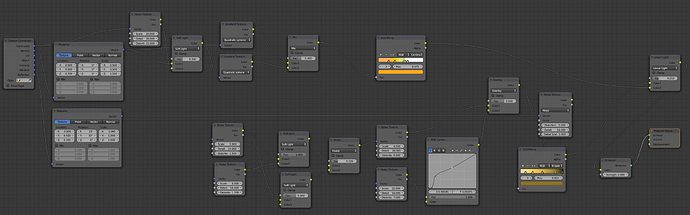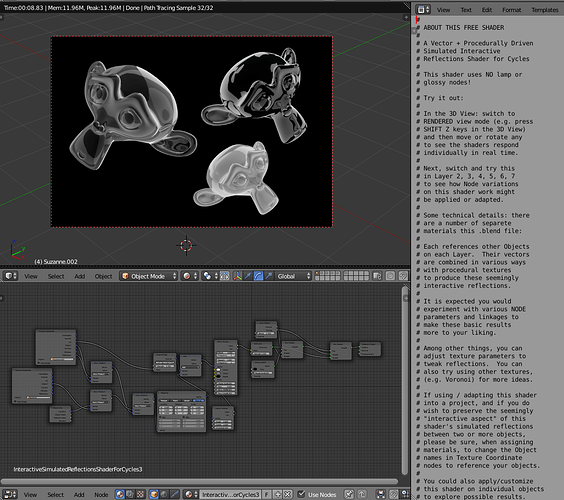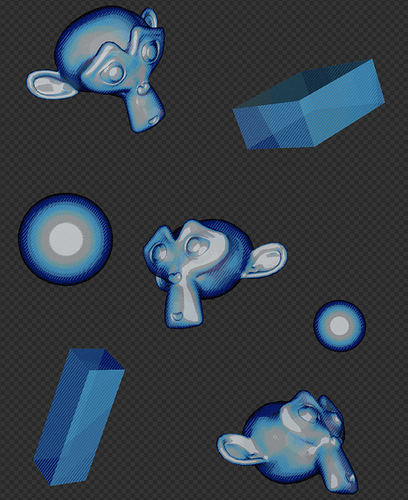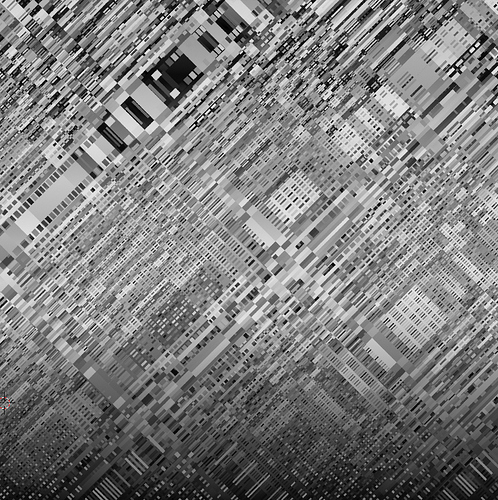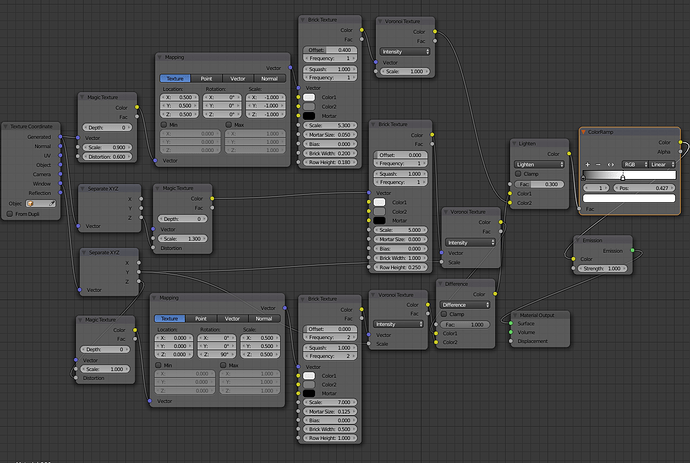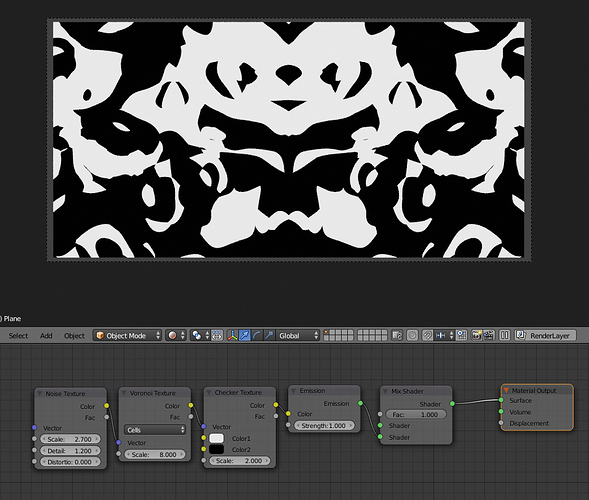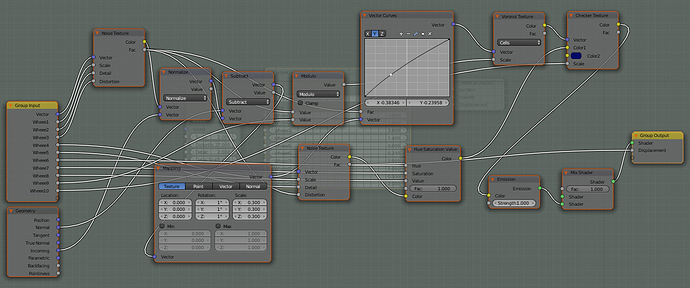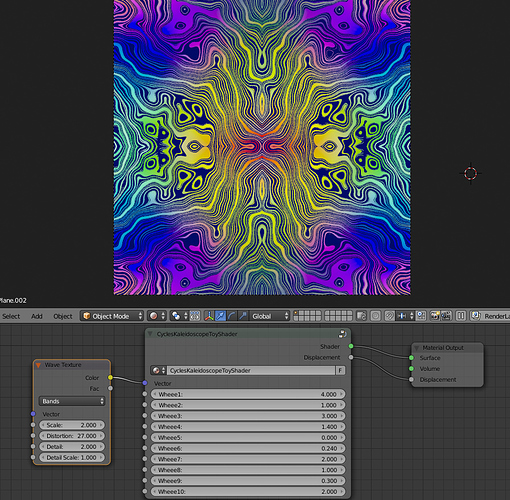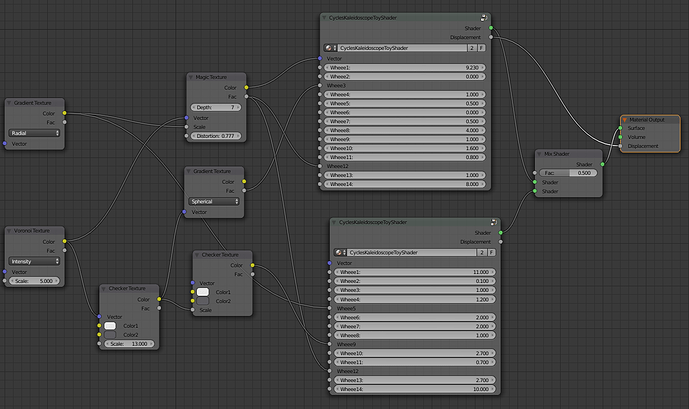RobertT
June 1, 2018, 3:23am
1
In this thread I’m going to share a few of my many Cycles procedural texture experiments and settings.
Perhaps you will find some of these interesting and/or useful
If you do, please feel free to use or adapt however you wish.
Unless otherwise noted, these images are drawn on a simple large square plane facing the camera.
A secondary plane, outside of the camera’s view (top left) serves as the illumination source with emit values usually ranging 1.0 to 3.0.
Images here are not usually full renders, simply screen captures of a live preview.
Islands without Water
Settings:
Ridges
Settings:
The Face on Pluto
Settings:
Chipped Away
Settings:
More to come…
25 Likes
filibis
June 1, 2018, 4:10am
2
They look great! Thanks for sharing. Attaching .blend files would be even better.
Consider joining this Facebook group if you didn’t already: Blender procedural textures
1 Like
RobertT
June 1, 2018, 10:10am
3
Thanks, @filibis !
At some point I will likely add some blend files.
For now, my main intent, with most of these images and settings, is to demonstrate various procedural texture techniques which could be replicated or adapted.
Another:
Weathered
Settings:
2 Likes
RobertT
June 7, 2018, 2:08pm
5
Cycles Procedural Texture Pack # 1
CyclesBasicProceduralTexturePack1-byrjt2017.blend (840.1 KB)
Download blend, then press SHIFT Z to instantly see all these in the viewport.
You’re free to use or adapt this however you wish!
12 Likes
RobertT
June 7, 2018, 2:10pm
6
Cycles Procedural Texture Pack # 2
CyclesBasicProceduralTexturePack2-byrjt2017.blend (782.2 KB)
Download blend, SHIFT Z to instantly see all these in the viewport.
You’re free to use or adapt this however you wish!
9 Likes
RobertT
June 7, 2018, 2:12pm
7
Cycles Procedural Texture Pack # 3
CyclesBasicProceduralTexturePack3-byrjt2017.blend (885.0 KB)
Download blend, then press SHIFT Z to instantly see all these in the viewport.
You’re free to use or adapt this however you wish!
7 Likes
RobertT
June 7, 2018, 2:14pm
8
Cycles Procedural Texture Pack # 4
CyclesBasicProceduralTexturePack4-byrjt2017.blend (1013.1 KB)
Download blend, SHIFT Z to instantly see all these in the viewport.
You’re free to use or adapt this however you wish!
10 Likes
RobertT
June 7, 2018, 2:16pm
9
Cycles Procedural Texture Pack # 5
CyclesBasicProceduralTexturePack5-byrjt2017.blend (1.0 MB)
Download blend, SHIFT Z to instantly see all these in the viewport.
You’re free to use or adapt this however you wish!
7 Likes
RobertT
June 7, 2018, 2:17pm
10
Cycles Procedural Texture Pack # 6
CyclesBasicProceduralTexturePack6-byrjt2017.blend (858.2 KB)
Download blend, SHIFT Z to instantly see all these in the viewport.
You’re free to use or adapt this however you wish!
8 Likes
RobertT
June 7, 2018, 2:19pm
11
Cycles Procedural Texture Pack # 7
CyclesBasicProceduralTexturePack7-byrjt2017.blend (1.0 MB)
Download blend, SHIFT Z to instantly see all these in the viewport.
You’re free to use or adapt this however you wish!
8 Likes
RobertT
June 7, 2018, 2:24pm
12
Today (above) I released over 80 Cycles procedural textures.
Some of these have practical applications, while others are clearly experimental or, at first, seemingly just “for fun.”
But even in the “for fun” ones I’ve tried to demonstrate some potentially creative usage of Cycles nodes, particularly the combination of textures and the various ways inputs and outputs are combined to achieve various effects.
These are initially meant to serve as examples, but they can be used, extended, or evolved into even better looking, stranger, more interesting shapes and colors
Well, I hope you enjoy at least some of these.
They have been created/tested within Blender 2.79.
RobertT
6 Likes
RobertT
June 7, 2018, 3:07pm
13
Complex Cycles Procedural: Solar
Cycles-SolarEyeBright-SingleProceduralTexture-byrjt2017-b279rc2.blend (509.2 KB)
Download blend, SHIFT Z to instantly see all these in the viewport.
You’re free to use or adapt this however you wish!
6 Likes
RobertT
June 7, 2018, 3:14pm
14
An Example of Vector and Procedurally Driven Simulated Interactive Reflections in Cycles
VectorAndProcedurallyDrivenSimulatedInteractiveReflectionsShaderForCycles-withExamples-byrjt2017-b278.blend (596.9 KB)
Technical notes of particular interest: this shader uses NO lamp or glossy nodes
For more details, please refer to the text information within the blend file.
Download blend, SHIFT Z to instantly see all these in the viewport.
You’re free to use or adapt this however you wish!
RobertT
5 Likes
RobertT
June 7, 2018, 3:25pm
15
Cycles Toon Style Shader Experiment
This was one of my earliest Cycles procedural shader experiments.
It was created for my entry for the Blender Artists Weekend Challenge 737 ,
I actually created a separate post for that at the time, but that thread has not yet made it through the new forum transition.
You’re free to use or adapt this procedural texture however you wish!
RobertT
5 Likes
RobertT
June 7, 2018, 3:35pm
16
Cycles Procedural Texture: Diagonal Rectangular Abstract
Settings:
Cycles-DiagonalRectangularAbstractProcedural-byrjt2017-b279.blend (507.9 KB)
Download blend, press SHIFT Z to instantly see this in the viewport.
You’re free to use or adapt this however you wish!
RobertT
4 Likes
CDMJ
June 7, 2018, 3:38pm
17
Was there supposed to be a blend file with this post, RobertT? I like the idea of creating this glossy plastic look without needing gloss or lamps
RobertT
June 7, 2018, 3:46pm
18
LOL, yes
The blend file link is now there.
More to come!
RobertT
June 7, 2018, 3:54pm
19
Interactive Cycles Rorschader
LOL… can you see a Panda ? a butterfly ? a pair of dogs ?
Can you find the happy person ?
Chewie?
Procedural texture inspired by the concept of the “Rorschach Test”
The Rorschach test is a projective psychological test in which subjects' perceptions of inkblots are recorded and then analyzed using psychological interpretation, complex algorithms, or both. Some psychologists use this test to examine a person's personality characteristics and emotional functioning. It has been employed to detect underlying thought disorder, especially in cases where patients are reluctant to describe their thinking processes openly. The test is named after its creator, Swi
Download blend, then press SHIFT Z to instantly see all these in the viewport.
Adjust the values and see what Blender procedurally produces!
Part of the “magic” here is the use of dual planes facing each other: what happens to one, texturally, happens to the other in reverse
You’re free to use or adapt this procedural texture however you wish!
RobertT
6 Likes
RobertT
June 7, 2018, 4:14pm
20
Cycles Interactive Kaleidoscope Toy Texture
Main blend file:Cycles-KaleidoscopeToy3-byrjt2017-b278.blend (516.2 KB)
This is a group node with various “wheeee” (as in fun) parameters.
Here’s a look at the internals of the node:
Some examples of how results can be varied and extended with various inputs:
Settings for this image above:
Download blend, press SHIFT Z to instantly see kaleidoscopic patterns in the viewport.
Then have fun with the variables and inputs
You’re free to use or adapt this however you wish!
RobertT
5 Likes
![]()
![]()