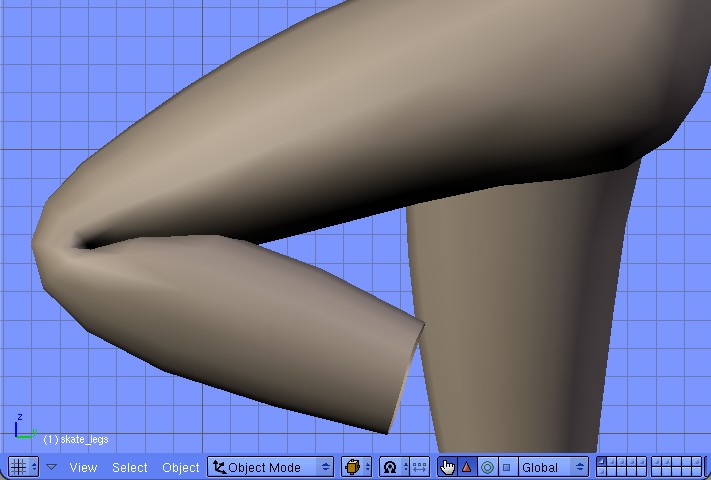cool stuff, i love this style.
@j : Thank you!
Here’s the render of Skate with the shoes , now in full color.
I follow the original color design for the shoes except the mid section I give it a light yellow color.Thanks.
Ready to rig… ^^
Thanks for viewing this tread.
Attachments
Hello! I have bump at some problem with texture.
I got the phoenix design going, it should go at the back of the jacket.
I got it fix.
Updates. A little texture for this afternoon
Heres Skate’s T-shirt and her Belt
and I’ve been able to fix the phoenix tell me if you like it or not thanks
Attachments
Hello , not much of progress for this week. I’m rigging her face, but its quite difficult specially for first timer at face rigging. T_T.
I would like to ask a question what is the difference of parent to armature using bone heat and using envelopes and what works best for face rig? And the eyes how would i rotate them they are not spheres?
I have downloaded tutorial but I can’t seem to get it going. Sorry for asking too much.
Thanks!
hi
envelopes is not a good choise. Bone heat should be ok. i would consider parenting system, what i mean is some vertices that an empty controls and the couple empties parented to armature so it “walks along”.
I try parenting empties to the texture of the eye and parent those empties to another empty at the middle to rotate it at the same time, I don’t know how to parent an empty to armature it crash when I try. I was still rigging the face when i have time but I forgot one important thing the inner mouth. How can I start with that.
Attachments
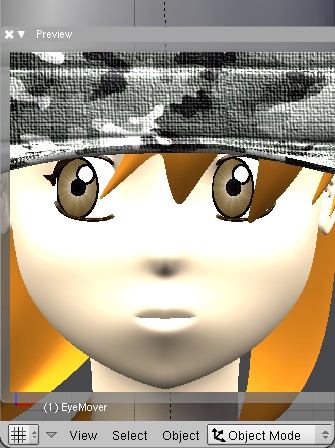
it’s the question how you want to have an inner mouth (simple or detailed)
i always prefer the simple one … if you want some example wires please tell me ^^
i would help you with the face rigging if i could ,… can only help you with the body (-.- i’m still a noob so…)
Just a simple one. Thanks
i just formed a hole at the inner lips and gave it a red shader 
Attachments
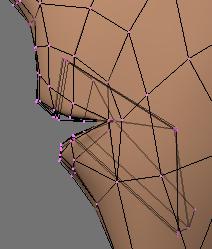
Hi there! Not so much… 
Thanks! Blackcat. I try something here
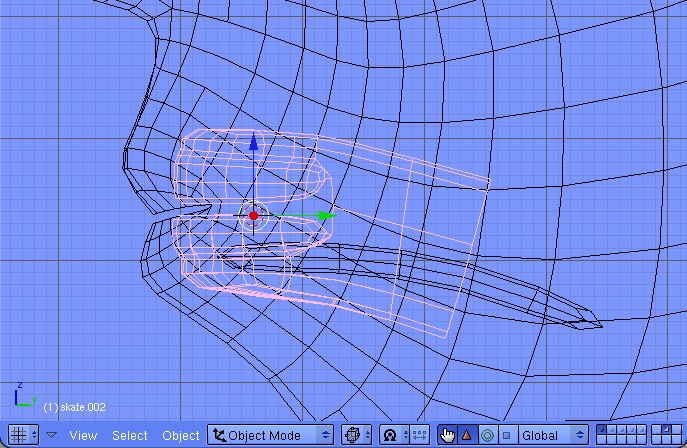
and I add eyebrows
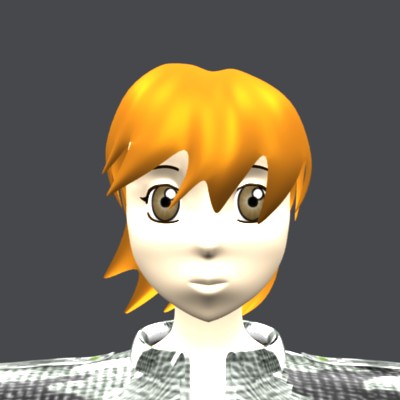
still working with the rig…
Since this is my time to try a fully rig character. I’m really noob at it.
Thanks!
Maligayang Pasko! Merry Christmas to all!
T_T – the armatures does not work as i want them, i still need to tweak some weight paints 
First pose, I use this to see some of the deformations. The shoulder seems to twist too much I don’t know how to fix it. help is appreciated, Thanks!
Try some weight paint fixing.  I’m little happy with the result.
I’m little happy with the result.
I just like to know if the legs fold more naturally.
 Thanks!
Thanks!
Another pose try! with little improvement. Crits are welcome… :eyebrowlift:
hello
about clothing
One neat way to do cloth is…
1.Make the basic cloth to whatever you like.
2. run cloth simulation on it with self collision on and
have body as something to collide to
3. Play from frame one forward the results and choose a frame in which the jacket has nicest shape
4. export the jacket mesh as obj file and import it back to the scene
I been toying around little bit with this since i wanted some neat way to make clothing
you could make wrinkles this way to the jacket and other cloths if you like
Thanks J! , like your suggestion. I really like to bake the cloth for wrinkles, I’ll do that if I have the patience to wait my computer is quite slow specially if there are many objects in collision. (Maybe i was doing it wrong).
I manage to something with the clothes.
Here’s a little render, I was not good in lightning so I use AO, still reading the light rig wiki.
There are part of the head that looks like there are no hair. :(. that’s fine for me now.
things to be done.
- Face Rig
- Cloth Wrinkles
Attachments
I toy around with some toon setting, I try the setting the Hatsune Miku has but found out that its not the style I like. So I try Maid sans setting.
There is still a lot of things I need to fix with the rig.

PS. I add some wrinkles to the jacket.
last update for this day, ^^.
I add some toon shade to it.
Crits are welcome!:yes:
>>The face rig is giving me a lot of headache T_T.
Attachments
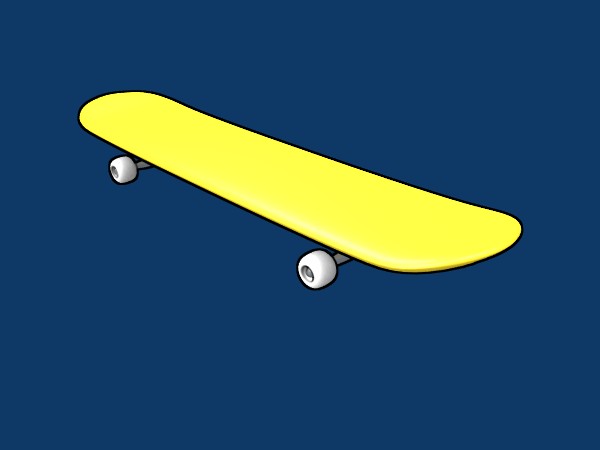
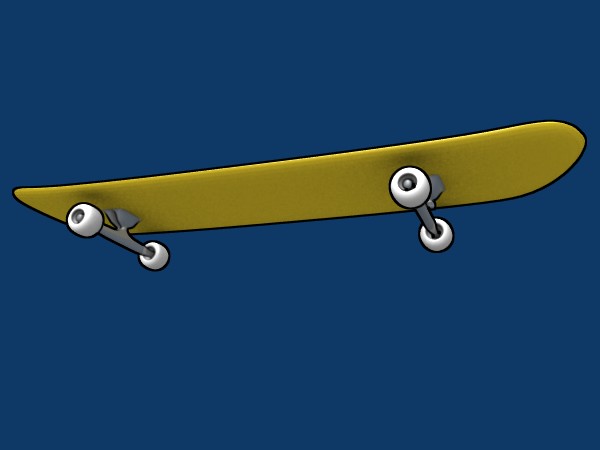
Nice work so far.  The modeling could use a lot of fixing, but I wouldn’t worry about that until your next project. For now, just focus on finishing this, which I’m glad to see you’re doing.
The modeling could use a lot of fixing, but I wouldn’t worry about that until your next project. For now, just focus on finishing this, which I’m glad to see you’re doing.
As for the toon shader (I’m judging from the skateboard), I’d make a bit more hard-edged. The semi-realistic-shading-with-toon-edges look never looks right in my opinion.
Thanks Blendroid! my toon setup is somekind of wrong,with that image skateboard deck has toon and cooktoor.Now I try toon and toon see if its better.
I’ve done some more toon shade tweaking. And this is something I can’t figure out, how can i thin the edges?
Some more toon shade with the skateboard, don’t know if its better than before.
Just tell me if it still bad.
Attachments
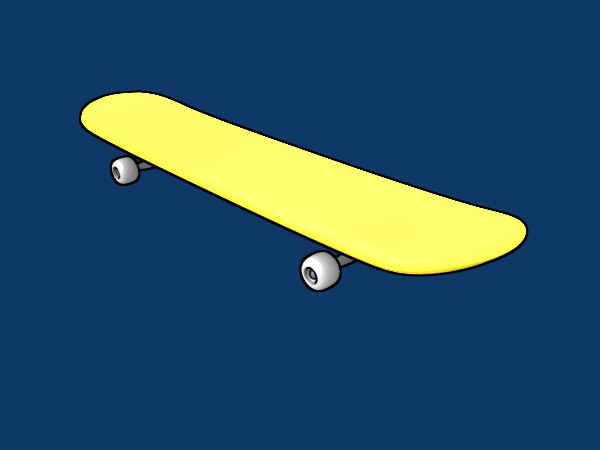
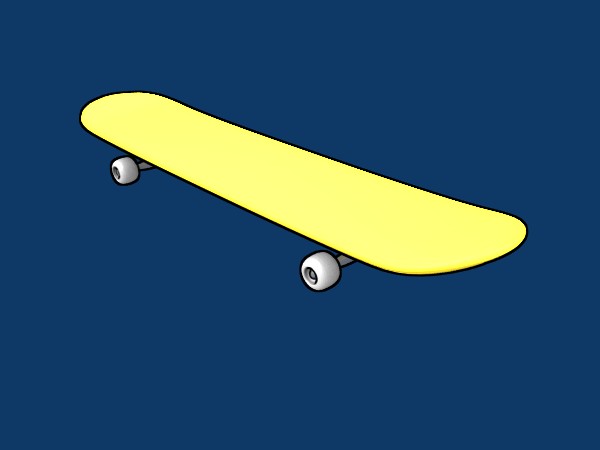
It’s kind of hard to critique it at that angle, but what I was suggesting is to sharpen the edges of the shading, like in the characters of Phantom Crash (that’s what the “smooth” setting is for, in case you hadn’t noticed it yet). I think this gives off more of an anime feel.
If you want to thin the edges around the objects, there’s an “edge settings” button right next to the one to turn them on.