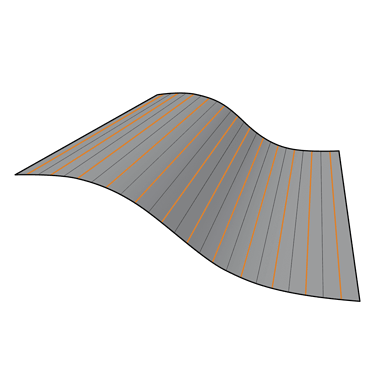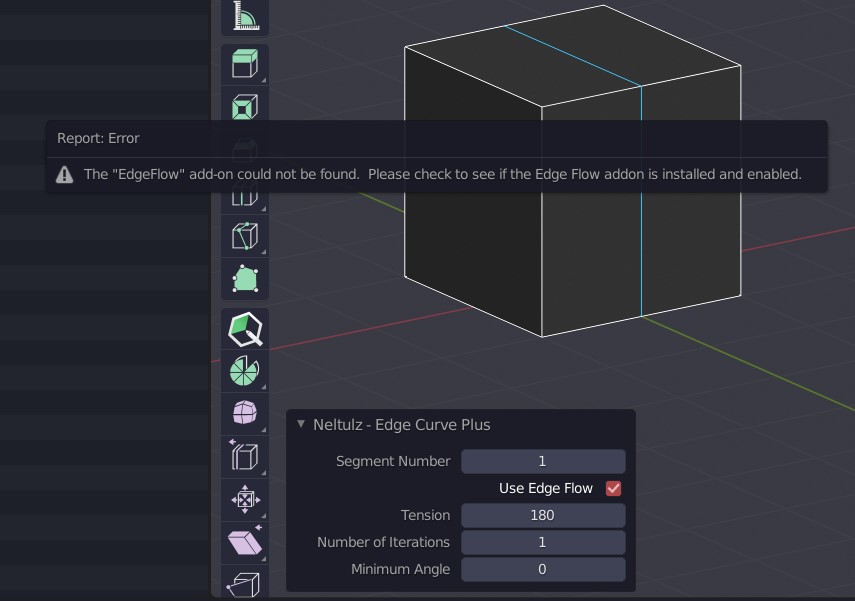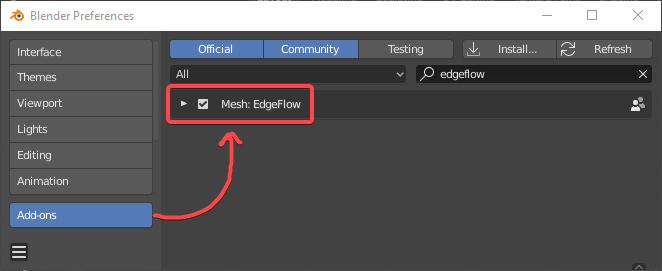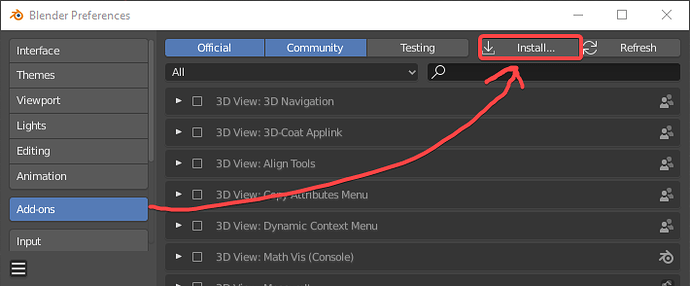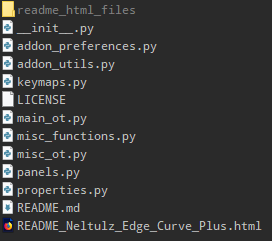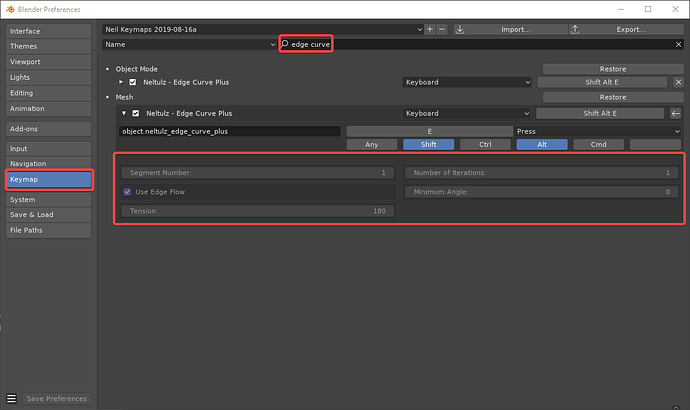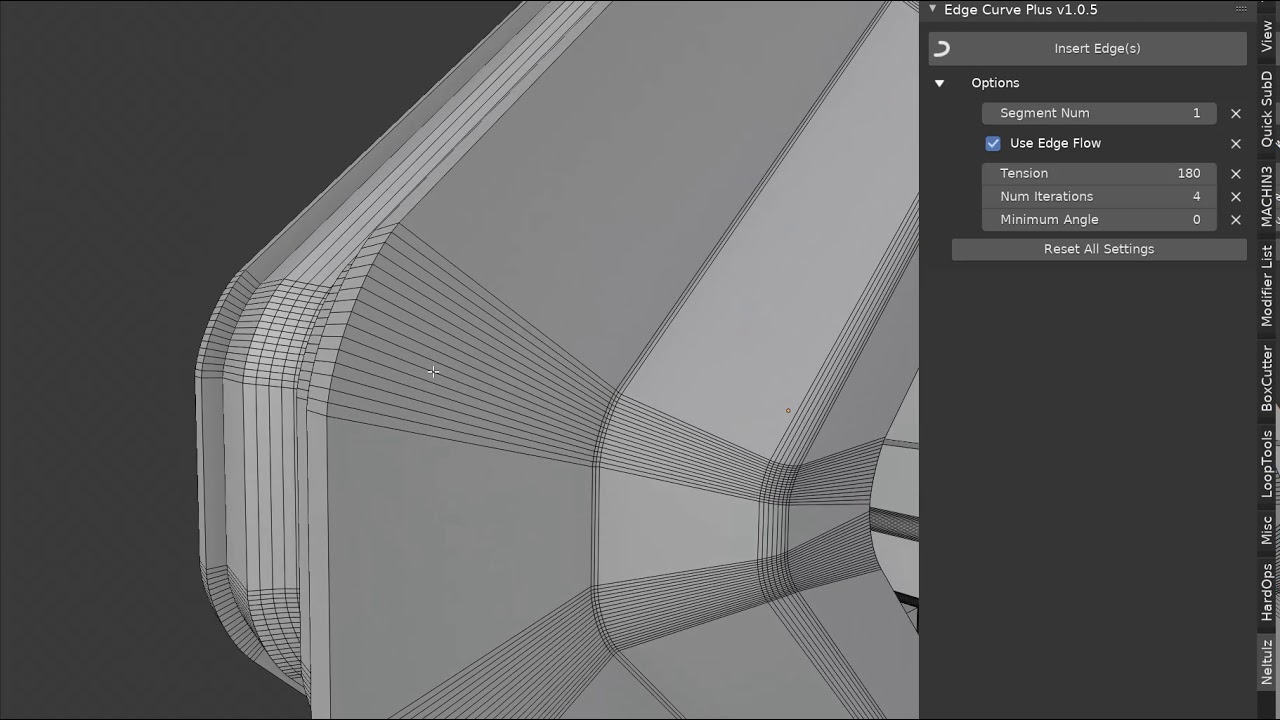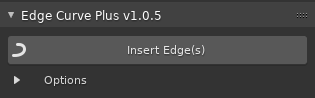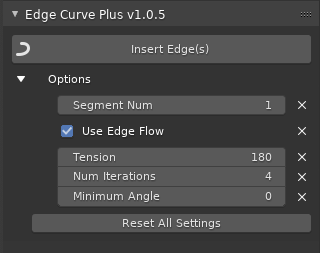Edgeflow 04 is installed and enabled ans as you can see everything is working fine except this error keeps popping up: when the tool is first used, and every time I change a parameter in the modal box.
Thanks for posting an image of the bug.
I installed a clean portable version of Blender 2.8.0 64bit on Windows 10 pro 64bit. I then, created a folder called “config” so that addons get installed into the portable folder, and do not use the Application data folder.
It looks like this for me: S:\ProgramFiles\Blender_2-8-0_(2019-09-01)_IndustryStandard\2.80\config
Upon running blender.exe I chose the Industry Compatible keymap preset, then installed the EdgeFlow.zip from within Blender. Then, I installed the new version 1.0.3 of my Edge Curve Addon] within Blender.
With a nearly completely fresh install of Blender 2.8.0, I’m not able to reproduce the bug shown above with the EdgeFlow addon not being able to be found.
Please ensure the EdgeFlow is enabled in your addons list as shown here:
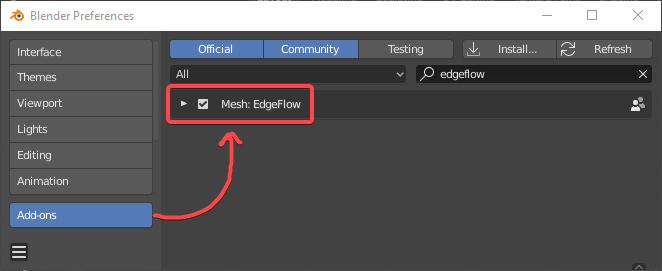
Can you download the new Edge Curve Plus zip file (link above) and then install EdgeFlow.zip, and then my addon next from within Blender?
I’m not sure how you’re installing the addon, so just to make sure we’re on the same page, make sure you install it using this button:
Also, because my previous addon was installing incorrectly, it may have been putting the files in the root folder of your addons folder. I apologize about that. Please make sure you remove any of those if they’re hanging around in the root folder:
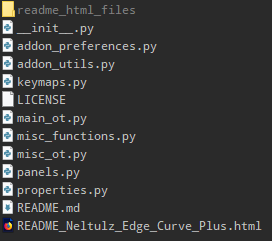
Also, feature request: is there any way to make this tool live like Swiftloop in Max? It is a feature sorely missing from Blender.
I would love to, but I’m still pretty amateurish with Python, so I’m not sure if I can accomplish this. Also, Edge Curve Plus is intended to operate on multiple edges, so being able to insert the edge at an off-center location isn’t what this addon intends to do. It merely intends to insert a loop at exactly 50% (middle) and then apply an edge flow to the edge loop, and then repeat this on however many edges you have selected when running the operator.
As a Maya user, I too prefer the live preview. The standard loopcut feature in blender will let you place the edge, and then drag to slide it, but it lacks the edge flow functionality.
I stumbled onto this. I noticed it has some kind of realtime preview when inserting edge loops. I have not tested this yet. PolyQuilt addon for Blender 2.8

![]()