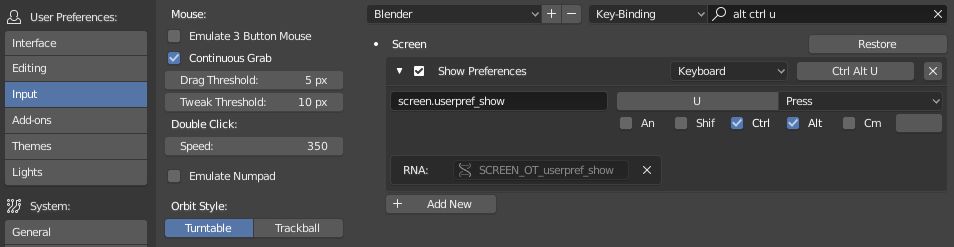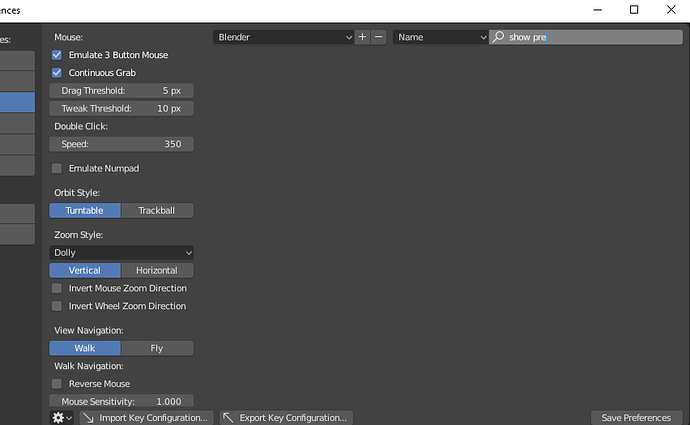Or maybe…
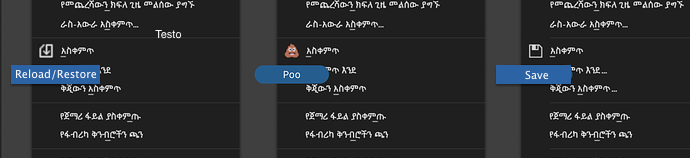
Why not complain about lack of icon for Load Factory Settings, External Data, Save Copy/Save as, Recover last session.
Why is the Save icon the only one of importance?
“Floppy drive”…really ![]()
If you did a poll of 1000 computer users - how many do you honestly think would say “floppy drive”. I haven’t seen a floppy drive either in my home computer or a work computer for perhaps a decade or more.
The “3d printed save icon” meme exists for a reason…
The icon with a down arrow is much more suggesting of “download” to me, especially given the similarity with icons already in existence and the increasing move to web/cloud based computing.
Do you think that your reply here is more than a little biased, especially given you have already revealed you think the floppy icon is incorrect as you aren’t saving to actual floppies.
One of the important things with design is to factor in how other people would see and interact with your design, rather than just projecting and implementing your own thoughts.
im 22 and havent even seen a ploppy drive 
also, however, the outline of a file ending with the arrow seems to me like the file is self-referencing, and could also mean ‘Reload’ or ‘Revert’… such misunderstanding could let you loose all your work… so why to take the risk?
Alright lets check out how other programs does it…
Zbrush
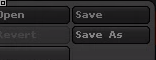
Photoshop
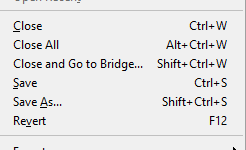
Unreal Engine
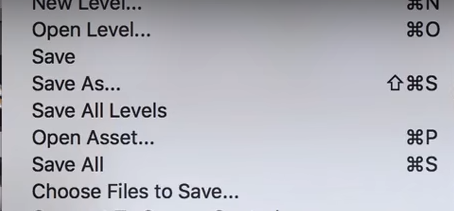
Maya
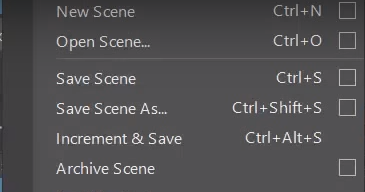
I sense a pattern ![]()
I too have been looking through programs and there appears to be two distinct camps.
- Programs that don’t have a save icon at all and either just have a plain button with “Save” written on it or reference a keyboard shortcut in the menu (like some of those examples above - Maya and Unreal do actually have save icons on their respective tool bars). Some examples I have found include:
- Photoshop CS5
- Google Earth
- Audacity
- VLC Media Player
- Deep Sky Stacker
- Autostakkert
- Registax 6
- MSI Afterburner
- VirtualDub
- Photomatix Pro
- Picassa 3
- Modo
- Lightwave
- Programs that do have an icon for save on a toolbar or in the menu. Some examples:
- Sketchup
- MS Word/Excel/Powerpoint etc
- Adobe Acrobat Reader
- Cognex Insight Explorer (professional optical character recognition software)
- GIMP 2.8
- Meshlab
- Openoffice Calc/Draw/Writer etc
- Inkscape
- Snipping Tool
- Sculptris
- Terragen
- Cinema 4d
- 3Ds Max
- Substance Designer/Painter
- Maya
- Unreal Engine
- EON Vue
- Visual SFM
Out of all the programs that I have found which do use an icon, aside from Blender which uses a tick, I have yet to find a single other example of a program using an icon to represent save that is anything other than a floppy disk.
Well, this clearly shows that a decision is already taken and no polls no effort to explain will change it. Take note and propose the cooler icon you can think of, or maybe sponsor the icon removal if you will
The save command is used frequently and has a destructive effect ie it overwrites an existing file (unless it’s a first save). That I think warrants caution and justifies highlighting it a bit more. Furthermore in 2.8 saving no longer pops up a confirmation dialog, so that’s reason for additional care in the signaletics, if anything.
On the other hand, load factory settings is not done frequently. Maybe by tutorial creators ? Same goes for recover last session. Those are seldom used hence the lesser need for a way to recognize them at a glance. I agree that save as should use a variation on the save icon though. And maybe external data ? I personally wouldn’t bother.
Thats where the incredible Blend1 file comes inn ![]()
So no worries.
Or rebind it to Save Copy if you’re ultra paranoid. I tend to move things to trash layers instead of deleting things so i always overwrite my save files, and im never worried that i’ll lose my work. And so far, ive been doing great.
Neither is File > Save. I actually open users preference more frequently that i click that save button, and im disapointed that CTRL+Alt+U no longer works in 2.80 with no option to rebind it (at least i didnt find it).
Those who save often use the hotkey. And if your previous argument is of any concerns to them, then they will bind Save Copy instead.
And on a side note, its not like we need an icon to find the save button. I instinctively look for the 4 letters “Save” when trying to save, cause thats what im used to from most other programs.
I’ve used blender for 6 years soon, and to be honest, until it was brought up here, i didnt even know we had an icon next to Save.
Also just an off topic thing i wanna mention. Stuff like “Save File”, and “Quit Program”, which are bound to CTRL+Q, CTRL+S, and in blender 2.79 i think CTRL+W or Shift W was also in this list.
These hotkeys should always be disabled in my opinion. These keys are easy to press, so they can be freed up for other more important tools, and they are too easy to missclick.
I use F2 and F4 for Quit and “Save As”. But where you put it is up to you. Just keep it away from WASD 
still there at my place
for the record: I like the floppy disk as save icon the best, but the other options are ok too. I will probably continue using blender even with out a floppy disk icon. Maybe.
The blend1 is indeed a nice idea, I haven’t been using that enough. However the layer workaround is… unworkable with Blender. Scenes get heavy quick, and the undo system becomes unresponsive. It’s ok for the simplest assets, but not for more complex scenes.
Neither is File > Save. I actually open users preference more frequently that i click that save button, and im disapointed that CTRL+Alt+U no longer works in 2.80 with no option to rebind it (at least i didnt find it).
You’re absolutely right, that’s not what I meant : take the case when you do open that menu > what should be visible in there, what should be brought to attention ? That’s my reasoning here.
Agreed that ctrl+w and ctrl+q should not be bound to such actions as closing the program. I sometimes switch to qwerty keyboards when I go work in London and I invariably spend the first few days closing Maya when I want to undo (ctrl+z/ctrl+w).
I guess i just right clicked on the menu entry and added a shortcut there
Not really. If you put something in a layer and kinda forget about it, it is as if its deleted. Only noticable difference it makes is saving time, and file size, but i always do a big cleanup when im done with a project.
The things im talking about are stuff like Sculpted meshes that’s been used for retopo
duplicates of models with modifiers (when i convert them to mesh)
Blocked scenes, and objects
test objects for things like lighting, shaders, modfiers, etc.
Stuff i will probably not need, but might as well save cause why not.
That said, this is just my workflow. Mainly because i dont want to have multiple copies of the same file, and i wanna keep things so i can look back at them later to see where i started out. Kinda like a breakdown. ![]()
Ohh my god thats so dumb… Cheers, that works. This should still be visible in the users preferences though even though its not bound! What the hell? This makes discovering hidden features a lot harder!


The only save icon we need.