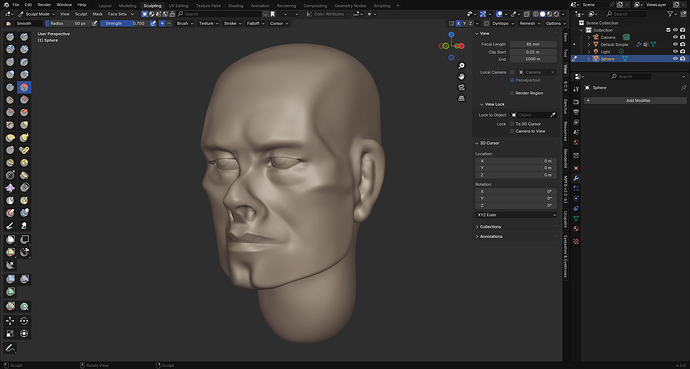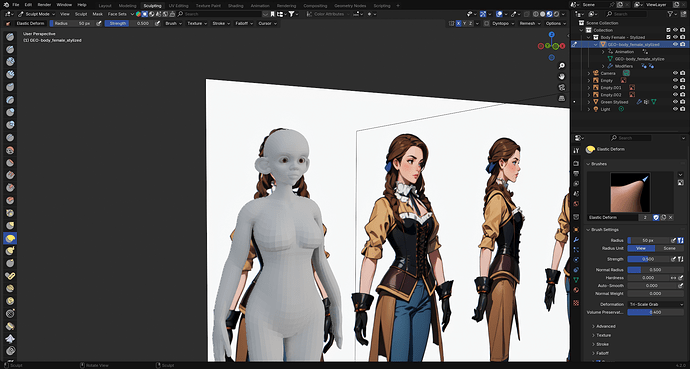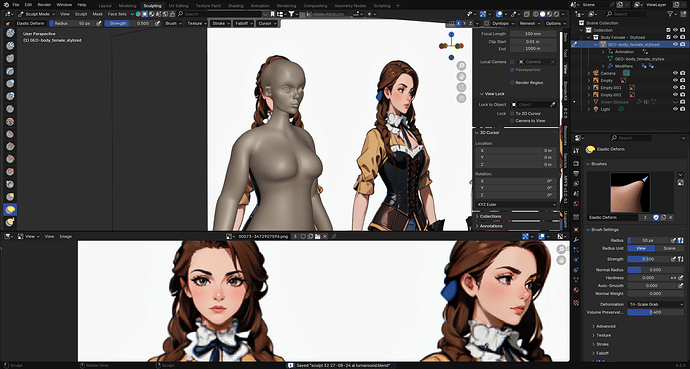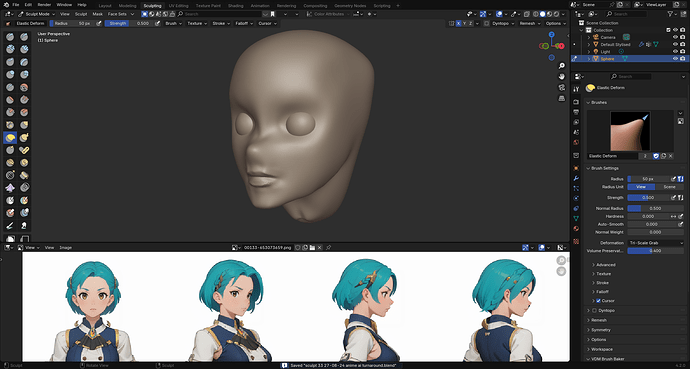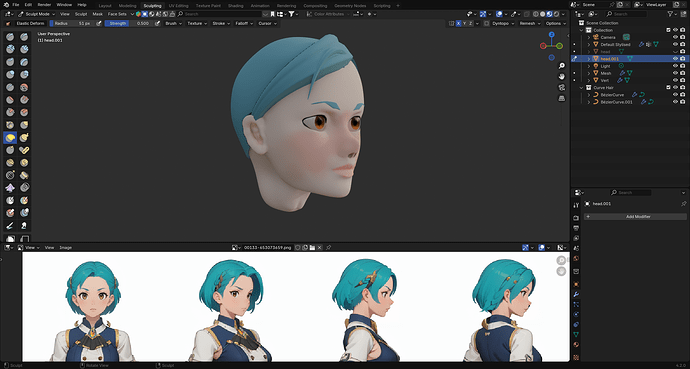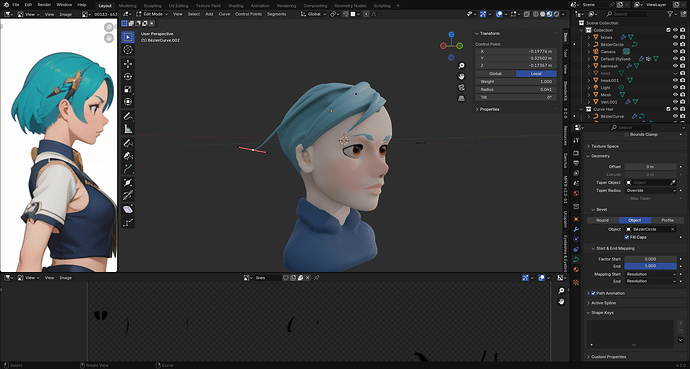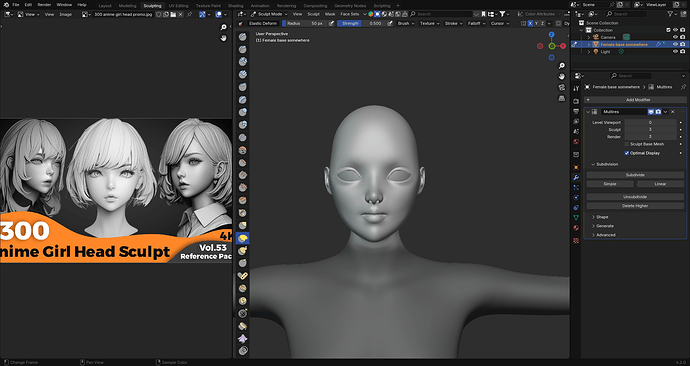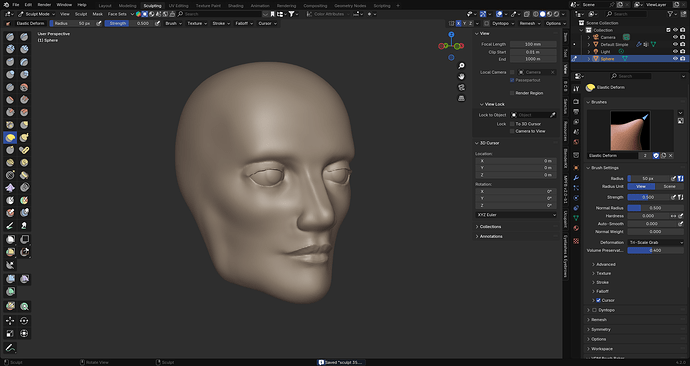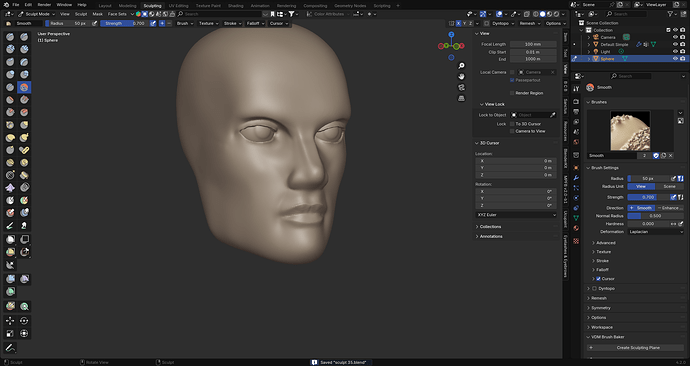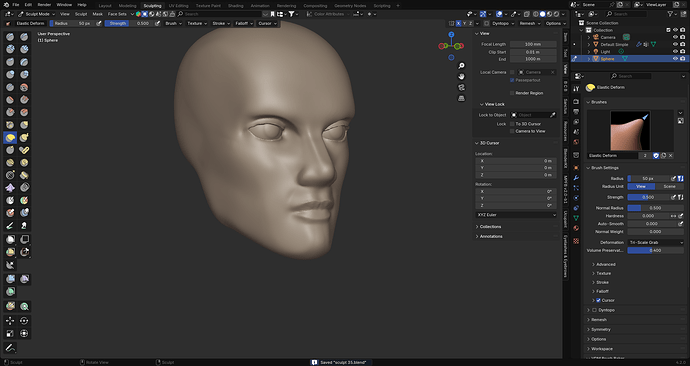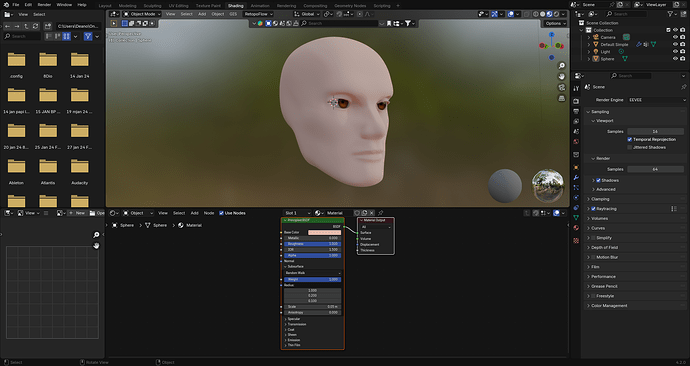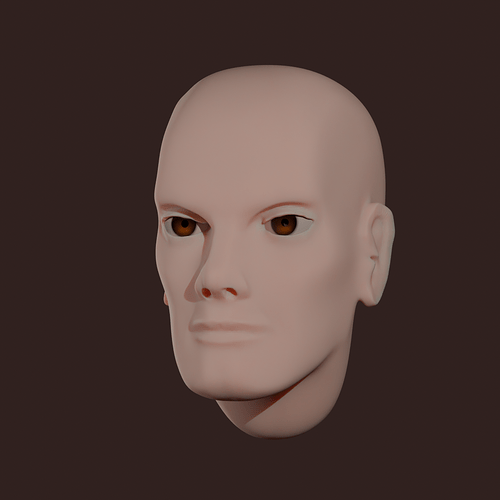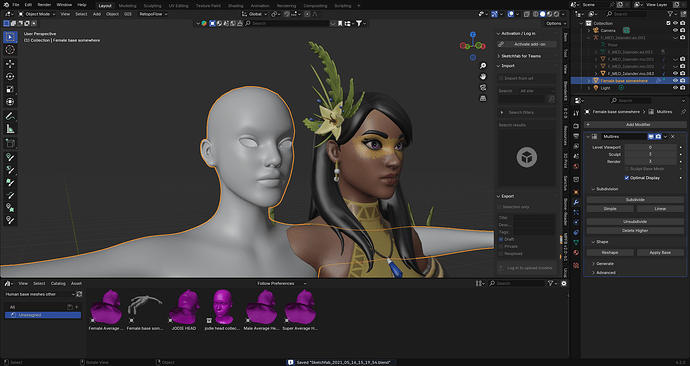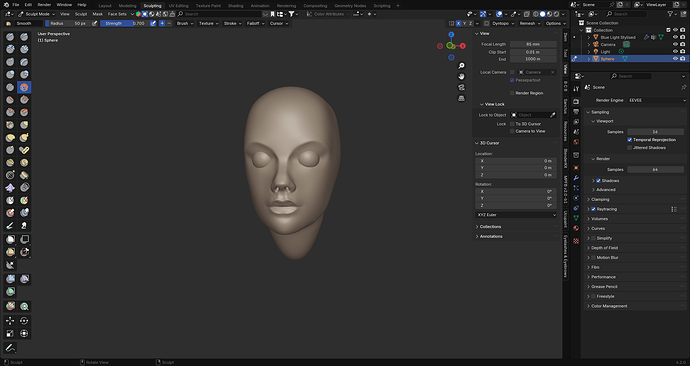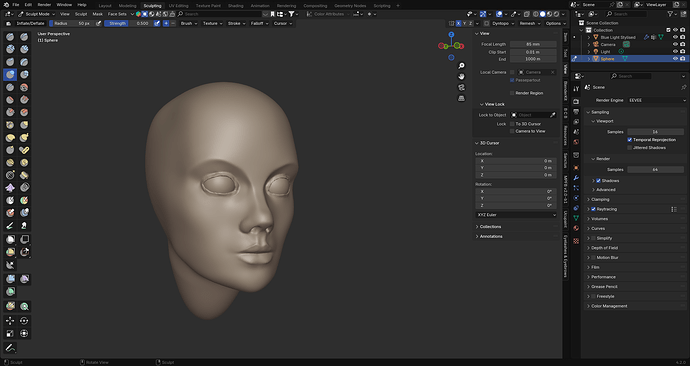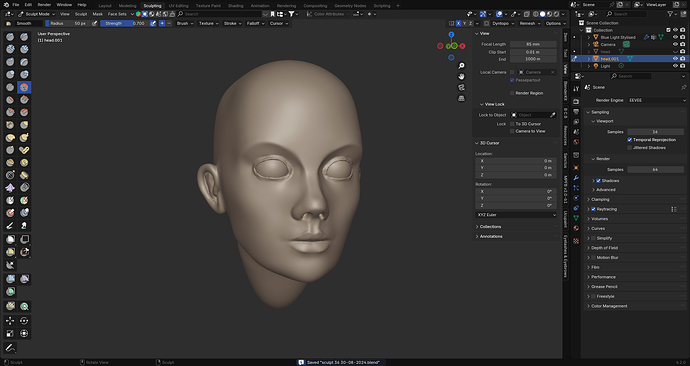Sculpt 31 - freestyling a more bony man. did the neck and ears early and I think it works well
back to sculpting from a reference. i know the tricky areas will be the cheeks and temples since there is no shadows in these flat drawings…
I’m using round eyes for an anime sculpt which I think breaks it somewhat.
Also trying curve stylised hair for the first time
How do I rotate these hair curves? Hair is as hard as the sculpt!! There has got to be a better way of doing hair…
That said, I am happy with my sculpt. She doesn’t look as anime because of her round eyes but I still like this style.
Another finished sculpt. I am happy with the overall shape of the face except the nostrils and ears.
I figured out hair curves with the help of some youtube tutorials but they’re still a tricky beast.
i clearly have a long way to go but I’ve also made a lot of progress!
Sculpt 35 freestyle. struggled to make this look manly at first. lots of masking bite then elastic grabbing and moving about til it looks ok
Sculpt 36. freestyle female. Tried a new method. Carving basic shaped with crease tool. It turned into a man and i turned it back somehow.
I think it was the shape of the eyebrow region
Yeah, this is actually getting there. Well, except for the missing ears.
But ears don’t have to be complicated. One thing that can be done is to model an ear just once. Then, you can just reuse that one ear, remeshing it into the sculpt each time you make a character (or connecting it face by face to the retopologized version). You can leave the sculpting of custom ears for times when there is a particular need for a very different or unique ear.
Good idea, i’ll work on some sculpted ears and put them in my asset library.
If i’m doing a topologized version, is there a standard way or plugin that can plug them into a base mesh head?
Not really, as each head has its own topology. You just grab a square patch of faces where the ear is going to be, delete them, then bridge the edges to the ear by manually creating faces. Use reduction patterns if needed to make the number of edges on the ear and head match. Topology isn’t as sensitive in that area of the head, as the ear isn’t an area that deforms much, so anything that looks good shading wise should be fine.
A trick that could be useful is to include the reductions on the ear asset itself and make the asset have a specific number of edges on its borders. If you know you are importing an ear with 16 border edges, you know you need to delete a 4x4 faces area on the head.
omg there was so many awesome generators. i should probably learn to sculpt iot myself though…
thank you for linking
Sculpted a chonky little ear, put it in my asset library and stuck the mon the face… all is well.
maybe i should make all the parts like this.