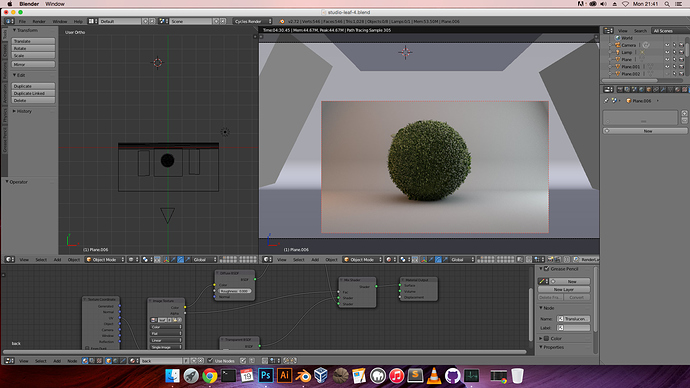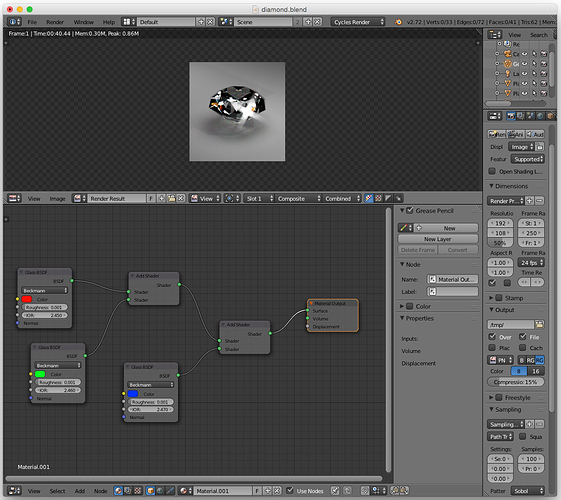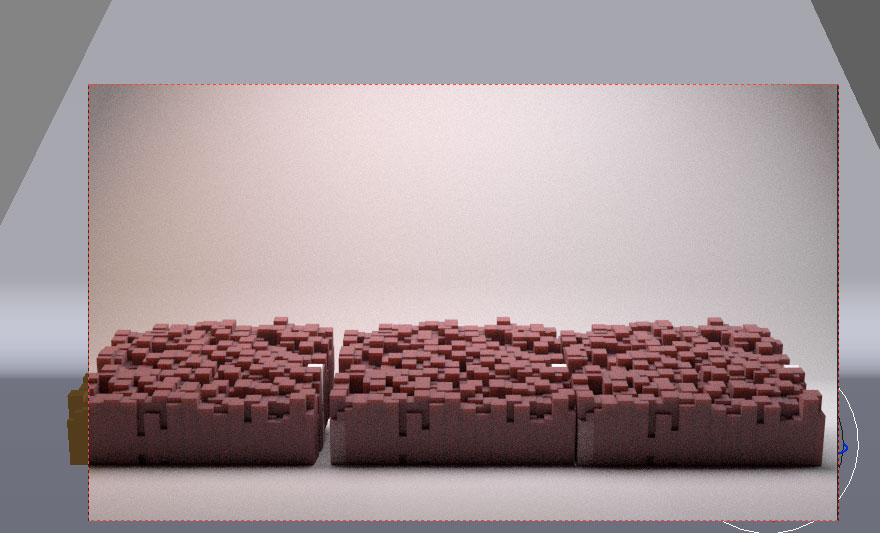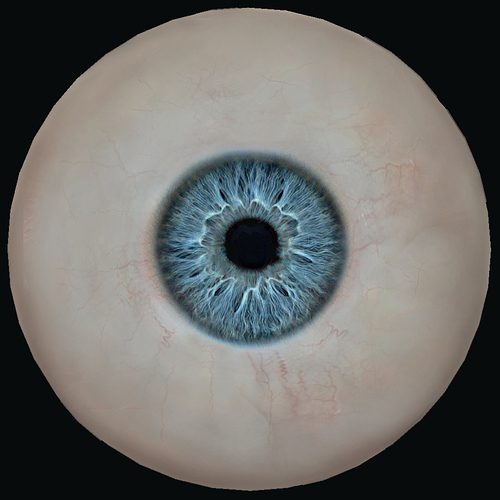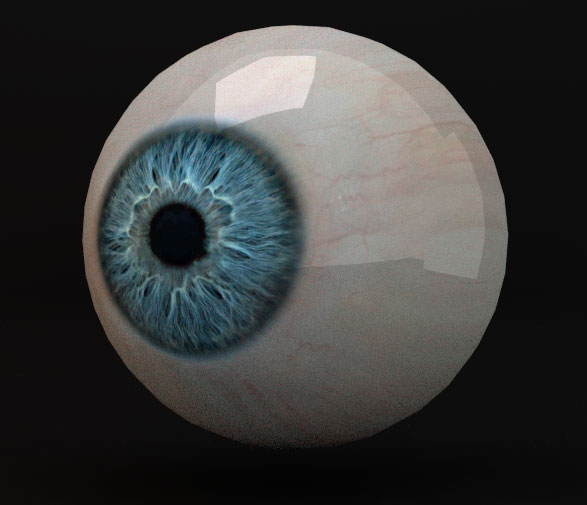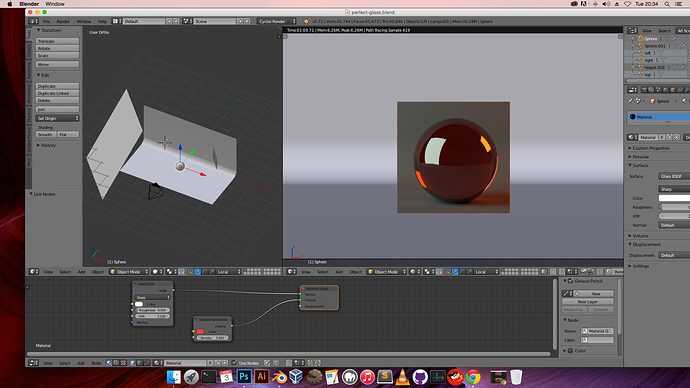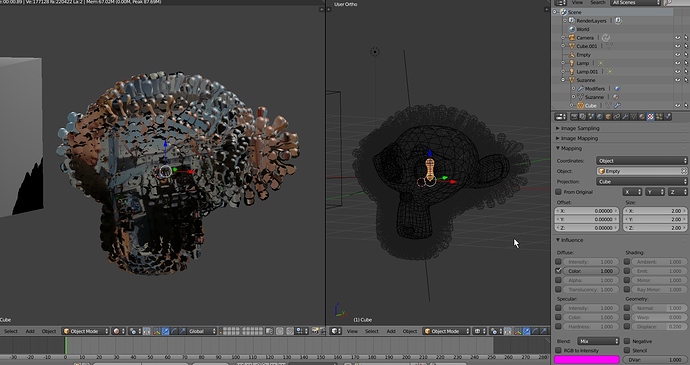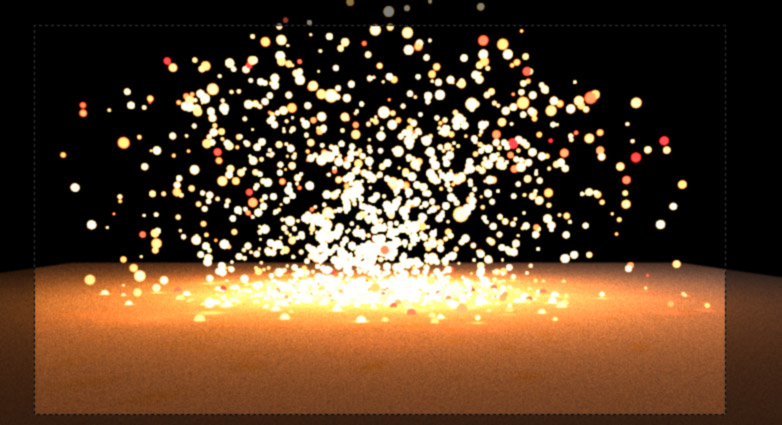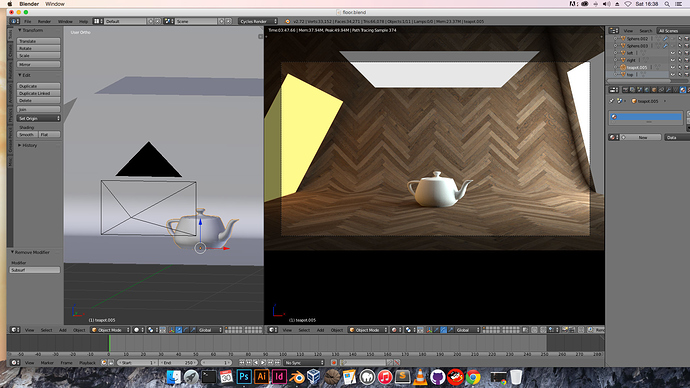nice stuff thanks for sharing
Thanks to all… Now for the
Perfect hedge
(just crank up the number in the display/render under particle settings to about 60 at the moment it is set to 1 to reduce the size of the file.)
studio-leaf-small.blend (1.28 MB)


And the back texture
These are extremely nice, thanks again. On the studio plastic, the camera is somehow set to a different border than the camera dimensions. It’s outlined in dotted red. I’ve looked through as many settings as I could but can’t figure out how to disable it. What setting is that?
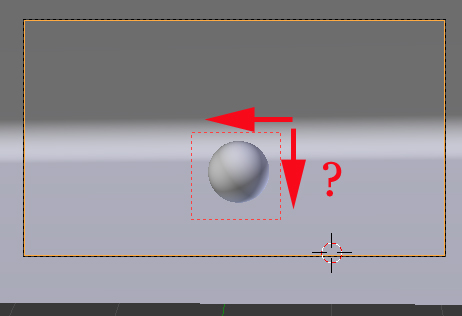
Perfect Diamond Test
I’ve updated my perfect lava studio setup, many thanks to LordOdin for the technique and allowing me permission to basically use his file. (See page 2)
Finally, after much tweaking I’ve finally got the perfect diamond setup, with a post processing glare effect. Just hit the render button F12 to see it in action. The caustics are just gorgeous 
diamond.blend (522 KB)
The perfect rig
Hi guys, it gives me great pleasure to release my perfect rig, of my face-hugger model from aliens. Feel free to play and if anyone puts together an animation of it on youtube I’d be delighted to view it. I’d also like to give a special thanks to the other blender artists on this forum, without their help some of my studio setups would not have been possible.
perfect-rig.blend (3.13 MB)
Hi guys, just to let you know this is what is in the pipeline.
I’m working on a xgen script clone for blender but I won’t release it until it is optimised. Here’s a sneak preview of the goodness!
As you can see my current script above needs to be optimized to create smaller cubes and randomized colors based on the geometry, but it’s 50% there. You lucky so and sos!

Will you be able to use duplis (face vert group etc) to reduce memory footprint? Can you still vary the color over duplis?
diamond looks great
Will you be able to use duplis (face vert group etc) to reduce memory footprint? Can you still vary the color over duplis?
No it’s not duplis, but individual objects so it consumes a lot of memory, can you add individual materials to duplis?, it might be something worth investigating… Still not 100% happy with optimisation, but I’m just figuring out how to add cycles materials via python and it’s pretty nice :). I’ll post my pre-scripts.
Just playing around with eyes. I’m not 100% satisfied with the results as it is just one mesh, I want to model the cornea individually and apply different materials to the eye socket and cornea - and I want to apply a bump to the blood vessels. I’ll probably have another play after re-looking at pitowazou’s tutorial.
eye-studio.blend (668 KB)
A quick test of the dupli system shows that you can add a texture to the object to be duplicated, and set it to object or global. This will ignore the original location and apply colors in dupli space instead.
I don’t know why I didn’t notice this topic until now but it’s awesome, thanks for sharing these setups! Being pretty new to Blender and completely new to studio lighting setups, I’m learning a great deal here. And I found this just in time for a hobby project I’m about to finish. Bookmarked! :yes:
This is just beautifull.
I’ll have to dip my toes in Blender scripting.
Thanks for great tips ![]()
Whenever I try this, either with hair primitives or even duplis my system slowly dies from memory starvation.
@3dendpoint, Yes I can’t seem to optimise this, it is way too slow. I’ll post the script I currently have later to see if anyone can work on it. In the mean time a particles test. Just set the number of particles to be something large like a thousand, blend file starts with 1 to reduce size.
particles.blend (2.92 MB)