This is what I mentioned with rigged flares, it’s some work to provide royalties free or CC0 textures.
Feature request:
Whenever the Passeparout of a camera is set to 1.00 it would be super handy if an automatic render region (strg + b) would be for that camera. And if you set the Passeparout below 1.00 remove it (strg + alt + b).
Setting that would be pretty handy because this would increase the render speed noticeably in the viewport and it makes no sense to render the regions outside the camera with Passeparout 1.00 after everything is black.
@chafouin this is an old request of mine, hopefully still doable.
It would be nice to automatically set the cube for the optical vignetting to be displayed as Bounds, so that it doesn’t occlude everything from the viewport.
I can’t remember from the top of my head, but I think there was a reason for not doing that (might be because it’s required to be visible for Eevee to work). But if there is no real reason, consider it done.
hello i am getting weird issues with version 4.8.3 on Blender 3.3.1 when i am creating Master camera or any camera in photographer menu.
AttributeError: 'Camera' object has no attribute 'photographer'
Traceback (most recent call last):
File "C:\Users\dank0\AppData\Roaming\Blender Foundation\Blender\3.3\scripts\addons\photographer\camera_panel.py", line 938, in draw_header
def draw_header(self, context):
AttributeError: 'Camera' object has no attribute 'photographer'
WARN (bpy.rna): C:\Users\blender\git\blender-v330\blender.git\source\blender\python\intern\bpy_rna.c:8524 bpy_class_call: unable to get Python class for RNA struct 'PHOTOGRAPHER_PT_ViewPanel_RenderQueue'
Traceback (most recent call last):
File "C:\Users\dank0\AppData\Roaming\Blender Foundation\Blender\3.3\scripts\addons\photographer\ui\world_mixer.py", line 17, in draw
row.operator('lightmixer.cycle_world', text='', icon='TRIA_LEFT').previous=True
AttributeError: 'Scene' object has no attribute 'lightmixer'
Traceback (most recent call last):
File "C:\Users\dank0\AppData\Roaming\Blender Foundation\Blender\3.3\scripts\addons\photographer\lightmixer.py", line 533, in draw
col = more_col.column(align=True)
AttributeError: 'Scene' object has no attribute 'lightmixer'
Traceback (most recent call last):
File "C:\Users\dank0\AppData\Roaming\Blender Foundation\Blender\3.3\scripts\addons\photographer\ui\emissive_mixer.py", line 13, in draw
solo_active = context.scene.lightmixer.solo_active
AttributeError: 'Scene' object has no attribute 'lightmixer'
Also is it possible to get access to gumroad download - I bought it on Blender market and today the plug is deleted from the page so i will not get any updates
Thanks for reporting the error, I’ll look into it.
And you can still get updates from BlenderMarket, look for Photographer in your Orders page, you will find the link to downloads files.
Send me a message on BlenderMarket so I can send you your Gumroad coupon.
Thank you Fabien
Got a bit of a feature request, for version 5 or later; Would it be possible to get lens distortion per camera ? I have been using PnPoint add-on lately, and it can calculate lens distortion. It would be nice if that could be switched while switching cameras in Photographer. I haven’t been using the lens distortion part of PnPoint in real projects yet and I need to do some more reasearch on it, but I think it only needs a Movie Distortion node set up with the right Movie Clip refferanced in the compositor, although there might be some more setup automation required to distort all the other layers (like cryptomattes) for storing them all corrected/distorted to a multilayer EXR.
Here is a link to the PnPoint add-on thred on BA if it sonds like a feature that caould be implemented;
Thanks
Mentioned here earlier, I am waiting for the realtime viewport compositor to be thing so I can add lens distortion using simple controls or ST maps. I wish Blender added radial distortion using easily accessible polynomial databases but it didn’t get any traction (https://devtalk.blender.org/t/fisheye-lens-polynomial-and-lensfun-database/23457).
I won’t add distortion calculation though, I leave it to motion tracking add-ons
Thanks.Sorry if i missed a post about this earlier.
I wouldn´t need the calculations, but that database looks interesting. But would be nice to have an override per camera, sort of like the resolution override, so when i change camera in Photographer it would update to the Movies Distorition node or how it needs to be set up, either directly from a refferanced Movie Clip, or just values added manualy directly in Photographer. I wouldn´t expect to see it in viewport but just as a post step like the exposure in Photographer is now.
But yeah, I see the point of holding of on some things until the realtime compositor is inn. RT composeting is going to be so amazing.
Thanks for the quick reply.
I know it’s a bit silly of me to not have added it earlier since it would work the same way in the current compositor and the new realtime compositor, but I just wasn’t ready to answer dozens of messages saying “the lens distortion doesn’t work” because people don’t read the tooltips.
And yes it will work per camera, of course.
Totaly see your point there, just glad to here it is on the TODO list. Take your time ![]()
Maybe an outdated question. Are there going to be more absolute HDR images? Or if not how could those from poly haven be used in same manner, what would be the best route?
Yes there will be more (and at high quality and resolution).
Here are so simple steps to make your HDRI “absolute”:
In order to match the brightness of the HDRI to one of bracketed exposure, you need one RAW photo to extract the exposure information from the EXIF. Thankfully, the most recent HDRIs on PolyHaven come with a RAW photo of the color chart.
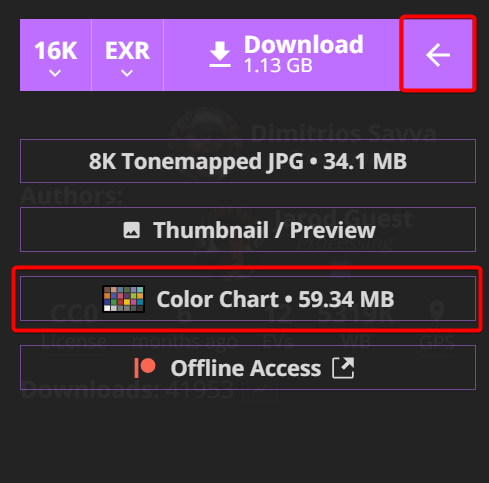
Blender already does that automatically. Unless you are using a very old version.
hm really? do you have a source?
at least for me, it feels like that setting the Passeparout doesn’t increase the performance and in all workshops they recommend setting the render region, to get the speed boost.
Just tested in 3.3.1 and it works for me, I can clearly see the speed difference. Try zooming out to make your camera area very small.
Nice, I can remove that feature for the upcoming versions.
Is it possible to reverse engineer other people’s HDRI’s to have that neutrality vibe of your HDRIs? I really see what you mean by yours help with “correct bloom”.