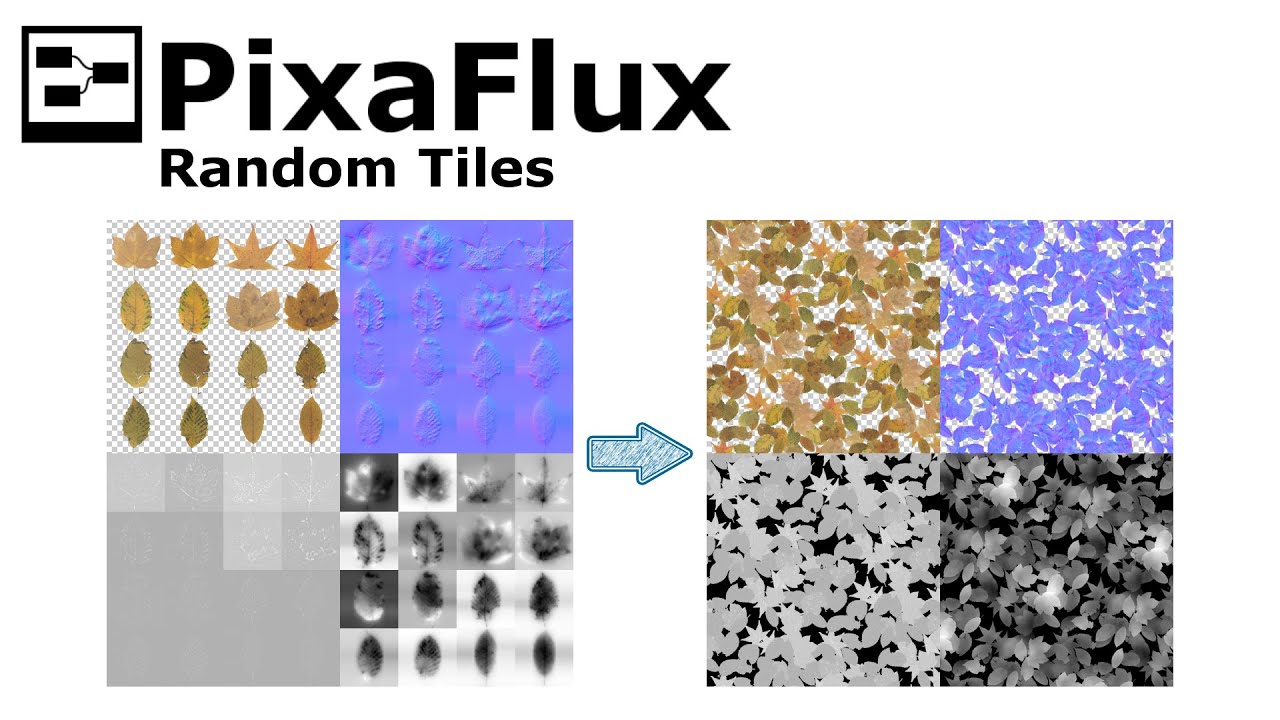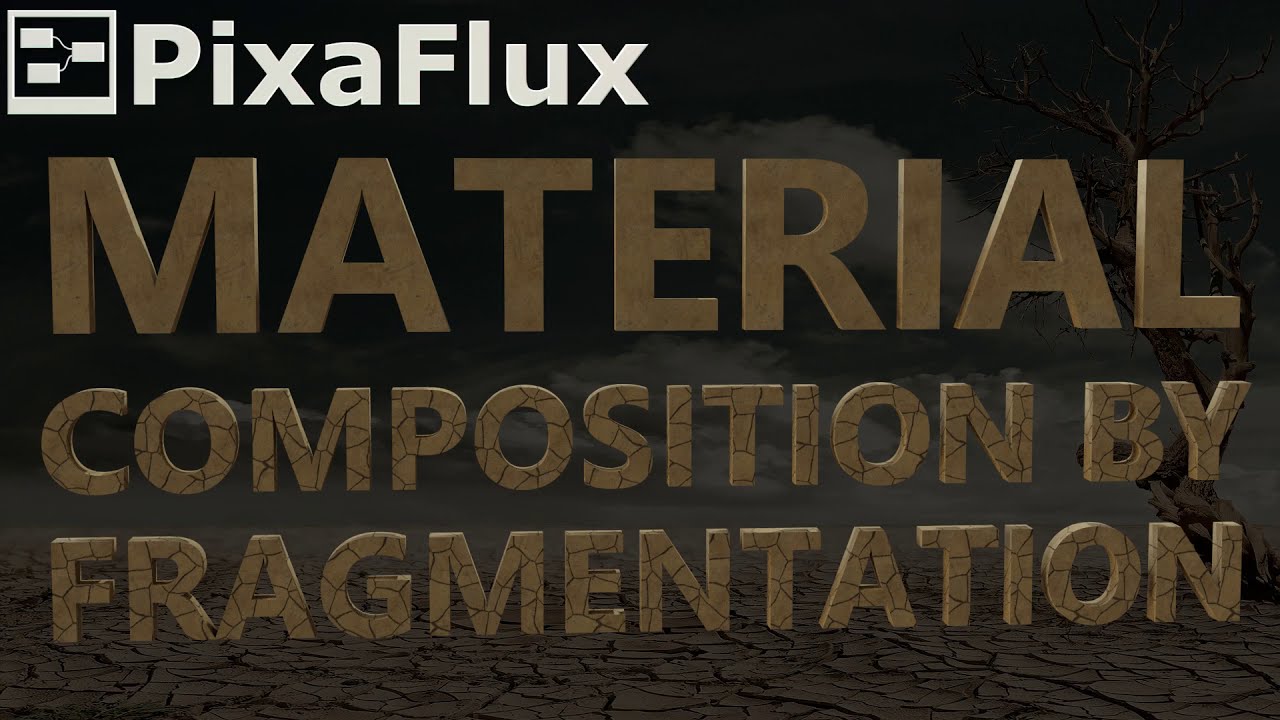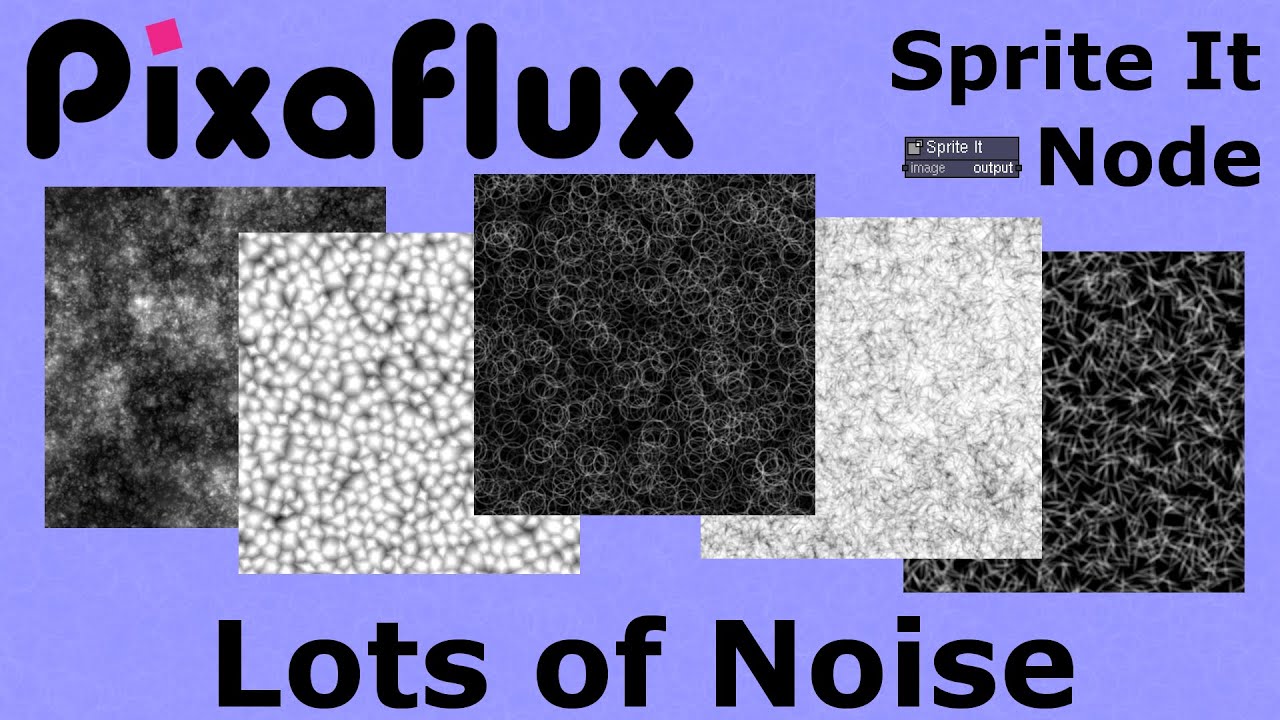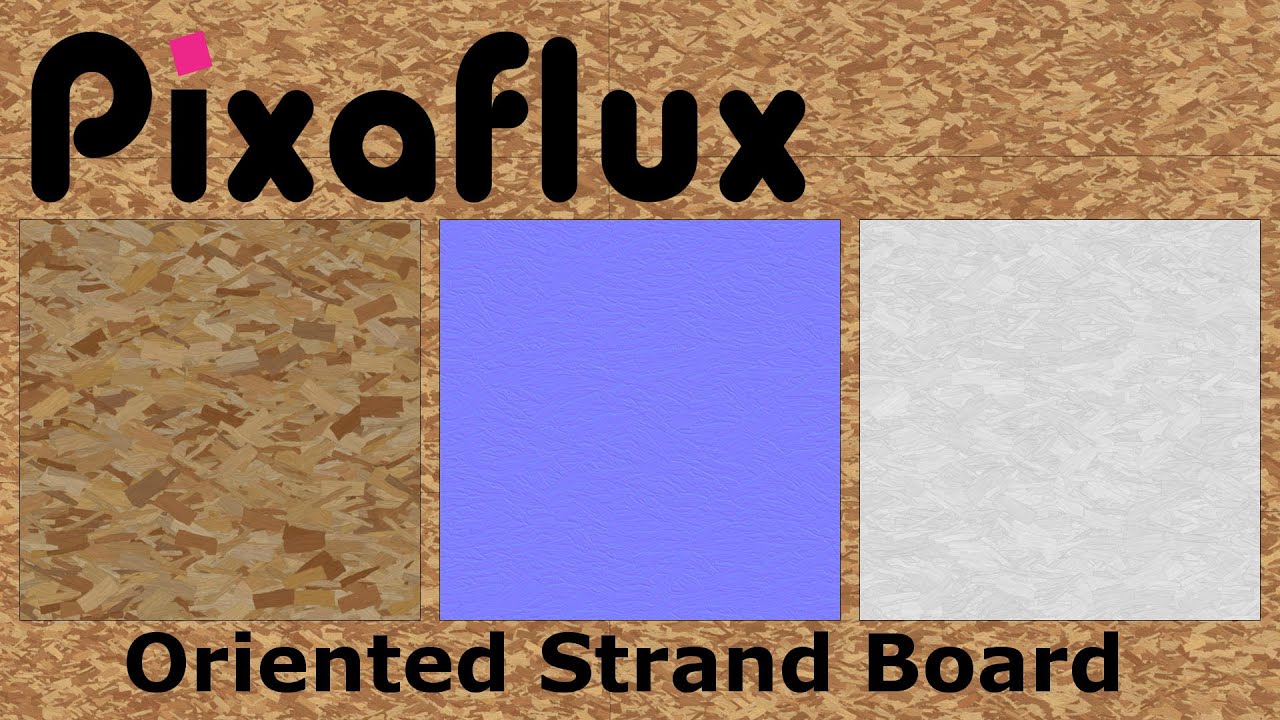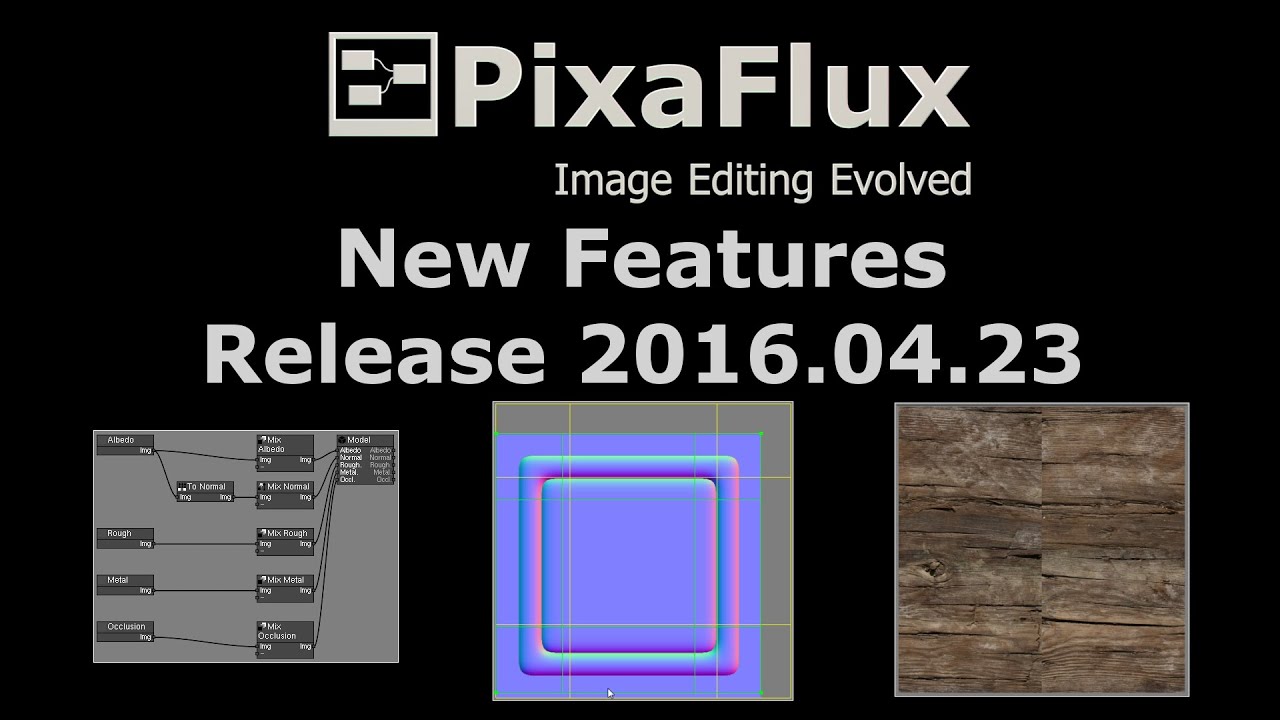Just a heads up guys, Pixaflux has been updated. Thanks @pixaeiro for the fixes and new features. http://www.pixaflux.com/download.php
Hello guys,
Great and marvellous work it seems.
Unfortunely, I still can’t try it as I only work on linux workstation and refuse the use of wine which remains a concession to windows.
Still waiting for a .deb or a flatpak…
Pleaaaaaaase…
Earlier versions run well with “wine” here seem to be newer DLLs that “wine” does not yet know. I find the functions of the app for a free beta (for years) very cool. Only the surface needs getting used to. The main reason why I don’t use the app is: It has no “dark theme”. This is absolutely unbelievable these days for graphic apps.
Great work, mate. The paint node. Is it resolution independent or raster based?
Hello melvi,
The paint node is raster-based. You can change the size of the image at any time or combine it with other nodes to use multi-resolution by composition.
Thank you everybody for your interest in PixaFlux!
In this past year, we’ve added a lot of new tools and nodes, and we’ve updated many operations and fixed a few bugs here and there:
- Vulkan support for taster image operations.
- Distort, Warp, and Image Sampler nodes.
- Tile generation nodes.
- Poisson Noise node.
- Procedural shape images.
- Mesh Blur node.
Actually, the list is too long, so please download the latest version and visit or wiki or YouTube channel for more information about the new features.
We’ve also uploaded new video tutorials:
Please let us know what features or tools would you like to see implemented in PixaFlux!
Thanks for the info pixaeiro,
Keep it up, mate. Congrats on the latest realease.
I am trying the newest version. It keeps crashing, refuses to open. Does this work with RTX cards? Thanks.
EDIT- Older versions doesn’t work. Last known version that seems to open fine without crashing from the version release history here is
2020 03 22 - Revision 0.0.0.3238
Seems the vulkan engine was incorporated into the next release moving forward. Do I need to install vulkan sdk or something like that?
Hello!
Yes, Vulkan was added a few versions ago, but all its execution should be behind the supported and enabled flags. In other words, if not supported or not enabled, it should use the CPU engine, or render black in some cases. However, we recently fixed a bug where Vulkan was crashing executing some initialization operations, so it’s possible that there is another bug during initialization.
Could you please check the log files:
C:\Users\MyUserName\AppData\Local\Mankua Software\PixaFlux\PixaFlux_0.log
Here we can see if it’s initializing OpenCL and Vulkan correctly, or failing during initialization.
Thank you for trying PixaFlux!
Sent the crash reports. Thanks for looking into it.
Noticed the latest version has been released. Works fine now. Testing it out.
Hi pixaeiro, Is this possible in pixaflux? Noticed there is a bleed node but it doesn’t create a gradient.
Hello Melvi,
We’ve added a new node to PixaFlux that generates sprites with shape and color, and renders complex parametric multi-texture images. The sprite creation is executed by a very simple but powerful Lua script that connects nodes with functions and values to generate complex patterns.
PixaFlux’s Sprite It node.
This is one of the included texture scripts.
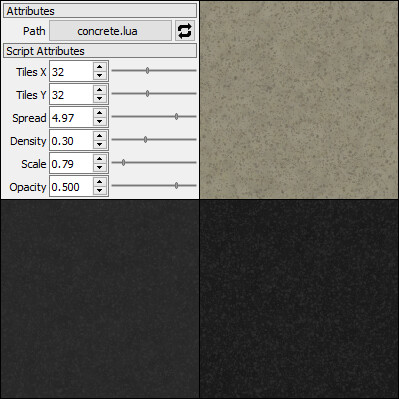
We’ve also added a new tutorial that shows how to generate a texture similar to the one in your question:

In the following weeks we’ll be adding more noise patterns, pbr material textures and tutorials.
Thank you for your interest in PixaFlux!
Nice,
Also any chance you could add a discord channel for the devs and users to interact and ask questions and suggest new features, report bugs e.t.c?
Hello Melvi,
That’s a good idea. I’ll work on it.
Thank you.
Thank you everybody for your interest in PixaFlux!
We’ve recently added a new compositing by scripting node called Sprite It, and scripts that generate multiple noise images and PBR textures:
This Video tutorial shows how to use the new Sprite It node:
And this video shows how to create an Oriented Strand Board texture with PixaFlux and the Sprite It node:
Please let us know what features or tools would you like to see implemented in PixaFlux!
Does pressing Ctrl to do multiconnect still work? Not working for me. Using the latest release.
Also any chance of you guys adding a grid system to the 2d view? U can also change the grid setting as well?
Also Pixaflux could use more color picker window options because different artists have different Color picker windows they prefer. Like this one in Blender can be added:
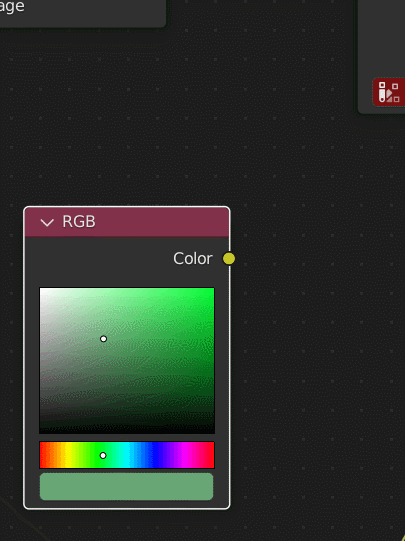
Also it would be nice if we could select the connection lines/links with dragging a selection square over them rather than clicking them precisely if we need to select a range of connection lines we need to delete.
Also dragging a connection from an input or output to disconnect from the node, or dragging to a input or output already connected, replaces the initial link with the new one.
Hello Melvi,
Thank you for all your recommendations. All of them seem to be very reasonable and not difficult to implement, so I’ll try to push them in a near future release.
About the grid in the 2d viewport, do you know you can drag guide lines from the 2d viewport rulers if you hold down the Alt key, and drag with the left mouse button. I know it’s not the same, but it might help you while I get the grid implemented.
About ctrl to do multiconnect, yes, it still works. The thing is that it connects all output from a node with multiple outputs, to all inputs in a node with multiple inputs:
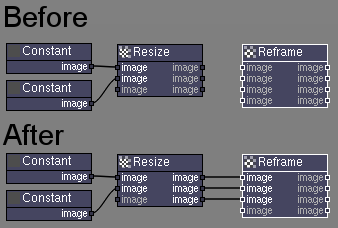
That would be awesome ![]()
I am aware of that. But grid would be so much better. Thanks for considering implementing the grid.
This still does not work for me. I am not sure what the issue might be.
Tried following this vid:
I try holding ctrl and drag with the initial node selected with the red outline and green but it doesn’t work.
Also any chance for a Pixaflux discord anytime soon? ![]()
@pixaeiro Multi connect works now with latest build. Thanks 
Another suggestion to improve navigation in Pixaflux especially for Wacom Tablet users is move 2d preview and graph window with middle mouse button and zoom in or out with right click, drag left or right.
Also a dark theme for Pixaflux will be nice too