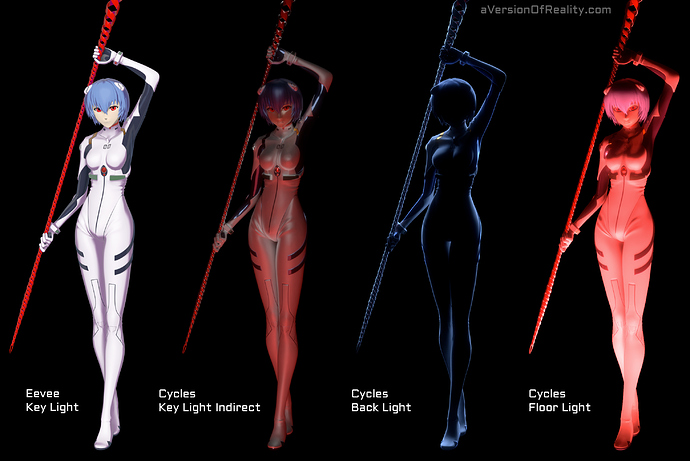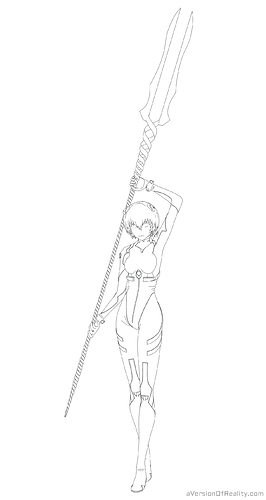My second try at Rei Ayanami from Neon Genesis Evangelion. This time with fancier light from a fancier workflow, and a new tutorial video! Using Eevee, Cycles, and LANPR+Grease Pencil for line art.
(ArtStation Link)
Check out the Process/Breakdown Video here!
Like the previous project, this uses a custom Eevee Toon setup, and then Cycles layers for indirect light, reflections, and extra colored light sources. The video covers how the layers were created and combined.
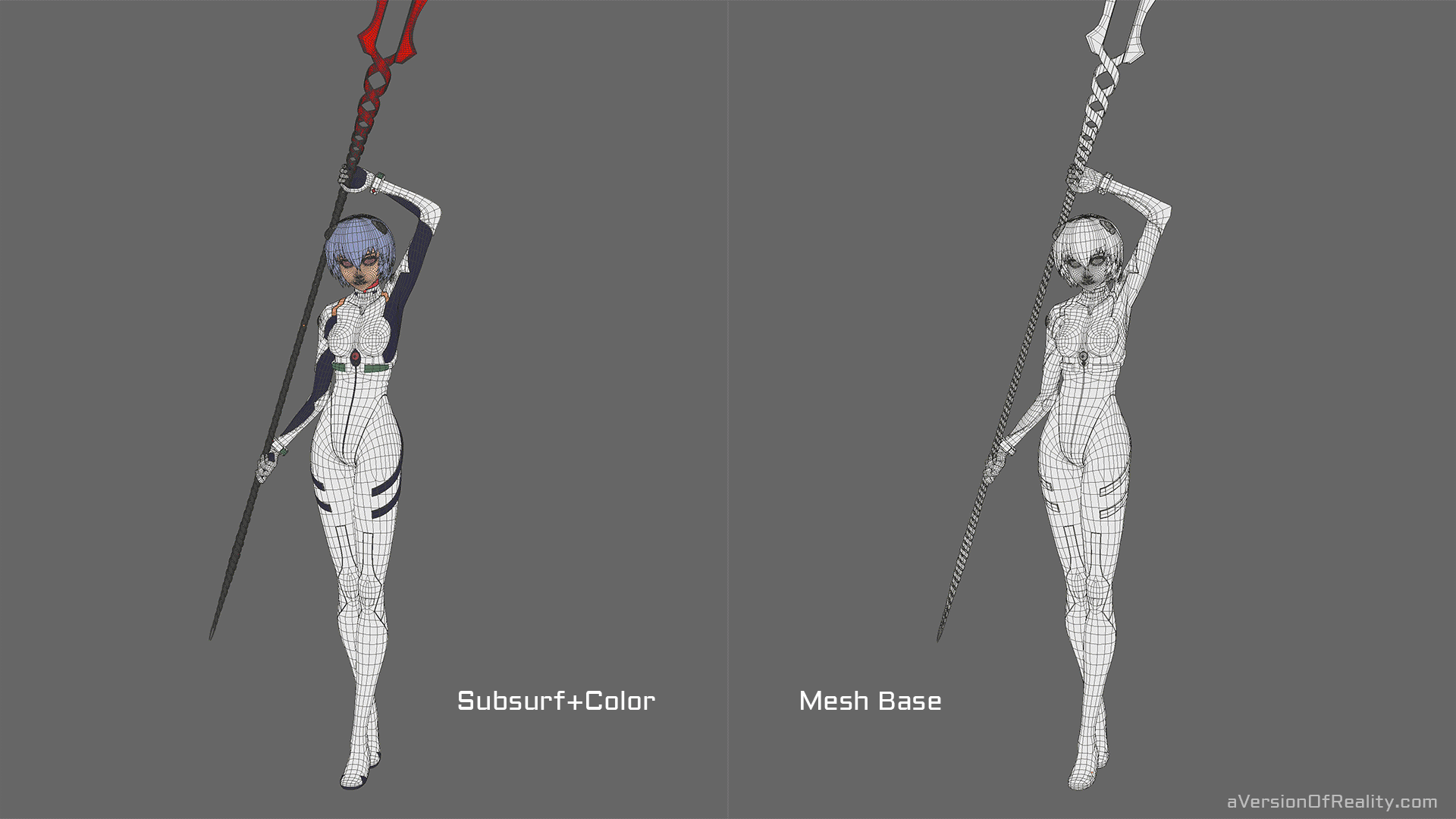
The Eevee node group allows for painting directly into the shading passes in real time to make fixes, as well as letting you add pre-rendered images from Cycles into the Eevee setup. I covered the shader group in a big video to go with the previous piece.
Close Up:
Light Passes (Cycles):
Line Art (Grease Pencil generated with LANPR, touched up by hand):