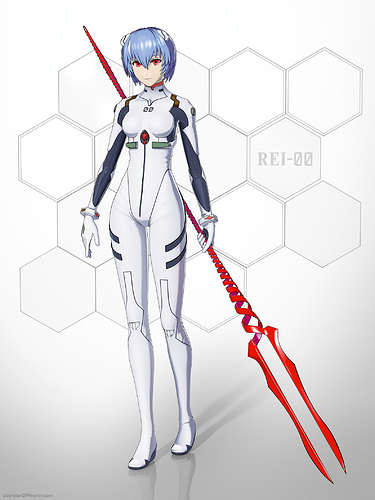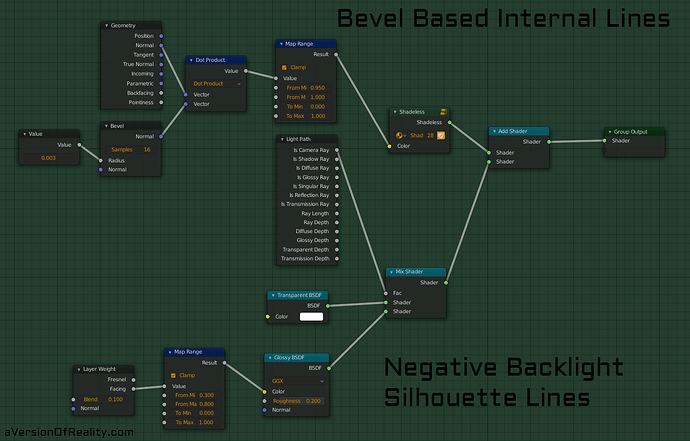(Update: There is now a follow up to this project with another pose and tutorial)
Rei Ayanami from Neon Genesis Evangelion
(ArtStation Link)
My latest work in 2.81 using primarily Eevee, but also some Cycles for Indirect light and reflections.
I built a custom pass setup in Eevee so that I could do things like render out my shadows as a black and white mask, take them into a paint program, fix them up, and then bring the image back into my nodes and use it instead of the previous shading nodes. So effectively I can paint into the render, not just over it after.
I’ve made a tutorial covering the shader group theory and setup, and there’s a download for the nodes in the youtube description.
Raw Eevee render without bounce light, line art, or hand painted fixes:
The Line Art is a mix of negative rimlight for the silhouette, and Bevel Node based lines for the internal lines. It had to be almost entirely re-drawn by hand for the hair because Bevel does not interact well with the topology. The material is Cycles running on its own layer with its own lights to control it, and set as an override material. The silhouette thickness is enhanced a bit in the compositor with Dilate/Erode on the character’s Alpha mask.
The Nodes for the Line Art material (also needs a strong backlight like a sun set to negative strength.)!
The Cycles Indirect Light:
Eevee Screen Space Reflections do not work with Shader to RGB node, and are not particularly accurate anyway. For a still image, its not a big deal to render Cycles as well to get the bounce light.
EDIT: Wireframe because someone asked
Other aspects of the project, such as the modeling and rigging, are pretty much the same as my previous project: