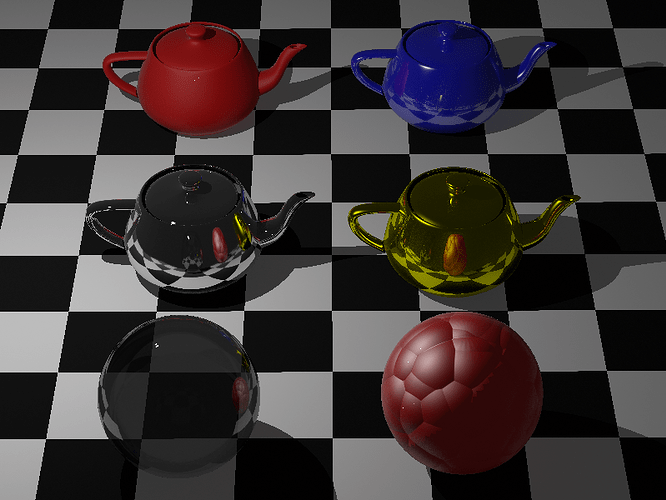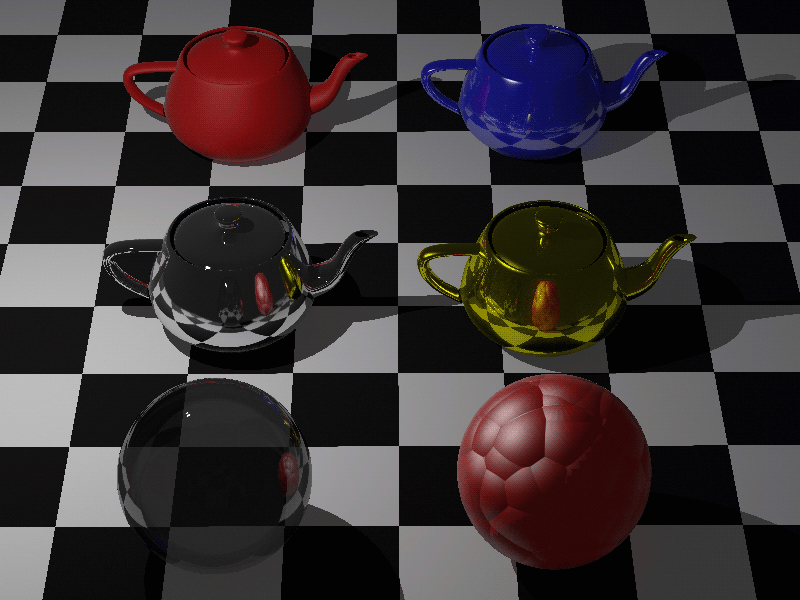I’ve been testing Materials and render Settings that would allow for 90s style renders (optimised for 2.80). Those findings have been put together into a setup scene, you can use to make your own renders, in the style of POVRay, Bryce3D, Renderman, etc. Special thanks to @etn249
Scene:
Download: https://drive.google.com/file/d/1uPlFg9pp_WBSlQhj6WUarpvqwhjKd7Gl/view?usp=sharing
Alter the scene to your liking. You can adjust the camera, lights, objects and whatever else you like. But I recommend between 1-3 light sources maximum. Primarily Point Lights with a Radius of 0 and brightness of 50K, or a sunlight and low amount of Light Bounces (0-2 max).
As for the Camera, they often had a pretty acute angle back then, so try small Focal Lengths from 24mm-35mm, 50mm-70mm for a real-life field of view or 90-300 for near Orthographic views.
Materials:
I’ve included a Master Material, that all others derive from, also a small selection of the most common material types: dielectric rough (Diffuse), dielectric glossy (Glossy), clean reflection (Mirror), general metallic slighty rough (Metal), transparent Glass ((work in progress)), and Bump.
The important part is to avoid physically accurate (PBA) materials setups, like using Principled BSDF. Feel free to use the premade Materials, add low resolution image textures (not exceeding 1024p) and Bump, because those were common in old renders.
Render Settings:
For ultimate results, keep the resolutions accurate to back then. Popular ones include 640x480, 800x600 and 1024 x 768.
Use low Filter Size (Render Settings > Film > Pixel Filter > Width) for crisp pixels, because anti-aliasing was too expensive in the 90s.
Post-processing:
Open the rendered image in your image manipulations program of your choice and change the color-mode to 8-bit depth with dithering, to round off the authentic effect.
I hope you can enjoy this setup for your renders. I’ve invested a good amount of time into figuring out the best solutions to the many problems that came with making a modern render engine look bad xD So, feel free to credit me when you use Renderer96.
Also, tell me what you think, if you encounter any problems or if you have suggestions for what could be improved. Thank you.
Previous thread with experiments: Can you help me align the light in the scene to the reference? Also, feedback welcome!