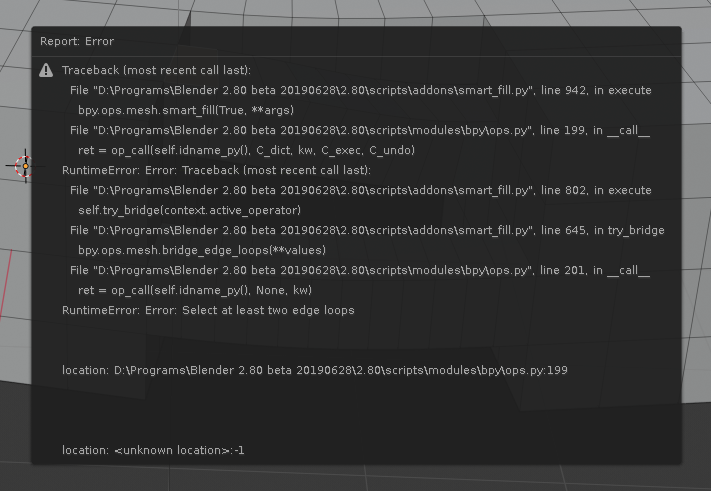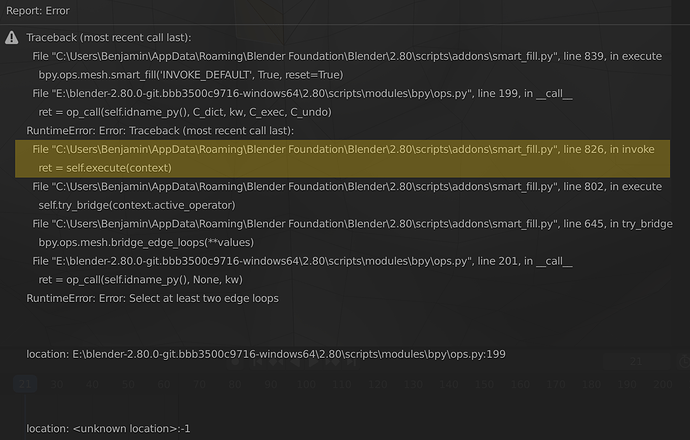Uh wow. That sure is some entitlement you got there for a $3 addon.
House cleaning
You’re the one that needs to re-read my original response and “Let it go”. I didn’t challenge you, personally, to learn how to code and start fixing whatever issue you currently have with the addon, you came up with that all on your own. You brought up the notion of worth and whether it was worthwhile to support paid Blender addons. I was responding to that point because I think it is worthwhile.
If it’s not worth it to you, that’s fine but you don’t need to challenge anyone’s professionalism over a $3 addon that has received way more than $3 of support. Perhaps you’re upset with the progress of the more expensive Motion/Bake Tools you mentioned originally. I’m sorry about that, I own those too, but it’s no reason to take it out on jimpaw80.
2.80 version preview!
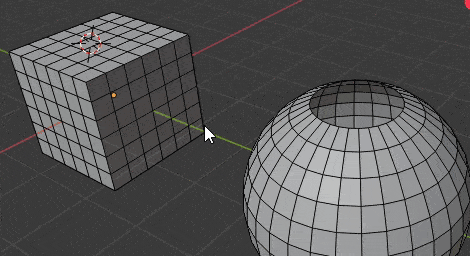
Ooh, exciting! 
Okay Smart fill for Blender 2.8 is finally here! NBURN FOR PRESIDENT!
I think you mean smart fill  Nice, is it a 1:1 conversion, or has anything changed?
Nice, is it a 1:1 conversion, or has anything changed?
Ha Ha, Thanks! bad habit  Yes nothing is new. Just converting the same version for 2.8x versions. Maybe in the future we will add more. For now we just port everything over.
Yes nothing is new. Just converting the same version for 2.8x versions. Maybe in the future we will add more. For now we just port everything over.
bought it long time ago and thank you for the update
Think I found the first bug ![]()
F works fine if I do not tick the “reset values” box, but as soon as I do and press F to create a face bridge, I get the following error message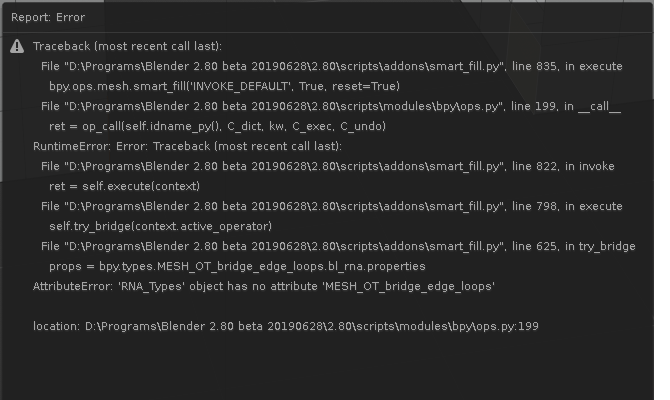
On todays build from the Blender build bot
i was about to report it too thank you for posting
It works well!
Thanks for the bug report, I have an update ready that should bring back the 2.7x version of Smart Fills functionality. I am not sure when the update will be online, but for anyone needing a fix now:
Open the 2.80 version of smart_fill.py with a text editor, make the changes below, and save the file:
-
replace all occurences of
.types.MESH_OTwith.ops.mesh. -
replace all occurences of
.bl_rna.propertieswith.get_rna_type().properties
added a fix for bug when unregistering. version 1.3.1 is now up on gumroad.
Thanks for the fix. Now I´m going to be annying and post another bug ![]()
Reset values works perfectly now, but if I want to repeat the previous action with ctrl+scroll up I get the following error message:
I have deactivated re-last (which works fine), to make sure there´s no conflict (although that is set to alt+scroll up anyway). Personally, since I have re-last, it´s no biggie, but hopefully we can get this fix in smartfill too
I get a similar error, mine comes from joining two triangles into a quad (something that F2 does, select two faces adjacent to one another and hit F).
It throws an extra error in line 826, screenshot attached.
I’m not sure if Smart Fill could be (easily) made to work with re-last due to how Smart Fill interfaces with RNA data, but I don’t have a local copy of re-last to experiment with.
Hitting F to merge two tris works as expected when for me:
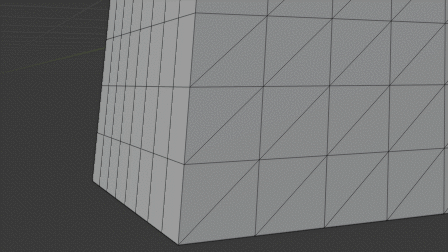
Or did you mean when using Smart-Fill through another add-on like re-last?
I think you misunderstood. That feature doesn´t work even with re-last deactivated.This is the built in function to repeat last settings in Smart fill.
I did find a bug with CTRL + Mousewheel Up if Smart Fill was recently run. It seems Smart Fill is still trying to do undo/redo operations even when the Smart Fill panel is no longer active. Is that what you were referring to?
It’s easier for me to verify a bug and get to work on a solution to if I have something like this for a bug report:
I had SETUP, did X, expected Y, but had Z happen instead. e.g.:
I was in Object Mode and had only a cube selected. I pressed
TABto switch to Edit Mode, but instead of going into Edit Mode, Blender crashed.
setup: in Object Mode and had only a cube selected
did X: pressed TAB
expected Y: Blender changes to Edit Mode
had Z happen: Blender crashed
@Benjay can you upload a screenshot of what your setup was before that error is thrown?
I can record a video for you once I come back home, will probably make it easier to understand what´s happening  But for now:
But for now:
I don´t have “reset values” ticked in addon prefs, do have edit values with ctrl/shift+mousewheel
bridge two faces, change segments and twist.
select two new faces and press CTRL+MMB SCROLL UP (should create new bridge with previously used settings) > get the error message I posted above