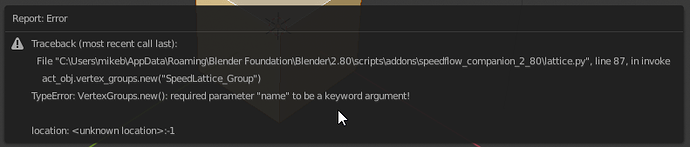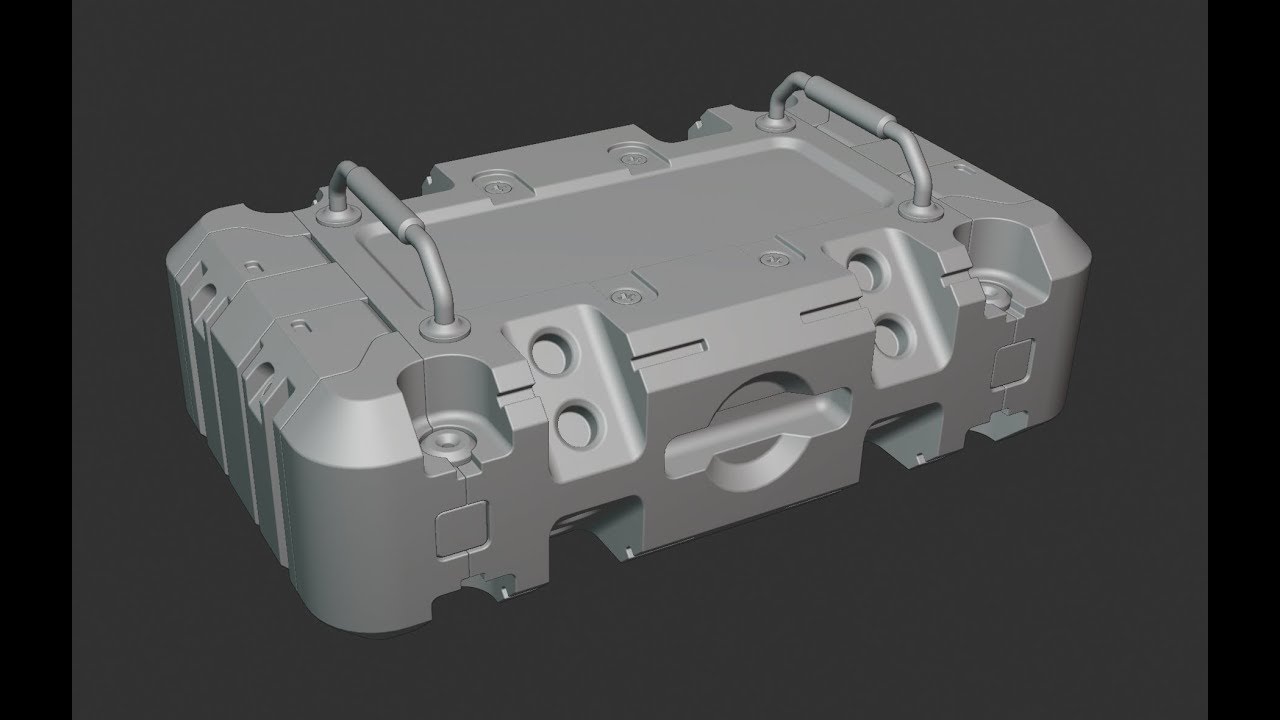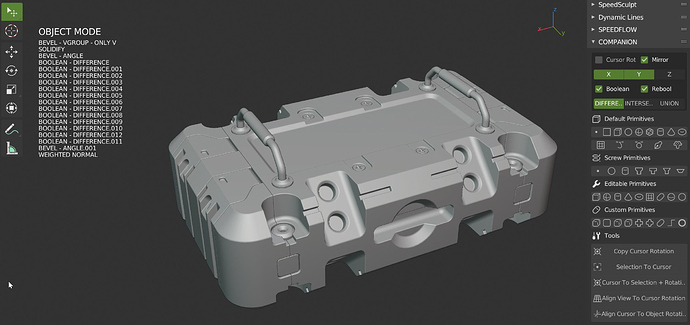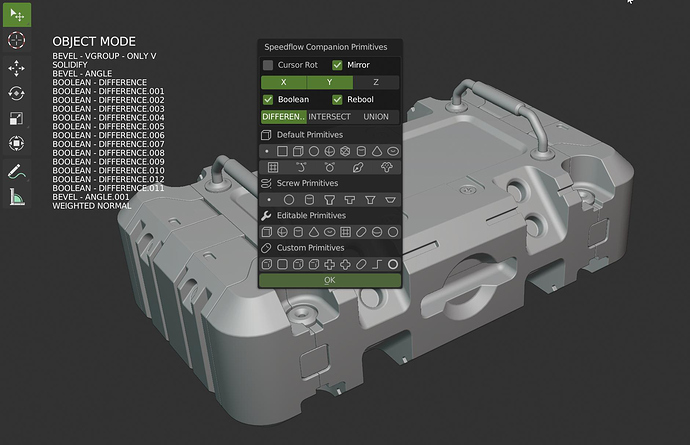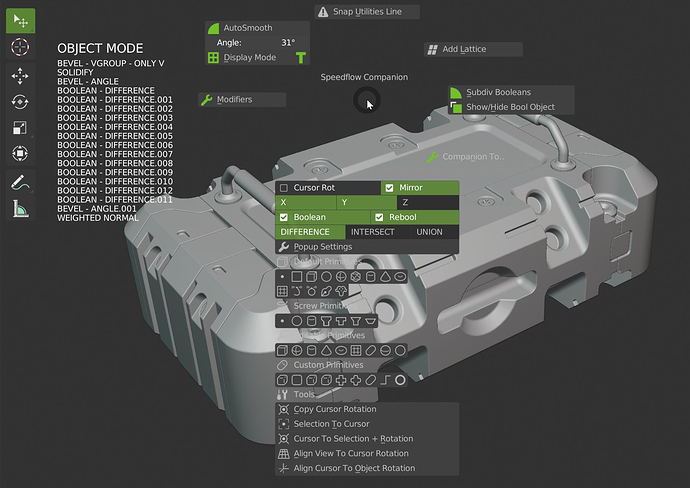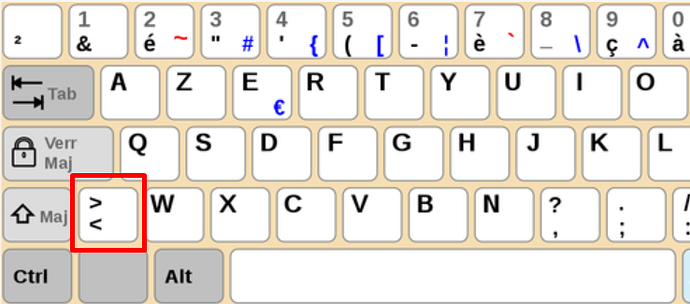I’ll add it.
SPEEDFLOW BASICS - 01 JACK ADAPTER
The first of a series of videos for beginners to learn Speedflow and modeling on Blender!
So I was trying out the Lattice feature of Companion, and in Edit mode I get this error.
I tried adding “name=”, and it removes the error, but nothing happens. A Lattice is added to the scene, but it isn’t affecting the verts I selected.
Blender ver ab9492648398
I’ll check
You did not change the version number. Is the latest posted version 15?
The current version are companion 0.13 et speeflow 0.15
I’ll update tonight.
I wasn’t at home today, sorry.
Also, I added this as a test for companion.
https://twitter.com/pitiwazou/status/1143481194094452737?s=20
Thanks a bunch for the quick update and your hardwork. It is much appreciated.
I’m getting this error when enable the Speedflow addon with the latest 2.8 builds:
Traceback (most recent call last):
File "C:\Tools\Blender\Blender_2.8\2.80\scripts\modules\addon_utils.py", line 384, in enable
mod.register()
File "C:\Users\chafouin\AppData\Roaming\Blender Foundation\Blender\2.80\scripts\addons\speedflow_2_80\__init__.py", line 2390, in register
check_for_update(prefs, context)
File "C:\Users\chafouin\AppData\Roaming\Blender Foundation\Blender\2.80\scripts\addons\speedflow_2_80\__init__.py", line 149, in check_for_update
update_menu_type(self, context)
File "C:\Users\chafouin\AppData\Roaming\Blender Foundation\Blender\2.80\scripts\addons\speedflow_2_80\__init__.py", line 143, in update_menu_type
add_hotkey()
File "C:\Users\chafouin\AppData\Roaming\Blender Foundation\Blender\2.80\scripts\addons\speedflow_2_80\__init__.py", line 2254, in add_hotkey
if bpy.context.window_manager.keyconfigs.active.preferences.spacebar_action == 'PLAY':
AttributeError: 'NoneType' object has no attribute 'spacebar_action'
It’s just a test, I’ll remove it.
Yes, I’m getting an error too with the Add-on?
Quick question - in your videos, when you perform an operation - say like a bevel, it appears to me when you’re changing the values, you’re hauling / dragging the cursor left and right?
For me I can only get the values to change by rolling the mouse wheel?
Am I missing something?
Addon prefs > use pen
speedflow and companion have been updated to fix the reguister issue.
Thanks, it works! There is also a non-critical error in the UI tab in the add-on preference:
Traceback (most recent call last):
File "C:\Tools\Blender\Blender_2.8\2.80\scripts\startup\bl_ui\space_userpref.py", line 1909, in draw
draw(context)
File "C:\Users\chafouin\AppData\Roaming\Blender Foundation\Blender\2.80\scripts\addons\speedflow_2_80\__init__.py", line 1900, in draw
if context.window_manager.keyconfigs.active.preferences.select_mouse == 'RIGHT':
AttributeError: 'NoneType' object has no attribute 'select_mouse'
Also the alt navigation shortcuts from the industry standard doesn’t work well with the modals.
I don’t have the error message on my tests.
For the industry standart, I need to find a way to make it work with space.
Actually I need to disable the animation key.
Hi there, I just bought speedflow and I’m confused about something. I try to manage mulitple bevel modifiers on a box, for example first putting a bevel on an edge, the a bevel over the whole object. I believe it is possible to switch through the different modifiers by pressing ctrl + > or ctrl + < (this is supposed to be the arrow key right?). Unfortunately, if I use this shortkey it doesn’t do anything. I’m quite confused how to do this. Could you help me? Thank you!
Try just < or >.
On the next update I added Arrow LEFT and RIGHT like before since people struggle with < & >.
Thanks for the super quick reply!! Unfortunately I don’t seem to have that key on my keyboard  Would be awesome if you could change it to the arrow keys!
Would be awesome if you could change it to the arrow keys!