Should be available tomorrow.
On Qwerty
I’ve been receiving errors, trying to come to grips w/the Array Modal.
Firstly, I was struggling with how to simply switch from the initial X axis to the Y (or Z) axis; initially I thought it was just a matter of pressing X / Y or Z, and dial in the count!
While fumbling around pressing keys, I would give up, delete all the array related modifiers and start over, but somehow the add-on would repeatedly get into a bad state and that error would pop up.
I would have to restart Blender to get the error to go away.
Now I see I have to press D to change the values for the desired axes, left click to “drop”, and then go back to changing the count by pressing S…
(I see the advantage of having separate X / Y / Z offset values, but for me, all I was mostly looking to do was select the axis and simply dial-in a count value; I didn’t realize I had to (in my case) select X, zero out the value, left click to drop, then select Y, enter 1, click to drop, and then finally go back to count mode by pressing S phew!? Unless I"m totally missing how to work with the array modal??)
Also, is there a way to have the direction go negative instead of stopping at count 0 wo/having to enter a negative offset value?
-Will
I’ll check for the error message.
A video on the Array.
I’ll make a better one for the documentation.
By the way, the documentation will be in the addon, should be better to work with it I think.
Thanks so much, Pitiwazou for the planned enhancements to your documentation - I’m really liking what SpeedFlow brings to the table, and I’m slowly learning it - like just now finally understanding how to get the array to work the way I wanted.
I’ll take a look at your Array videos - I was working off one of your “SpeedFlow Beginner” videos…
I really appreciate all the time and effort you put into your add-ons - they help make me a better Blender artist on a daily basis!
-Will
Edit: Just started watching the video you linked and I’ve already learned a bunch more LOL! Thanks again, Pitiwazou!
Edit 2: I think what I’m doing wrong is accidentally pressing right-click to escape out of operations (bad habit) which throws Traceback errors (I see middle click does it too) - after a couple of these, then something gets into a bad state for me? Hope that helps…
I’ll make several videos per modal for the documentation.
Hi! I was wondering if it would be possible in the future to customize the keymaps. For me, in blender i have my global transform xyz axis assigned to zxc keys so its nicely together at the left side of my keyboard. It would be awesome if i could do the same for the speedflow functions!
Sorry for spamming you with questions. I was wondering, is it possible to do a circular array (https://twitter.com/pitiwazou/status/1060941864734474240) ? I can’t seem to find it in the array tool. I’m using 2.79
Not yet, I’m still working on it.
Speedflow Basics - 03 - Make a Wooden Barrel
In this new Speedfow Basics video, we will make a Wooden Barrel 100% fully Editable!
I too am getting the same error as @chafouin . Seems like Speedflow doesn’t like custom keymaps (I’m using @rawalanche “A Proper Keymap”)?
When I activate an operator like Screw, the segments do not increase or decrease with mouse movement, instead I have to use the scroll wheel. If I remove my preferences & startup blend files, it works fine.
And Spacebar works fine if you change the Spacebar Action type to Search. Maybe add an alert to the preferences for users to change that setting?
So this just popped up when trying to go from a Bevel modifier to a Boolean modifier.
Also, when a modifier is hidden the text display will tell you that it is hidden.
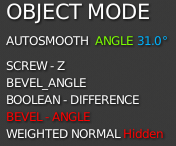
Is there a way to make it so it tells you which modifier is currently selected? While the text is red when I initiate the modal, as so as I switch to one—weighted normal for example—the text turns white. It’s difficult to know what is selected unless I pay close attention at the modal text.
–
I also just want to say that I really appreciate your efforts to simplify the add-on interaction. It’s always been rather intimidating, but now that I’m going through your basics tutorials, I’m really getting the hang of it!
Speedflow has not been updated on Gumroad yet…when will it be? Or did someone forget to change the version number? Thanks
Playing about with Speedflow, I’m guessing, if I want to texture my object, I have to turn it into a solid mesh in order to be able to use UV co-ords on it?
I’m on those bugs guys, the next version will be uodated next week.
Colkai, if you talk about Non-Destro workflow, you can apply the modifiers or use procedural shaders in box mode.
I deleted everything to see if any of my other add-ons or scripts were causing my issues.
I’m still getting the keyconfig error, and the switching from Bevel to Boolean modifier error, however I discovered that my issue with the mouse movement to increase or decrease segments was due to the fact that I selected “Mouse” instead of “Graphic Tablet” in the options.
Are there any other differences between Mouse and Graphic Tablet? If not, I wonder if that setting should be labeled differently. “Modal Adjustment: Scroll Wheel or Cursor” maybe?
I’ve completed your first beginner tutorial! However, I’m not sure why I’m getting this render result. This is Eevee, and Cycles does the same. Do I have to apply the modifiers first?
Looks great in the viewport.
You apply the modifiers if you want 
Ok, I just wanted to make sure I wasn’t missing something that caused it to render incorrectly. I’m off to start the second tutorial! 
Hi,
When I switched to rawalanche’s keymap, the addon prompted an error. That’s all I saw on the console. I don’t know which hotkey setting affected it. Can you help me look at it? Maybe I can avoid it by changing the hotkey.
Thanks!
it’s fixed, I’ll update tomorrow 