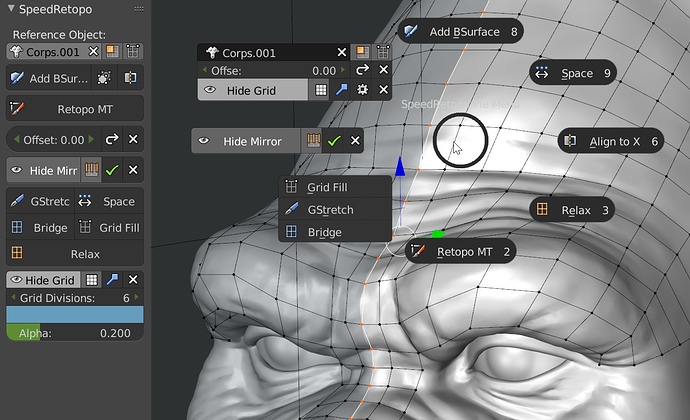That works but the result in material mode is really bad IMHO
I think I’m ok for the update of SpeedRetopo !
I will make some tests tomorrow and post the update if everything is ok !
Is this advanced version of retopo MT?
I really like topogun way of doing things and if this addon is going to take that route as well it would be awesome ![]()
Nope, it’s an addon for retopo with retopo Mt inside if you want to use it.
The update 0.0.6 is online !
Tell me if you have any bug, follow the video for insctructions.
Great update monsieur, I find this grid very useful, merci beaucoup!!:yes:
Thank you for the updates! It is very nice!
Nice new features, thanks for the update 
Small ? is the retopo mesh suppose to be colored? at 2:50 in your video it shows a light blue color. I’m not getting any color much less any transparency.
The retopo mesh has no shader.
Just wanna say I’m a big fan of your addons, I have all of them. Great stuff.
Also, if this is useful for debugging, I’m getting this error when I try to Setup Retopo
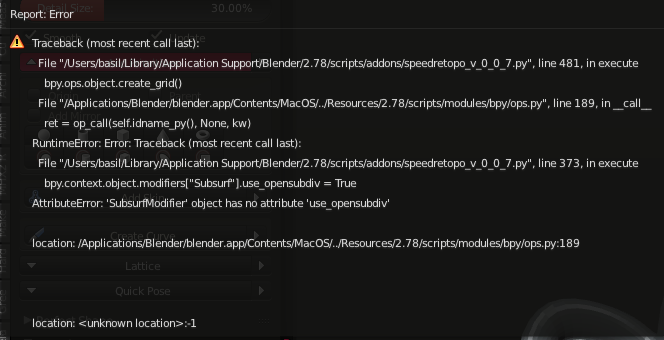
I’m running Blender 2.78b on Mac OS X El Capitan 10.11.6, and have SpeedRetopo 0.0.7 and Retopo MT 1.0.4 installed.
Cheers and keep up the great work.
MacOs don’t have opensubdiv, I forgot this and will fix that today 
Edit : Done, tell me if it’s ok please.
I think that might be theme related. I have the same. Not a biggie.
OK
There is one small thing I notice. Sometimes the vertices was overlapping when using the mirror modifier. Don’t know if you want to maybe add the merge limit setting to panels or change the default number on it.
Yes, it works perfectly now, thanks! Can’t wait to use it now 
This is awesome. Thank you very much for sharing!!!
this is hands down best retopo tool in blender so far imo, is there anyway to make retopo mesh have shading like in topogun? Its very clean and easy to see areas you have retopoed with that hint of darkened hue (personally I hate blender xray its so hard to retopo with it) 

This is possible.
Add a shader like this, add transparency to your object, use the shader mode for the viewport.
As you can see, you have to add an offset to the shrinkwrap and even with that, this is not perfect.
That’s why I haven’t added this feature to the addon.
Yeah that’s one way of doing it but like you said it’s not good enough since it needs in some cases unwanted offset to deal with highpoly “bleeding” throught. I agree it should not be in addon until we find solution for this 
Another really cool add-on you made.
Just one change I would make :
The shortcut for the pie menu (Shift + RMB) is already used to select multiple components (which I do a lot). I changed it to Alt+X which is very easy to feel without watching the keyboard and has very close keys (and has no other use).