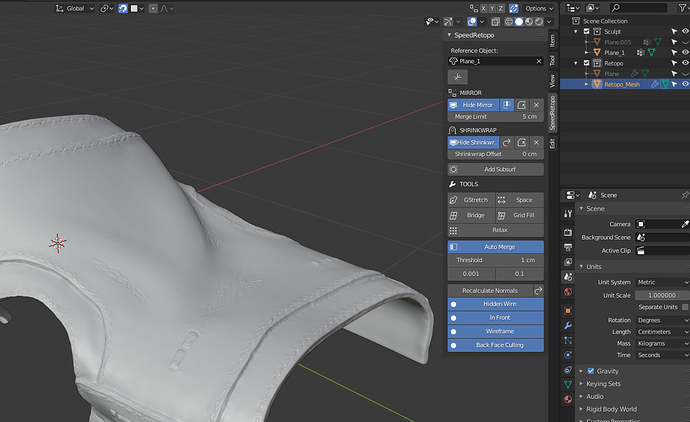https://twitter.com/pitiwazou/status/1186674105862496257?s=20
thank you!
Speedretopo - 101 - Blender 2.8
Speedretopo for Blender 2.8 is available on Gumroad, later for the Market!
Thank you to people who donate to support my work 
I hope you will all enjoy using this addon 
https://gumroad.com/l/speedretopo
I made a tutorial for you to learn the addon and retopology 
@pitiwazou
Thanks! I found the addon very handy. Also complements the Retopo MT addon. The only thing is that Shift + RMB is also used to place the 3D cursor, which I use quite often. Any plans make a solution for that?
You can change the keymaps in the addon prefs 
Maybe ctrl + shift + RMB should bé better.
Ahw, ofcourse. Super! I think it was late in the night for me that I didn’t see it.
many thanks for the effort, pitiwazou! ![]()
do you think you would be able to integrate something like the contours tool which would be really handy
maybe by porting this to 2.8

I don’t have the level to do that.
You have that in retopo mt.
ah … i didn’t know about retopo mt. many thanks! 
What is retopo mt?
I like it…but somehow my pencil strokes are not drawn on the surface resulting in in accurate placement of the B Surface… my B Surface menu shows annotation selected… it will be really great if someone can help me out
Like I said on Youtube, if you use Blender 2.82, there is a bug with annotation in edit mode.
got it… thanks…
In 2.81 and 2.80 I do not see the Add BSurface button when I Start Retopo… you can see my panel in the snapshot below:
me too,there no bsurface botton at all.
If you use the last version it’s normal, it’s for 2.82.
Use version 0.0.4 for 2.81
Yes… using the other version did the trick…
I have bess using it now for some time. Here are some bugs I have noticed:
- Sometimes when I add a new B Surface… it changes/resets the shrinkwrap value which affects the whole of retopo mesh…
- In Front does not alway ensure that my retopo mesh draws in front. I can see the reference(hi poly) mesh poking through.
I am not complaining and I am grateful for your work. This is just to make the add on better.