I’m working on developing a style that’s taking advantage of the new Geometry Nodes tools. Super powerful already and only going to improve. There’s really no way that I would be able to have made this previously. This image is just the render with some colour grading, all the smudges and dust etc are in the scene.
It does still take a little bit of coaxing and being able to work around the maths to get Geo nodes to bend to your will but once you have made some presets it gets a lot easier.
For anyone interested in workflow here, it’s a Suzanne that has the modifier on it. I modelled 1 daisy, 3 chrysanthemum, and 2 foxglove petals and they are instanced using a Phyllotaxic spiral to create the flowers. Each flower is made individually as its own object so that I can instance them on the main tree in the basket.
Things like the basket, vase, scissors, shovel handle are all just a line manipulated in geo nodes with maths and have an icosphere instanced on it.
The sheets hanging at the back are just a grid primitive node with some maths and the blanket on the table is another grid that is folded with my attribute vector rotate node. If I wasn’t trying to be a purist then I might recommend doing this as a cloth sim instead ![]()
The dust is a 60x60x60 grid with randomised positions and a little dust particle instanced on it. This worked really well as it caught the light properly rather than trying to do it in post. This does give extra denoising artefacts but I’m aiming for a painterly style here so I’m not against that.
There are addition screen space smudges added as well which are just planes in the scene with a special refraction shader setup on them. This helps lose some edges like you can see on the vase and grating on the left of the shot.
This image is the one Suzanne object with her node tree:
Really excited for where geometry nodes is going and the opportunities that it opens up for us! Already I think it fits into a bunch of workflows and it is possible to make a workflow out of it entirely if you’re a bit math savvy. Within the next few months to a year I think it’ll also get a huge amount more accessible as well.
Hope you like this one!
UPDATE:
Here is the full process of creating the render with ongoing narration throughout so there should be some useful titbits in there!
Here is a timelapse with some thoughts:
The final file is available on Patreon (for free):

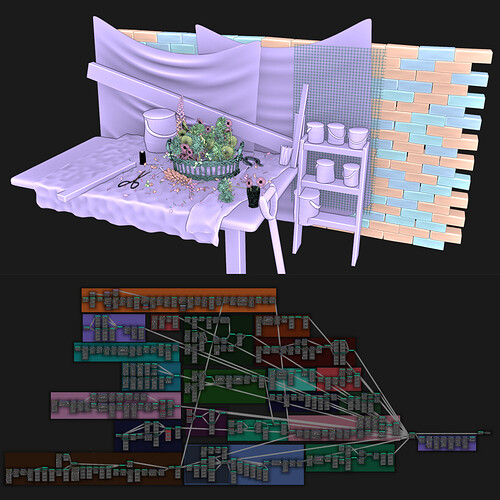


 it. Very creative use of Geo Nodes. I really hope the Blender staff agrees to use this as the 2.93 splash screen.
it. Very creative use of Geo Nodes. I really hope the Blender staff agrees to use this as the 2.93 splash screen.



