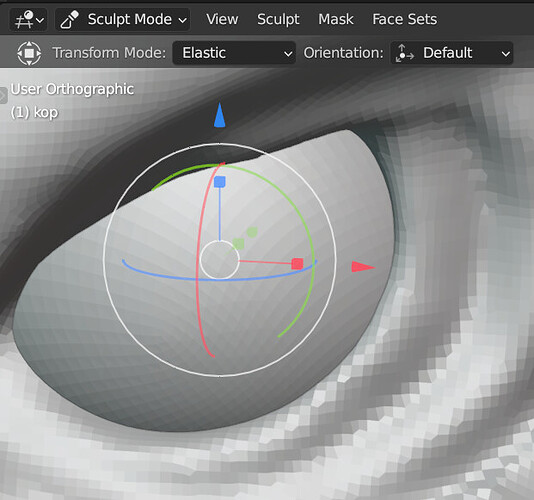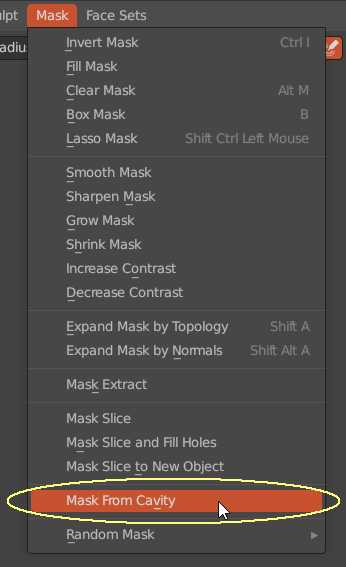Please someone share link to latest sculpt build and paint layer build pls.
There are two experimental Blender build repositories:
When using the Transform tool, is there a way to uniformly scale all three axes with the gizmo?
─ Edit: Right now I’m switching to the Scale gizmo for uniform scaling, but it would be nice if the multi-transform gizmo would allow uniform scaling as well.
Thankyou sir
Don’t know sorry but are there any news or progress about a freely movable sculpt gizmo/pivot?
edit: Btw i just use the s key to scale (all axes). No wait i’m a liar not the s key, the scale gizmo. I meant the r key for rotation. Which wasn’t the question i know. ![]()
By pressing the axis shortcut of the axis you started to drag. ( or pressing c)
You learn something new every day. Thanks for sharing this information good sir.
Great, thanks! ![]()
Haha, I just ran into the same problem and I’d still prefer the little scale box in the middle additionally, so that it moves if I am inside the white circle, rotates when outside and scales just when above the cube.
A small, but important improvement for users of Quad Remesher addon:
https://developer.blender.org/D16045
Face Sets will be accessible through the Python API, which means they can be used as guides for remeshing, instead of the weird workaround using material slots.
Nice! I’ll e-mail this to Maxime, the Quad Remesher dev. ![]()
Mailed Maxime. He replied:
“I have seen this this morning and started to experiment. It seems to work!!
I will add “Use FaceSets” option in V2.”
![]()
![]()
Installed @Bookyakuno’s Mask Tools add-on again today. Still offers better cavity masking options than Sculpt Mode’s default Dirty Vertex Mask function.
The latest version that’s available at Gumroad seems to work fine in Blender 2.4 alpha:
Awesome! Would be cool to use the new attribute painting for the adaptive size/density of the mesh too instead of regular and slow vertex paint mode.
I thought this was a pretty impressive bump for Blender sculpting so I’ll leave it here. Ben Erdt is a prolific Zbrush character artist(Horizon Zero Dawn) and also one of my favourite hard-surface artists. He’s made a foray into Blender and made these 3 sculpt busts as his intro practice to sculpting in Blender.
Interesting to see him use the classic Zbrush hard-surface sculpt rough/split/polish/retopo method in Blender. ![]()
https://www.artstation.com/artwork/03DPvw
Aren’t they now the same thing under the hood? They do both save the paint into a Color Attribute, so I think you can use the new sculpt vertex painting.
True true. And there is also the convert attribute feature.
PBVH draw rewrite patch too. Several upcoming fixes and features depending on this.
https://developer.blender.org/rB65900d88a8317c207885ae4a3993272112114f36
So you’ve said 500 times in this thread. That and trashed Blender 500 times.
Don’t really understand why you are here, except to help sell Zbru$h. I might have thought you’d be busy sculpting with the dedicated subscription sculpting tool you purchased?
How could Zbrush not be a deeper sculpting tool? That’s all it does and it’s pricey. Why keep harassing?