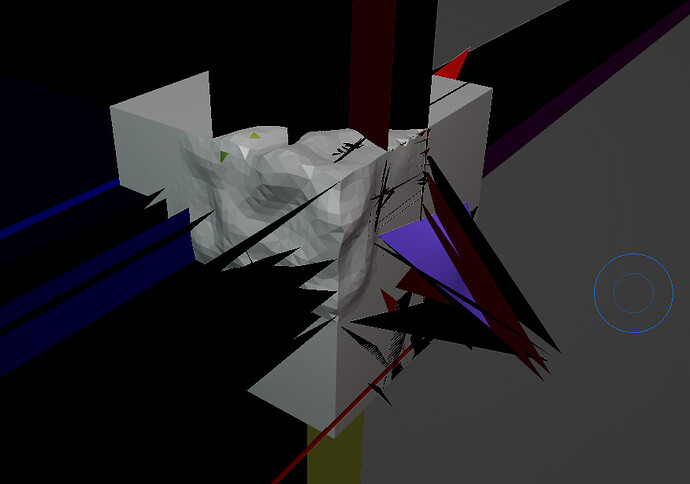What?.. I guess you don’t get it…
You must be new on this topic, right?.. I’m afraid you need to dig a little deeper into the history to better understand the words floating around in this thread…
Normal-based automasking is also merged.
https://developer.blender.org/rBbbc69563d0704a8269318d8699e7c2bf4edc91c2
Really impressive. ![]() Do you happen to know why Ben is making the shift from ZBrush to Blender?
Do you happen to know why Ben is making the shift from ZBrush to Blender?
Think I get you quite well, but I’ll keep an open mind and give you the benefit of the doubt. We’ll see if you can win the trust.
I’d call @TheRedWaxPolice a well-meaning cynic, like me. We are both Blender lovers and ZBrush users (former ZBrush user in my case, after a long on-and-off ‘relationship’ ![]() ), and we mention ZBrush features every now and then to emphasize what is executed in a more useful way in that tool. But we wouldn’t be active here if we wouldn’t have the best intentions regarding the development of Blender. We’re just not unconditional Blender fanboys. I think constructive criticism is valuable.
), and we mention ZBrush features every now and then to emphasize what is executed in a more useful way in that tool. But we wouldn’t be active here if we wouldn’t have the best intentions regarding the development of Blender. We’re just not unconditional Blender fanboys. I think constructive criticism is valuable.
Joe uploaded: Cavity Mask Experiment
This is an experiment with using cavity automasking on a non-paint brush. Blender master.
It’s the best. Sometimes a treasure. When it’s constructive.
You can rest assured that @TheRedWaxPolice means well. He can be a bit brief sometimes, but he knows a lot about what’s going on in Blender development, frequently points to orphaned Sculpt Mode features that should be picked up again, and is often the first to post exciting new Blender / Sculpt Mode features.
You like him and trust him. Feel some bond of familiarity. Must be good guy.
Of course I’m leaving out the part that he pays me to write this.
I don’t know if it’s a full shift because his studio would be full-on Zbrush, but maybe it’s for his own personal curiosity/potential swirch in future/or just for bandwagon reasons? ![]() Still the fact that he’s dedicated this much time and practice in doing these pieces in Blender is quite telling.
Still the fact that he’s dedicated this much time and practice in doing these pieces in Blender is quite telling.
@IceCaveMan I would agree with this 100%. I’ve been popping in and out of here for 3-odd years and RedWax is active/constructive/interested/passionate about the future of Blender sculpt mode. That much is obvious.
I’m a heavy Zbrush user myself, but keep on eye on this thread and the dev progress. The simple fasct is that Zbrush is THE de-facto sculpting program, and has been for 20 years. It gets mentioned here as a comparative because it is the benchmark in sculpting tools.
I’m going to leave this one. I haven’t got time to list all of the reasons why you’re misinformed on this. ![]()
Being passionate can sometimes result in a mild cocky behaviour. But i think Mister RedWax is a good guy and also a valuable member of Blenderartists (and other platforms). Just my 2 cents.
Been reading up a bit on this thread ![]()
I feel like in this case, as with Sculpt and Grease Pencil, that if the basic tool/ brush management would have been thought out on beforehand, the tools could have been implemented in a more consistent workflow manner, thus requiring less clicks. Now some of it feels very… let’s say… left untouched after delivering a feature
@Hologram I definitely agree with this. To make development go forward you kinda have to build on what’s already there.
But once we have brush assets implemented it will open the doors for some needed optimsiations in how brushes are created, accessed and how other tools are used.
Does anyone know what’s the magic behind not getting any spikes in Multires? I’ve heard it’s all about not having a single n-gon on the mesh. Are triangles ok?
@RaphaelBarros Here are some more tips on avoiding multires spikes:
- Voxel and quad remeshers in Blender can lead to what I call “2-Poles”:
Vertices with only 2 connected edges, or rather 2 faces that share 3 vertices.
These will eventually lead to multires precision errors and spikes over time and should be removed before subdividing.
I recommend to use the menu operator “Select” → “Select Similar” → “Amount of connected Edges” to find them - Always switch to the highest subdiv level when smoothing out spikes or noise. Otherwise they will reappear or even escelate further when swicthing levels or modes.
- Triangles and Ngons should be fine but can sometimes lead to spikes when sculpting on different subdiv levels often.
I think the project is more something to show off. “See? You said we couldn’t do it but look how wrong you were.” instead of “Ah right. We see now what everyone was on about regarding this and that.”
@dan2 Not really ![]()
I understand it can look like that on the outside. But this project was born out of the interest in the studio to try out this style for a few months. For a much shorter production than the other open movies, this was way too ambitious. And we knew there will be problems in Blender.
But it was a way for us to challenge ourselves with something different and help out in the development of Eevee, Overrides, geometry nodes and the new hair cuve system.
In the process the development of sculpt mode and baking fell behind sadly.
But this short film will be a big contributor towards the next sculpt mode development targets.
But we still used the opportunity not to show off what we could do, but instead to go through the same pain points everyone else already did. This production was definitely not easy :'D
And now we are using our time to share and document what we found, how things didn’t work out and what could work better.
Not a plug, but I’m writing everything we know in a free documentation on the studio website. Still a lot missing but it’s getting there.
Also check out Chris Jones thread if you haven’t yet. His workflow is also not necessarily streamlined but the results are impressive and were a big inspiration.
Ok wow that was a long message …
Anyway check out the latest Blender 3.4 Alpha and test the new auto-masking modes!
Especially using the “View Normal” auto-masking via the Alt A pie menu should streamline and eventually replace the “Front Faces Only” setting.
Cavity Masking will need some optimisations and probably a better blurring method, but already works well.
Looking forward to some feedback!
It looks like Dyntopo display was broken by change.
Faces are scaled beyond screen.
But if I switch to layout workspace, object is fine.
I just don’t see what I do in Sculpting workspace.
I think that’s a recent face set visibility bug. Already reported it. Should be fixed soon.
My number 1 wish since I bought the add-on. Such a powerful improvement. Been doing a bunch of work in ZBrush while at school lately (sorry, Blender!) and Polygroups->ZRemesher has been a big staple of my workflow.
I only hope the upgrade to V2 will be cheap for V1 users, hehe. ^^
Thank you for taking the time to read this ridiculously long thread and replying. I’m sure everyone here appreciates it just as much as I do. Looking forward to read about the findings in regards of the production itself.
The whole topic is super complex and could be discussed in lengths. My everyday job for the last decade or so is in a facial departments so I’m sure I’m having a bit of a tunnel vision when it comes to desired features and priorities. ![]()
Out of curiosity - why do you have time constraints on an open movie project?
What? I though it’s a perpetual license…