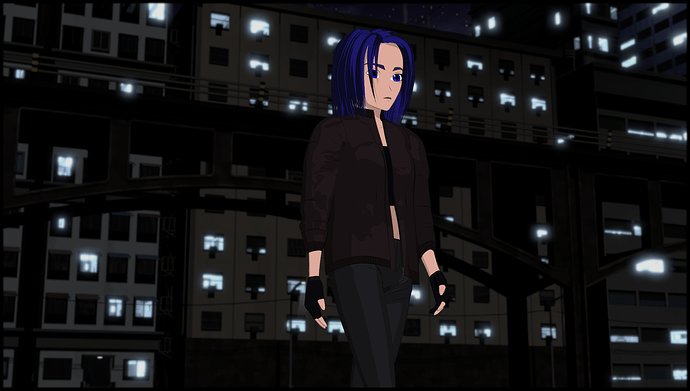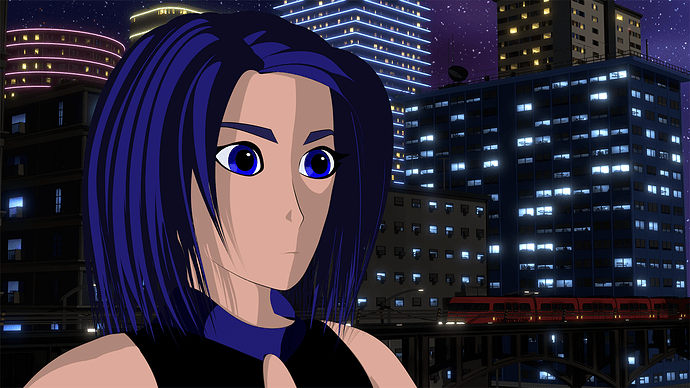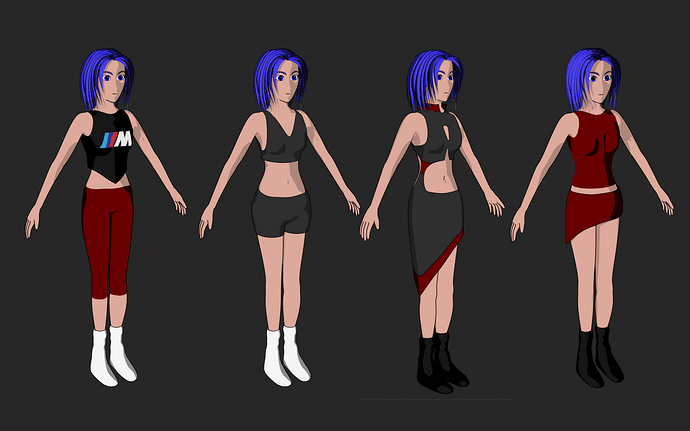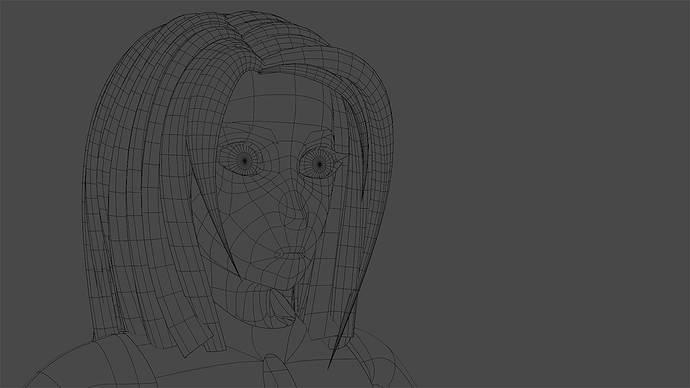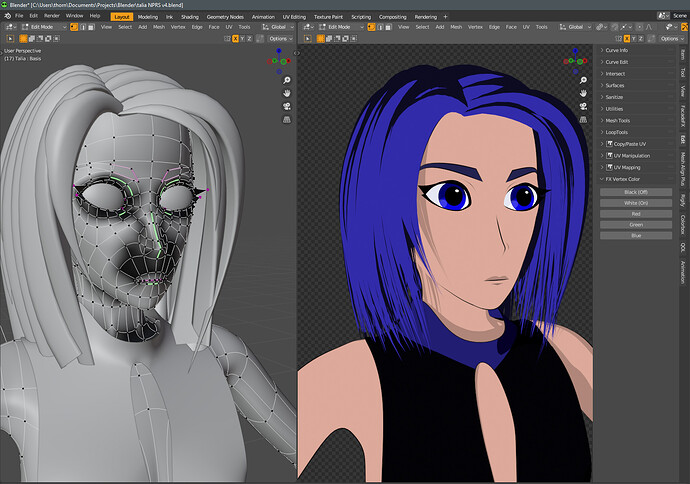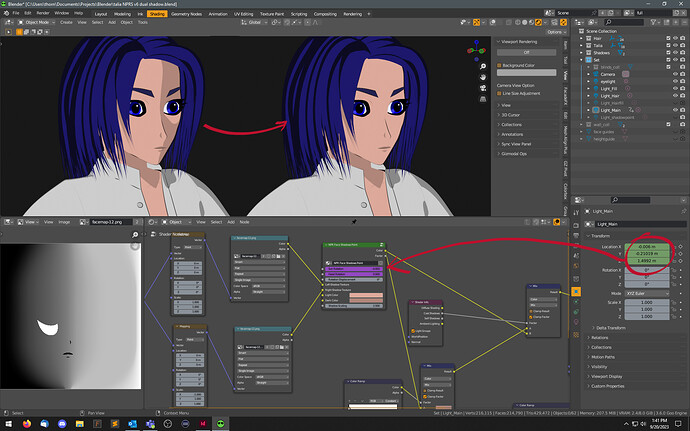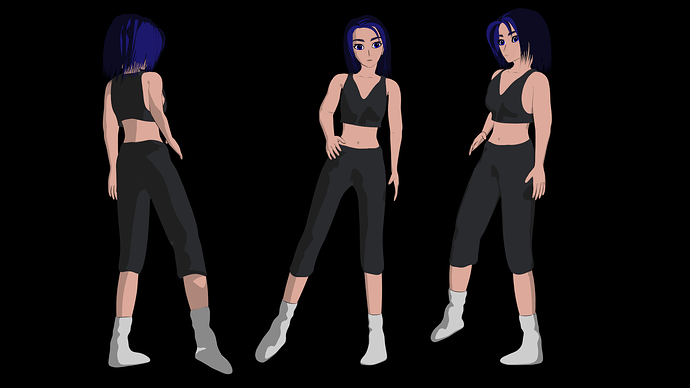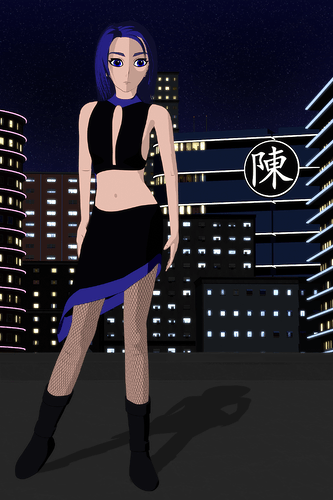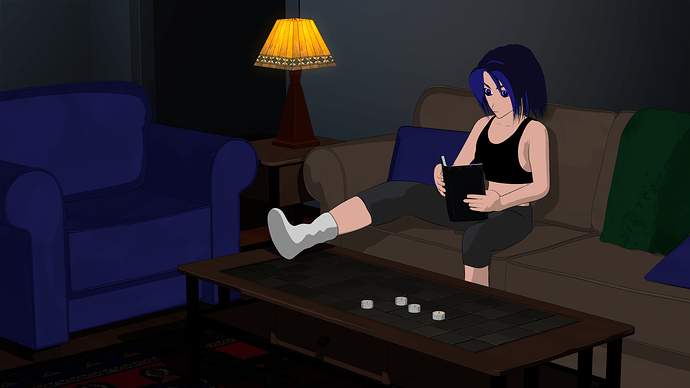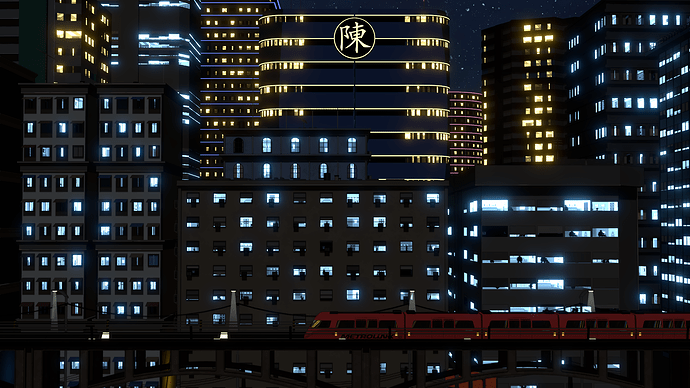So… sketchbooks. What to say, what to post, how to even start the thread…
In a lifetime far many years ago, my 3D experience started with pursuing the photoreal route… chasing better texturing, better caustics, perfect beveling, dense beautiful volumetrics. One day in my office, I finally achieved near perfection (or, what passed for it in that era) of some object sitting on a desk. I can’t recall if it was a model of Wacom pen, or my coffee mug. Either way, I rendered and stared at it for a few moments and then a thought occurred to me for the first time: I’d spent months learning to do something in software, that I could have accomplished in moments by just taking a snapshot of that mug, on my desk, with an actual camera.
Suddenly 3D became a bit… hollow? Boring? Something that wasn’t as exciting as it had been an hour before, anyway. In any case, it just became another tool to make graphical elements for TV commercials.
Then a few interesting things happened - I saw others creating things in 3D that I’d never considered. Terrence Walker’s short film “Understanding Chaos”, made in Lightwave. Blood: The Last Vampire, a combination of 3D and traditional. Appleseed, made in XSI.
I’ve never been much of an pencil illustrator, but doing 2D art in 3D - wow. Ok, now things got interesting again. A plot line I’d had in my head for awhile seemed possible; it felt like hearing music again for the first time.
I stopped using one software package, tried another for awhile, and finally settled on a third. Weeks and months later, I was figuring out how to model characters, rigging basics, shading in new ways. Youtube tutorials weren’t really a thing - it was a book, or a magazine article, or a written webpage with image examples (I still prefer those, to youtube vids…)
As life happens, life changed in the real world - and I gradually had less time each week, to pursue personal art. Finally, I wasn’t doing it at all any longer… all my graphic work was purely commercial for my company, and after work I wasn’t in the mood to paint pixels; spending time at the bar with friends became my focus.
Fast-forward to Dec 2022. I was on vacation, and for some reason (still can’t remember why), I came across Blender, and brilliant artists using it. I downloaded it, cursed a few times an hour (seriously, this program is … different. And that’s not always a compliment)… but kept going, as that small flame of “create” was alive again.
I suppose it’s time to shut the hell up, and post an image. I guess I’ll start with this one, which is - like the others that will follow - a work in progress.
And if you read this far - thanks for reading. ![]()
Originally, modeled in 3DSMax … I imported the very old OBJ into Blender; it hadn’t aged well, and some of the topology was rather odd. Import problem? Artist problem? No idea, but in any case - a lot of time spent in redoing some things, changing angles, tweaking proportions.
Original scene, from “back then” - rendered in Max, using David Gould’s Illustrate plugin. It seems like this render took around 2-3 mins; currently, my frames take about 3 seconds.

Obviously fashion changed along the way; most of it was sort of … where am I going with this look. Hair was always a challenge back then, as well… editing multiple splines simultaneously wasn’t even possible, so ‘full mesh’ was the approach I went with. It’s so much easier in 2023…
Fashion changed as well… haven’t decided on a particular look, but in any case - I’ll not be recreating the “tactical purse” accessory…