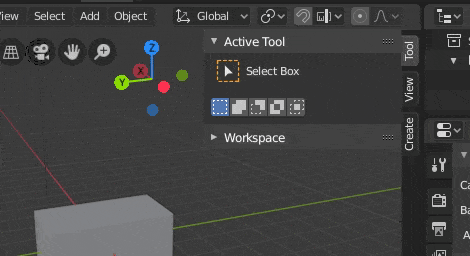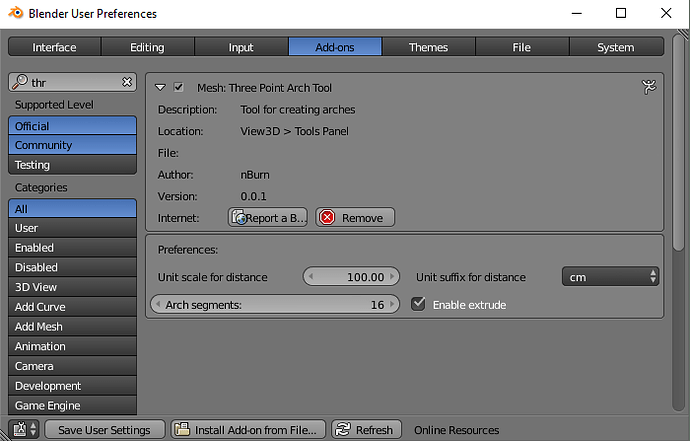Great! I would like to use!
i meant removing all faces inside
of a arch.while leaving the outer faces.
I couldn’t find my older version that stopped after creating the outer arch, so instead I just made some quick edits so the add-on exits after “preview” mode. Edited version attached below:
tp_arch_tool_v000-1.zip (5.33 KB)
I am still not sure what you mean. Do you mind posting a screenshot of what you end up with after editing the arch?
Thanks for this usefull addon
Thanks from me too!
Hello @nBurn, this looks excellent, I could see myself using it a lot - as a matter of fact this would be perfect for something I am currently working on.
However … I have been unable to get it to work in a predictable manner ; the sketched archs end up appearing at a location unrelated to where I place the initial two points at.
Here is what I am getting :
The generators (initial arch, tension, segments) seem to work as expected but then things get out of hand  Same results with 2.78 and 2.79.
Same results with 2.78 and 2.79.
Don’t hesitate to let me know of any testing I can do to help.
Nice video! Thanks for the bug report. The first problem looks like the bug I mentioned it in the first post. To go into a bit more detail on that, if you don’t use a snapped position for the first arch endpoint, I think Blender uses your current “view/camera” position in the 3D Viewport as the reference location when converting the 2D mouse location into a 3D coordinate for the snap helper/guide thing. I haven’t yet found a nice solution for fixing this, but it’s on my todo list.
I’m not sure about the bug just after the 1 minute mark in your video, that looks like a different bug. Did you see any errors reported in the System Console? Also, which Blender version did you use when recording the video (and what did you use to record that screencast)?
I had a similar bug that pior yesterday.
Hello @nBurn -
• If I make sure to snap both origin points the arches tend to be created closer to their intended location, so indeed this seems related to what you are mentioning.
• That said even if I do snap the points I keep on getting unpredictable arches as shown past the 1min mark in that previous video. Some of them even make Blender crash to desktop.
Console logs here :
• Tested with Blender 2.78 and 2.79, recorded with Open Broadcast Software x64
• An observation : besides bug fixes, I think there is a design issue related to the input system itself. At the moment there is really no way for the user to indicate the plane that the arch will be built on, which makes the last parts of arch creation a guessing game. I think it should be : defining the two points > defining the plane of the arch through a preview showing a square plane rotating around the axis defined by the two points > defining the curvature (with an initial arch preview using something like 16 or 32 segments) > mousewheel for segments > width > thickness (and maybe having two variants of the tool : one with and one without the thickness step at the end).
• On a side note I would suggest to name the py file in a more consistent manner. At the moment the action can be called by performing spacebar > three… , and “three” is also the way to filter for the addon once installed. However when installing the addon for the first time the user has to filter for “tp”. This is of course not a big deal but it gets mildly annoying fast  In short : I think the py file should start with something like ThreePointArch.
In short : I think the py file should start with something like ThreePointArch.
Thanks for the second video, this helped narrow things down some more. I was doing some more tests over the weekend and it seems I was wrong in my last post. To avoid the weird arch creation it looks like both of the starting 2 “end points” should be snapped. The addon also seems more likely to break if launched in Perspective Mode with the pivot point set to “cursor” and the 3D cursor not in the general area you are working in. I still haven’t found a way to break functionality reliably though. For reference, this is what I meant by “system console” (the command line interface output).
I didn’t notice before, but there’s a line being drawn to where you snap endpoints. Is the screen recording software causing this or are you running a custom Blender setup that’s causing that line to appear? I don’t have anything similar on my machine, I just have a circle drawn around the vertex I am snapping to.
There’s 4 points and the green arch indicating the “vertices” of the planer surface. I’m not sure if a square would help much determining the direction, but it might make it easier to see where the points are. Having the mousewheel control thickness is an interesting idea.
I’m not super attached to the “tp_arch_tool” name, but to adhere to the Blender addon naming protocal (all lowercase letters) “three_point_arch” would be better (threepointarch would be even harder to decipher). The addons in the official Blender repo are even worse for filtering, there’s at least 20 that start with “io_” and 10 that start with “mesh_”.
Great!!! Thank you!!!
Update: tp_arch_tool_v000b.py
I think I found and corrected the worst of the issues related to the helper / guide points showing up at weird locations and causing crashes. Creating an arch without snapping the starting 2 endpoints should be less error prone, but still runs the risk of the arch being created in an unintended location. Snapping the starting 2 endpoints to vertices is still recommended.
the link is broken, please!
EDIt: I downloaded it with https://drive.google.com/open?id=0B5RaXazZpOIdTG9mNEh4bHhYRVk
Update for the “no extrudes” version: tp_arch_tool_v000b_nx
This “nx” version is just the “tp_arch_tool_v000-1” file with the newer code that 000b uses. Version “000b_nx” will exit after the first arch edge is created and doesn’t do the 2nd two extrudes to create solid geometry.
Fixed, thanks for letting me know. At least the updated link in the first post still worked ![]()
Test it! Work solid as before! Thank you!
Three Point Arch Tool, version 001 released!
- Download link: three_point_arch_v001.zip
This update adds nice GUI with keyboard shortcuts and size information (heavily based off the GUI in NP Station). A Toolbar button button and preferences option were also added. The automatic pause in the last step were the number of arch segments could be changed was moved to a new pause menu activated with the spacebar.
Full changelog below:
New Features:
- Added Tool panel shortcut
- Added Help menu system based off NP Station
- Pause / settings change option (spacebar) providing options to change number of arch segments and to navigate to different position in 3D View
- Added option to pause menu to attempt to recover snap point to last starting point ®
- Added on screen measurements
- Added user preferences menu with options to change dipslayed measure ments, default number of arch segments, and whether extrudes are done after initial arch edge is created
Bug Fixes:
- Fixed bug preventing unfinished arches from being deleted in certain circumstances
- Face normals are now automatically recalculated after arch creation, no more need to manually flip normals
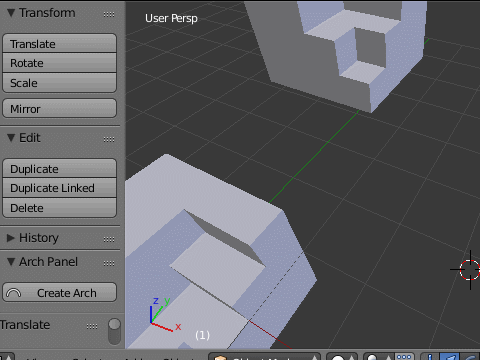
Woo - hoo, a nice implementation 
It behaves nice, i see there are some new procedures you included. Congrats!
There are some things that could be polished here and there, i could give a few suggestions when i snag some time. Maybe you could copy the gif from the first post to your announcement post, to display the enhancements you made. Overall, a long missed feature 
Hey Okavango!
It took a while to get everything I added to work, but it’s finally much closer to being proper add-on than a proof-of-concept.  There were several more features I wanted to add, but I decided to leave them out of v001 release as it had already been over a month since the last release.
There were several more features I wanted to add, but I decided to leave them out of v001 release as it had already been over a month since the last release.
Three Point Arch Tool, version 0.0.3 and 2.80 version released!
Note that there is no differences in terms of features between version 0.0.3 and the 280 version (0.1.1). The 280 version has a different number because of code changes that made it incompatible with the 2.7x versions of blender.
Changelog (0.0.1 to 0.0.3):
- Fixed bug preventing arch from extruding in certain circumstances.
- Fixed bug causing errors if the snap point was dragged offscreen
- A lot of code cleanup