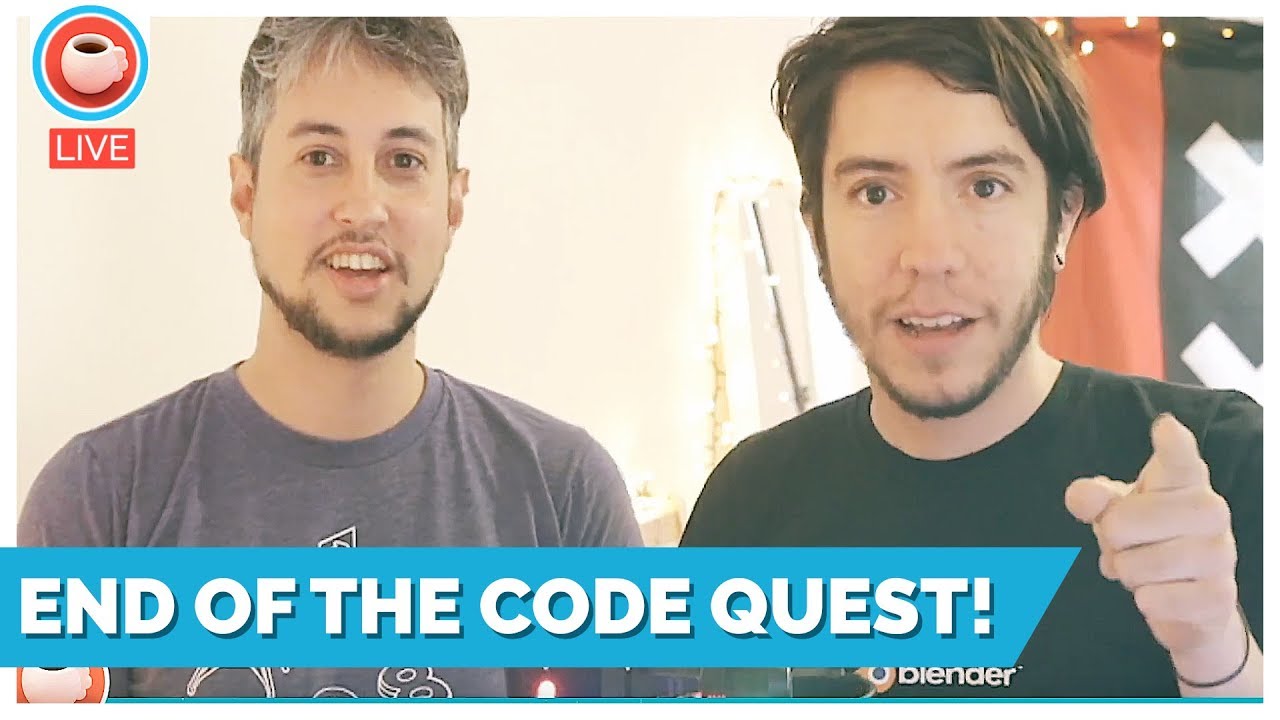I don’t get it. My answer was very clear. You asked why “need 3d related buttons and commands when making compositing work, video tracking, NLE?”… And I answered that it can have stuff related to those things as well…
What part of it you can’t understand?
What’s d.b.o?
And tbh, I’m kinda tired of suggesting stuff and getting harsh or no feedback at all, not even sure if the devs are open to suggestions…
Let’s see if this mood change… 
No problem, not you really. I was referring to the author of the proposal. I asked several times. Once I did not get an answer, the other time I got a laugh in answer, and then in response to the message from where you take the image that I had shared, I get an answer saying that it does not make sense to discuss functionality of those buttons for now. Never got a: “hey, it’s only for Add things”. So I really doubt that the original idea of the author was simply Add things for those buttons. Anyway, if the proposal is not clear and you do not get an answer when you ask kindly, it’s not my fault.
Remember what I told you “Take a look at how topbars work in any software out there, they function as shortcuts… There are no editor tabs or anything there”
I had no idea you weren’t able to see it, as everyone else did. I don’t like to discuss obvious things.
You should not assume that everyone uses programs… like Photoshop for example?. And as 3D program, I use only Blender.
“Shorcuts” does not say much, it can be Shorcut to open/call menus too.
I had asked again because apparently you did not know what was called “Properties Editor” in Blender, and still I had not obtained a clear answer of the intention you had with those buttons.
Anyway to end this discussion on my part, even assuming that I am very stupid to understand things, nobody here should respond with superiority or laughing at others, just try to explain things and be clear (this goes for everyone).
You’ve seen nothing. Have fun reading one of my long time suggestions here: Can we have something like this? (navigation)
Five years later it’s finally happening… ![]()
My friend, I use blender since 2.5… ![]()
I see, you get easily offended, I laughed because your post was funny to me, nothing more.
The thing is, I just expect people to do a research before standing against something.
Edit: I see that you use only blender. That explains everything. ![]()
yes, ![]() great be the first;)
great be the first;)
The suggestion is to stuff the topbar with a bunch of unrelated buttons? I would then reverse my question: why should I have nle commands up there when I’m sculpting? Or uv shortcuts while making compositing, video-tracking buttons when 2d painting…
Being workflow the keyword for 2.8 i think the top-bar could be an opportunity to emphasize the paradigm, instead of going against it, as a generalist group of arbitrary buttons does, from my pov
Okay. Take a deep look at other 3d softwares for reference. If you can’t see the benefit of it then just ignore it… I’m tired of saying the same thing all the time…
Have fun…
I’m just asking
I don’t think that you fully grasp what @lsscpp is saying. Referring to other software won’t work in this case because their interfaces aren’t nearly as flexible as Blender’s. You mention that the top bar should be context sensitive. That’s fine to say, but what’s the mechanism for determining context?
It’s perfectly acceptable to have a screen layout that features the 3D View, the VSE, and the Node Editor all at the same time. How do you determine which of those editors get their features put into the top bar? Focus is driven by mouse location for speed (less clicks)… and that’s not something that most Blender users want to change. So the second you move your mouse out of the (for example) 3D View and into the VSE, you’ve changed contexts. However, if the VSE is between the 3D View and the top bar, you lose the 3D View context when trying to hit one of those top bar buttons.
This is one of the many situations where “look at other software” doesn’t work because Blender isn’t other software and it will never be. If there is to be a a solution, it needs to be one that best fits Blender. That’s the point that I think @lsscpp is getting at. Be specific in your suggestions (“be like X software” is not specific).
very well said!
keep that in mind while discussing a lot of pros and cons in this threat.
a lot must be seen in context how blender works
Wrong. I never said that. I just said that there’s plenty of room in the topbar to have commands for several tasks in blender. This is how most topbars works out there.
The problem is that when people see a mockup, they think this is it, while this is just the starting point… And yes, looking at other softwares helps to understand many tthings.
You’re kidding, right?
I’m following this thread and I never saw anyone thinking about it in relation to my proposal. Where did you got this?
Let’s be fair here.
I just saw that video.
Pablo is saying that code for favorites menu could be re-used to create a custom topbar with any button.
So, they will bring customization to Topbar and everybody will be happy.
If this is true, I can finally say goodbye to the misplaced settings in the topbar. ![]()
But I guess this will require a lot more work to place more complex stuff like in this mockup Blender 2.8 User Interface/Usability - #347
Well, i intend a mockup as a visual help to understand how a feature will be, not a fancy screenshot that you have to imagine how to expand. Not to mention being blind about the cons.
But it’s ok for me. I proposed what looks like good to me, without making it coming “from above”. I’ll get what devs do. I worked for years without a topbar. If it won’t be good for me i’ll just hide it.