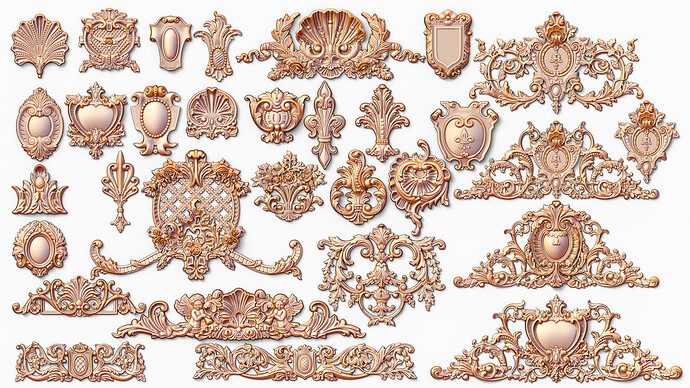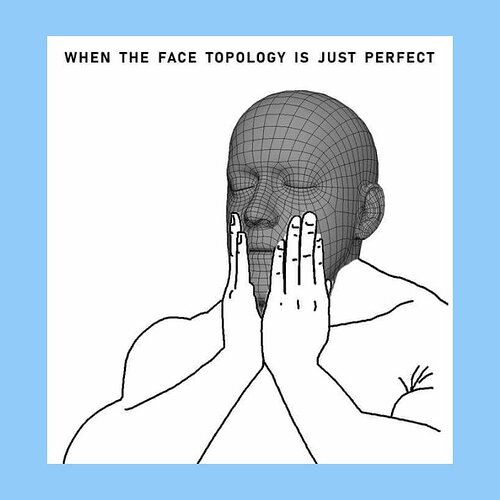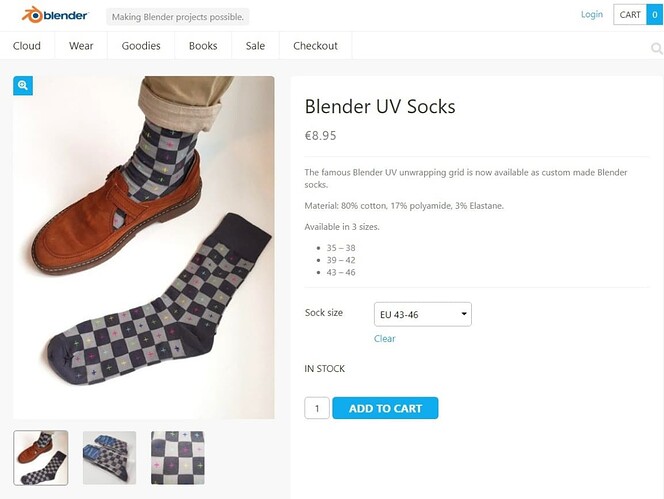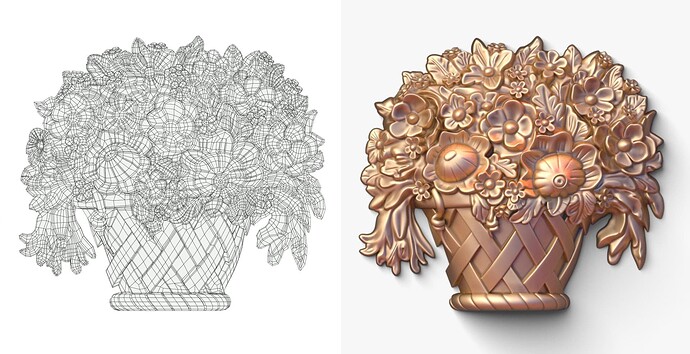This is really amazing stuff! I like your animations, how did you do that? Really cool, keep it up!
new shrinkwrap modifier confirmed? 
HAHAHAHAHAHAHAHAHAHAHA lol…
aaaaaaaaaacant i write just hahaha ,damned discourse…
Well, CG memes are funny.
So why not)
Gorgeous work!
Do you have any restriction for polygons count for one object?
As I see you try to achieve single mesh if possible. Is it so necessary?
Hi!
Nice questions, but I am not sure that I can answer them out of a full context.
So I will provide it first)
The goal behind of those models is to design a workflow that make them possible.
You may be familiar with traditional ways of such a modeling - displace way, that brings heavyweight models and widespread sculpting+retopology way, which is quite long.
They was quite doubtable, so I tried to find out a single solution for both complex surface organic modeling and retopology of a variable-density surface, fusing them into a single affordable workflow.
During a workflow design it is always better to set up higher requirements, because if you will solve highest complexity, you will solve everything that is simpler automatically, or at least will figure out that it is impossible at some point, which is also a valid result in workflow design.
Here are several conditions/goals I set to follow and satisfy:
-
Complex organic surfaces with lots of details
That’s why classic/baroque models was originally chosen - a very nice test samples. -
Singleref modeling
Working from reference takes extra attention, since you have to follow it and mange its visibility.
It is not multiref yet, but puts tangible conditions to the workflow design as well. A nice goal to satisfy. -
Subd modeling with nice no-subd appearance
If you satisfy subd modeling you can manufacture such a models.
If they are also looking good without subd you can design massive compositions without viewport freezing. Both cases are clearly profitable, so the goal is - minimal possible geometry that satisfies both conditions. -
Variable-density topology
Such kind of a topology is hard to construct.
That’s why most of retopology tools demos show chest or face retopology, which topology is quite regular, but stops on ear. So Variable-density topology condition can be translated as “to reconstruct a surface that entirely consists from human ears”. -
Manifold surface
A condition related to manufacturing - for example such surfaces are easier to analyse.
Also suitable for singleref modeling since parts design is pretty much predefined. -
100% quads
An interesting condition)
Originally it was set because of unability of Zbrush to subd models that contains non-quads.
This resulted in a workflow that operates on quads, therefore, non-quads are simply not formed during the modeling process.
Important, that it is achievable without serious overall slowdown, which was not quite obvious in the begining. It is possible to construct onlyquads surfaces following simple rule of a parity of the contour of closed areas. -
Minimalistic toolset
This is one of the most important workflow design problems - a toolset’s workflow completeness (alongside with Turing completeness in computer science).
In short this problem sound like - how the tiniest toolset that allow to model anything fast and precise enough looks like.
For this kind of modeling we expanded original Blender G.E.A.R.S. toolset with simple F2 addon and Spread Loop (Shift+Q) tool and… surprisingly it was quite enough to cover demands.
We are still trying to design something better, but it is incredibly hard at this point. -
High workflow accessibility
After all those technical conditions and limitations it was the most important question behind this research.
Is it even possible to build a workflow that satisfies all the conditions, and is not superheavy to learn, or is too long to perform.
Is it possible to design a pleasant workflow?
Such a problem is familiar to C++ programming language, which is powerful, but unpleasant to use.
To satisfy such subjective condition there was a need for proper business limitations.
In my case, I made those models to stocks, and all the profits has gone to different opensource development, so for me it was a lot of free work, since I limited my opportunity to get money for it.
Yes, it is a nasty business requirement, but I decided to try to satisfy it in order to make sure that the resulting workflow will be pleasant to perform.
Technically, you can’t perform a lot of heavy work for free, the only case it is possible - if you will turn a workflow into something like a gameplay. That was the main goal of a workflow research.
Computer games use such a technique to became popular, since they are related to computer work.
Also, game soundtracks are usually written taking this aspect into account.
And all of this worked - the resulting Stripe modeling workflow indeed
- satisfies all those technical conditions, fast enough (my average speed is about 500 unique quads/hour)
- is pleasant and interesting enough (solving onlyquad surfaces is something like solving sudoku or knitting)
- requires minimalistic toolset (as it turned out later, it is possible to use gamepad+mouse instead of keyboard+mouse to make such a models and retopology)
- close to defaults and is possible in opensource better than in any commercial software we’ve used.
The result of this research - stripe modeling workflow - was massively used later in Palmyra temple historical reconstruction project.
Interesting. Can you expand how you work with gamepad and mouse?
Well, okay.
The original goal was to investigate if it is possible to make modeling not sitting, but lying on your side.
Stripe modeling workflow fit that condition just perfectly.
To emulate keyboard with gamepad I used Joytokey for Windows and Qjoypad 4.1 for Linux.
About keymap.
It occupies only left side of a controller, because right side is not accessible with a single hand.
There are also presented several tweaks that we made before using controller to satisfy relevancy demands of a functional access, so we use the same keys layout for any kind of work (stripe modeling, box modeling, CAD modeling, sculpt, animation, video editing, using keyboard, gamepad, pen tablet, etc)
Here is controller setup.
Working lying down. Fantastic. Did it work out?
Well, using keyboard will always be more comfortable and preferrable, at least because of a wider range of workflows supported.
But.
The ability of remapping of some kind of a workflow to a gamepad with its keys limitation is the best test for toolset compactness.
The process of reachnig any king of effectivness have to be challenging, that influence the quality of a result. During map design to a limited keymap you have to rethink every single tool that you are using, including its relevancy value (frequency of using).
It is important to know we can make modeling, displayed in TOPOLOGY WORKS video, using nothing but a mouse and a half of a gamepad, since other tests types are way more subjective)
scam of the century !
Damn)
I was about to suggest towel idea to cover objects about 5 years ago)
But then changed default UV texture to this one…
I decided to make 100% quads Pearlworks CP-145 element as a free sample.
I asked my friend to sculpt it, but as a result finished it first by pure stripe modeling.
Masterpiece! And modeler nightmare =) (as for me)
It is also very generously for a free sample.
How much time did modeling taken?
Thanks)
It is hard to estimate, I made it in my spare time, which I have quite a bit.
We used this model later for testing analyzer addon for a general plan modeling, which paint face slopes in degrees, percents or promilles in vertex paint, to discover critical elevations and cliffs.
(as an architectural company, we sometimes design buildings in mountainous regions)
WAIT WHAT ? 0_0 damn