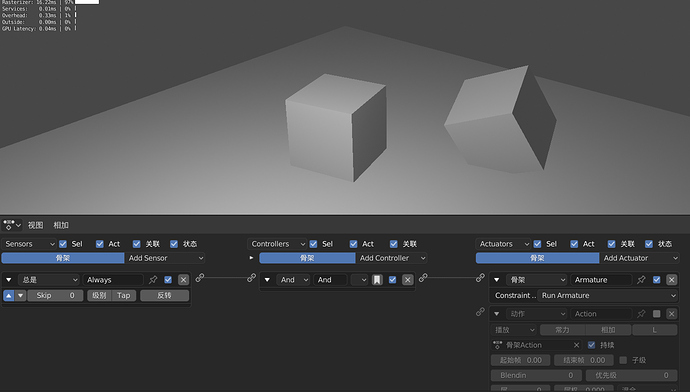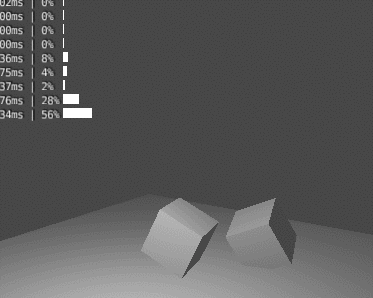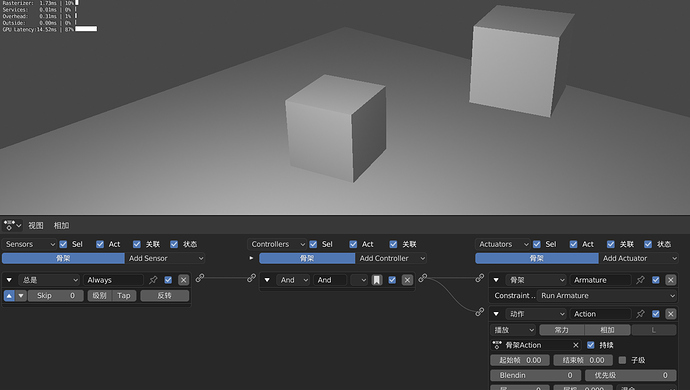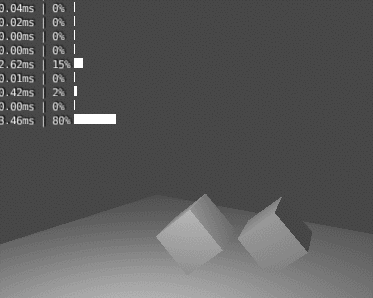sorry more questions… so i downloaded it and all i have seen is its blender 2.82 how do i get the game engine incorporated into it?
Press p to run engine
Logic editor panel is there you just have to switch to it
Options are mostly in render tab, and physics tab per object
yeah i downloaded some characters from make human and some animations from mixamo … it worked on basic animations … but strafe walk blend from jump to atack and more complex blending … … … maby it was out of my league for that moment. be shure i’ll try it till i figure it out, still it takes time, i would prefer to have a complete tutorial on it, so i can focus on some task i already do, and still after i’ll figure it out , there are lots and lots of tweeking, was thinking about some motion capture in the end … and the constraints there are some files from jreo, still did not manage to get those into upbge evee, there are some things i cannot figure for now … ! but just for now !  anyways tanks for answering and helping us out a lot, some things i know i can make them but dont know and if they are right … if they are than i’ll do them that way ! is the professional advice that makes a difference !
anyways tanks for answering and helping us out a lot, some things i know i can make them but dont know and if they are right … if they are than i’ll do them that way ! is the professional advice that makes a difference !
Great I’m looking forward to the 1st Blender Next Gen Game 
Fred/K.S
If the armature has no actuator, then the constraint of the armature will fail. Is this a bug
no you need a 'run armature ’ brick
in older bge versions, run armature doesnt work on added objects, but an action actuator does.
hey man’s ! can someone redirect me to a tutorial where i see how can i make a realistic sky environment in upbge 3.0 ? with day night cycle and procedural clouds ? cause lighting and stuff has changed in upbge 3.0. and what used to work in 2.79 it now = 0
There isn’t really any tutorials for UPBGE 0.3 as it’s extremely new.
However, EEVEE tutorials should work for UPBGE 0.3 as they are sharing the same UI interface / rendering engine. I could be wrong on this, but I think not for the time being 
game optimizations are different, you could have a big drop in fps in using procedurals or rendering purpose nodes! thing is i’m trying to find a corect way to do this, cause i want to be sure no fps drops will be present !
The most performance for realism would be a glsl shader, like horizon zero dawn,
The easiest would be an HDRI + some sort of animated procedural noise. 4d noise can loop.
You could even bake 4d noise to a video
this version isnt even production ready, and eevee is still in its infancy, efficiency is still very much a wip from game engine side and blender foundation side.
just have fun and enjoy the fancy graphics. worry about optimizations after things have matured a bit.
as stated, any eevee tut or guide would apply here, any upbge specific stuff is too early to know. perhaps experiment and report your findings to further knowledge of what kicks fps?
https://www.youtube.com/watch?v=Wk-flby9Tts - i tryed this tutorial - is about adding 2 scenes a high poly and a low poly, it was a great way in bge to optimize, there’s an error you have to correct in the tutorial - both cameras are set to ad low poly scene ( the one in the low poly scene has to be set to ad high poly scene ) ! it does not work in upbge 3.0 eevee … can someone figure it out why ? i could use this technique for my project ! in blender 2.79 if you dont link the objects when you ad a new scene, and you link them after you ad the scene, it wont work … dont know why, in upbge 3.0 you dont have an option when you ad a scene to link objects, there is only a link copy, if you ad a scene and then link object again it wont work … can someone find a solution ? or am i missing something ?
Is there a specific place to report findings ? cause the clamp option in uv mapping is missing, and the link objects in ad new scene is missing also !
any update on upbge 0.3.0 ? anyone knows something ?
k bro thankx a lot !
anyone knows when the LOD system will appear on object properties, and ‘link objects, and link objects data’ options in ‘ad scene’ in upbge 0.3.0 ? i don’t have like that many years to wait for some main options, to get the job done and finish my project ! update please ! i cannot finish my project without that !
hey
i’m trying to make this hud right
but it has this weird trail behind it, and just looks really weird
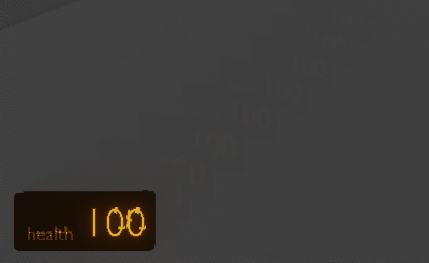
it looks like this
can someone help me out with this?