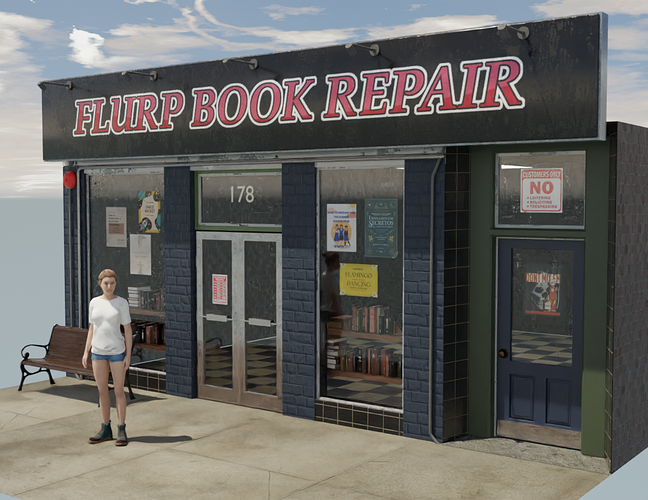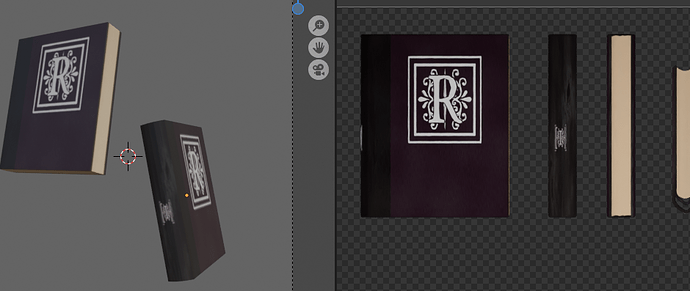It’s a start.
Woah that’s not bad for a “start.” It’d probably take me several days to do that from scratch.
Thanks. It took me nearly two days to get this far, and I still have to add a bunch of stuff. The trim will be next, a pair of benches, litter, some contents for the store…Then I am going to make about half a dozen more, so hopefully they go very fast. ![]()
You’re planning on doing half a dozen more for an entire street scene, or just for practice/workflow refinement?
They’re just for the base of one building, and the top will be apartments for which I plan to make parallax textures that will mimic 3D space. Once having accomplished that, I’ll build the area around it in lower detail and use it in an animated scene.
Oh, awesome! Hoping you post the final animation here on BA; based on this WIP it looks like it’s going to be visually impressive to say the least.
Great job! Love the little details
I dunno man, it looks incredible to me ![]()
Have you checked out Blender Guru’s 5-part “lighting mastery” tutorial series? I recently re-watched it and apparently I forgot half the stuff he talked about. ![]()
It might be of use to you, but based on the render I’d say you’re doing just fine with your lighting.
It looks ok now, but it took me al day.
That’s lighting for you. ![]()
![]() It’s like the first sentence of a novel-- no matter how good the rest of the book might be, no matter how compelling the story, if your first sentence doesn’t immediately draw people in, then you’re sunk.
It’s like the first sentence of a novel-- no matter how good the rest of the book might be, no matter how compelling the story, if your first sentence doesn’t immediately draw people in, then you’re sunk. ![]() So might as well spend as much time as you can on it.
So might as well spend as much time as you can on it.
You could’ve also downloaded the books/book set from Poly Haven. I heard there’s even sliders for stuff like age and damage (which, admittedly, might be too much detail for what you’re doing here ![]() )
)
I did not notice that, but this does have an option for making it’s own shelf.
(edit) Come to think of it, it has a bunch of options, for type, sorting, age and other stuff. And I noticed there are options for adding your own graphics as well, and the cover graphics on some of them, interestingly are font objects.
I just need to make a few low poly props to fill out the rest of the inside now. Here’s a little flyby:
…one sec…I think the normals artifacts on the inner wall will clear up when I change the material
I’m starting to make the low poly interior books…this should be fun. Or not. The one pictured is just a single cube. (edit) correction, I actually put a bevel on the spine.
update…still making low poly books. lol. This is the inevitable annoying part that comes with every project.