Hi! how can I make those lines straight (direct)?
screenshot attached:
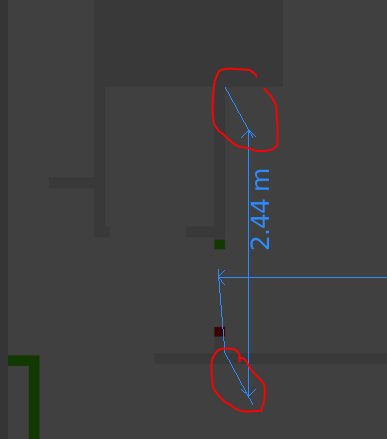
Hi! how can I make those lines straight (direct)?
screenshot attached:
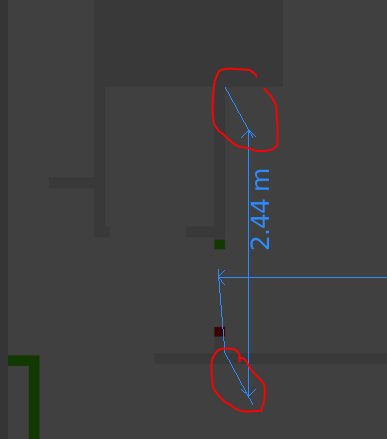
To change angle of the measure stick you should uncheck “automatic position” in N panel, and after that new xyz panel appears and you can change the angle.
I’m not able to recreate this locally. Best bet would be to file a bug report with steps to recreate the area miscalculation.
Hi nBurn. I figured out why this happens. Since I like to work in feet, I’ve been using with the world unit scaled to .3048 under imperial unit system. This affects measureit and it adjusts it’s display of dimension correctly in segment measurements, but not in area measurement.
I know this question might have already been asked. But I have been away from blender for about a half year now. (Sometime I just take a break from blender,3d and audio creation) Can one enter the meaurements for an edge directly. I have a cube-like object and I know the exact dimensions but right now I am using measureit between two vertices and scaling in the object mode along one object axis with S-Key, X-key. or S-Key, Y-Key. This gets me close but not exact. Is there a way to enter the exact length of a side. I think this might be a blender feature rather then a mesureit feature, but can someone point me in the right direction.
Thanks in advance.
thanks I will try using blender`s scaling features.
You would need a different add-on to do this. Maybe something like Exact Edit, MeshTools, or Mesh Align Plus.
To developer, first thanks for such a great tool.
Would it be possible to automatically close open properties pannels if we add a new segment.
So we dont get lost in pannels
And maybe give it its own side tab in blender 2.8 as well.
When frequently used one needs screen space for this.)
Hi !
As a blender jewel designer I use a lot ‘modifier’ to adapt my mesh.
How is it possible to get a measurement after using a modifier.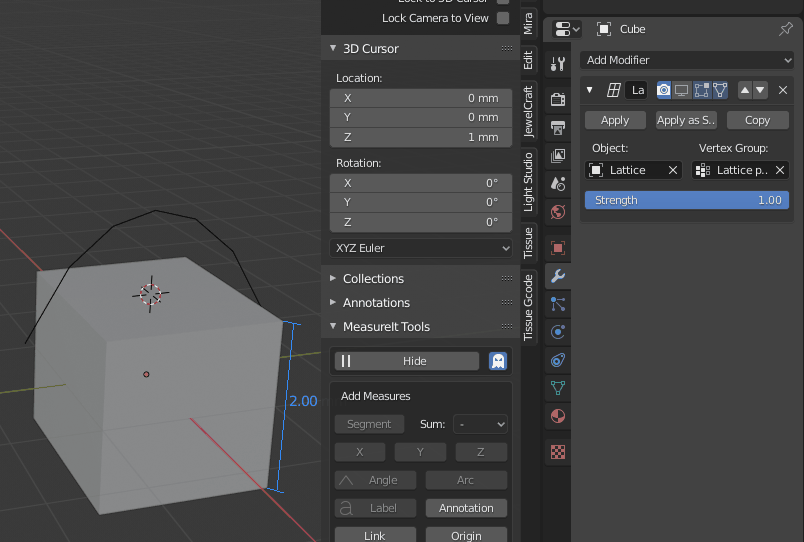
I really dont know how to to this ;(
thx
Is it just me, or do the measurements disappear in quad view as of 2.8? Can anybody else confirm?
Area is bugged when World scale is applied…This makes it impossible to model with real unit distance input + have a sense of real area.
I think I just fixed with last commit.
Hi Antonioya,
I did see your edit, but I couldn’t figure out how to use it. Is it built in to 2.82 already? If so, it still seems to be producing the bug.
Hi Antonioya,
Just looping back in. This is with 2.82.7
MeasureIt is still producing this miscalculation.
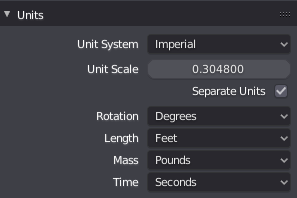
EDIT
Just recently updated again and I’m happy to report that it works perfectly!
Hi folks:
I do a lot of arch viz work and I really need a tool that will allow me to measure out a distance from for example a wall and mark it, or to draw a centerline on that I can use to work from. For example. Right now a I have a room that is 40 feet by 88 feet. I need to center within that a 24 x 60 pool. its very hard to find centerlines etc within blender – will your tool allow me to do this, and if so, HOW? – I can measure from vertex to vertex, but I can find how to measure from vertex to a point in space, or from an edge to a point in space etc
This is my project image to give you an idea what I’m dealing with
Thanks
TIM
You can use the button “Link”.
You can add a meassure from object to object or from vertex to vertex of two objects.
If you want meassure two points in the space, sometimes the easier way is just add two empties, select both and press Link.
I hope this help you.
Antonio Vazquez
Hi, Does anyone know why the measurement is off at and angle like this?
The only thing I can think of is I’m doing a small measurement in millimetres.
This is with blender 2.82A
Is there anyway to directly type the value needed instead of moving the (verts/edge) slowly holding shift.