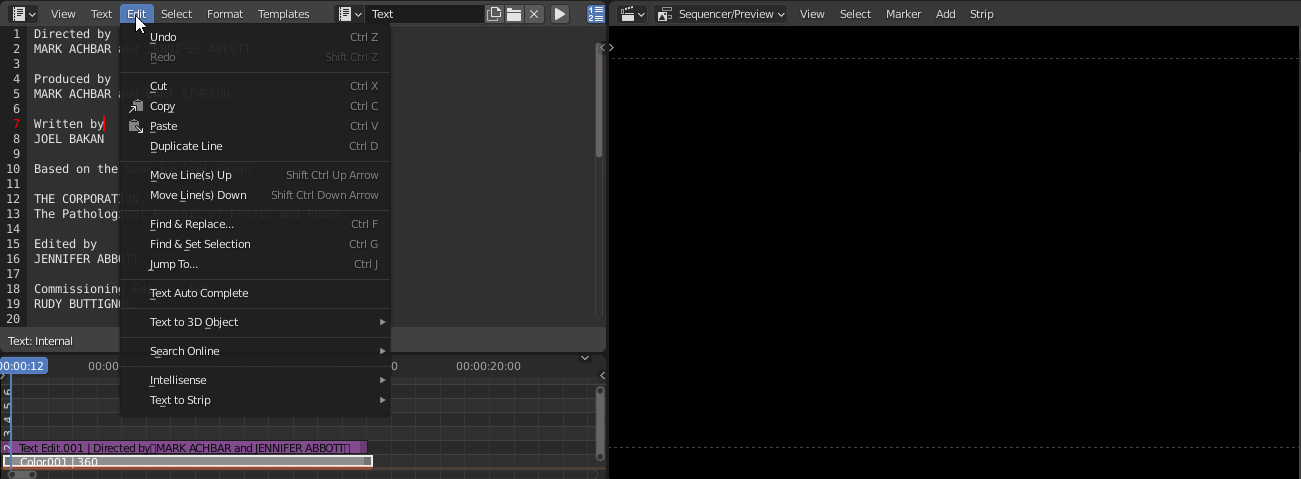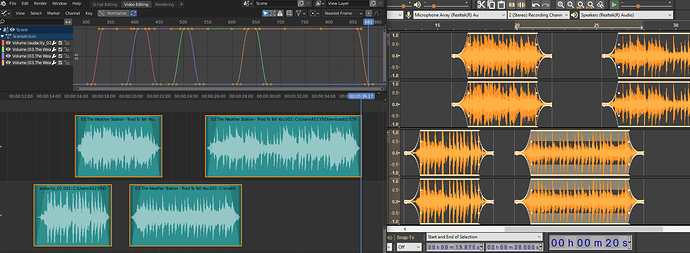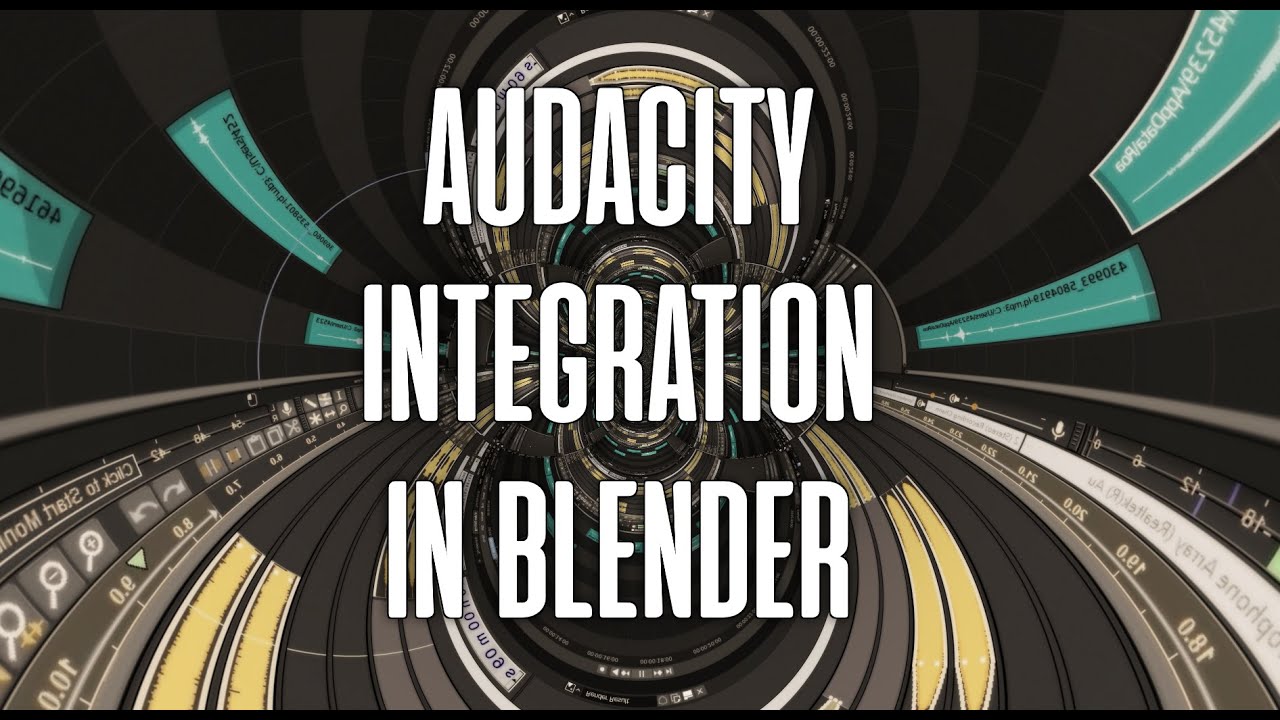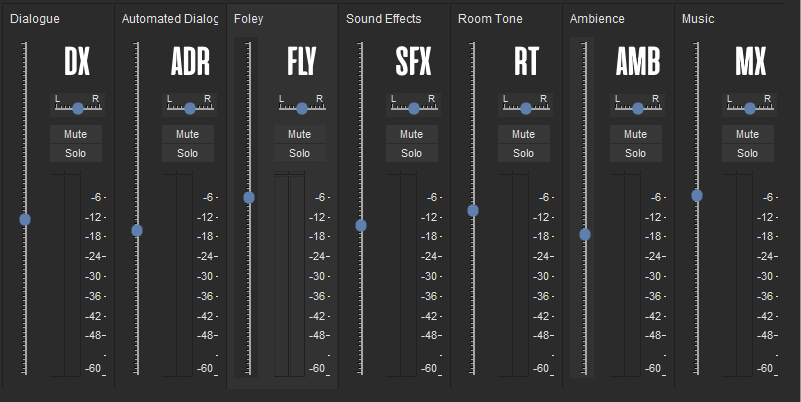Patch for adding bold & italic to text strips submitted: https://developer.blender.org/D10542
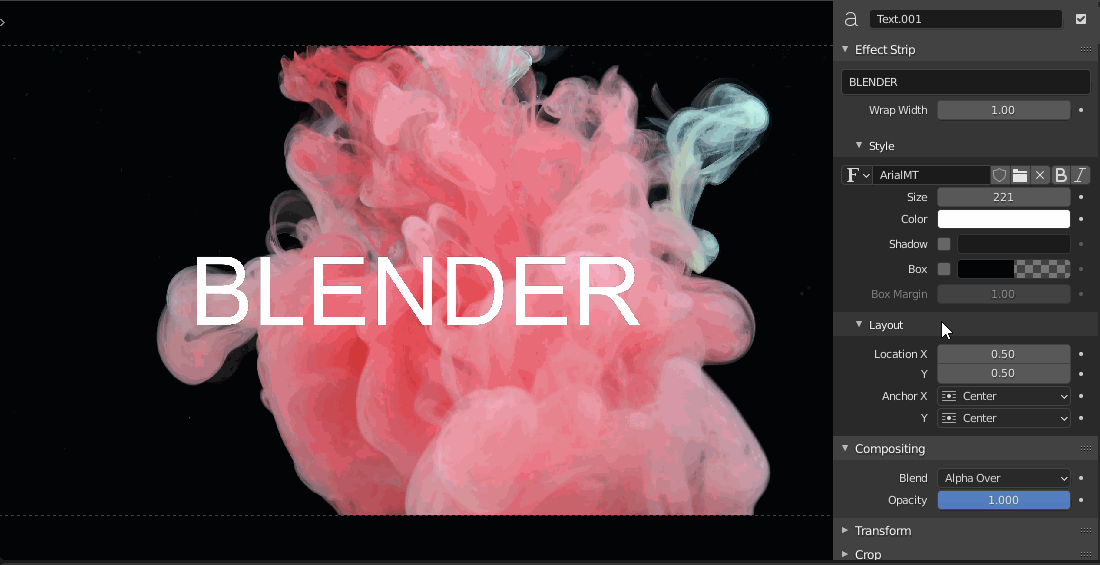
I will definitely help in some way, once my life winds down a notch…starting a family and a startup eats up all my free time atm. 
Is there the possibility that a Node Tree modifier (like Geometry Nodes) could be added to VSE strips?
Do you have a specific workflow in mind?
Round trip audio strips in Audacity or remote controlled audio recording in Audacity(wip):
It would be great to be able to open an audacity project even in read only mode (though editing and saving an audacity project in vse would be mind blowing)
Audacity does not support i/o of edit decision lists.
Something like the following:
-
Add a new strip
-
Modifiers > Add Modifier > VSE Nodes
-
Go to
VSE Node Editorand select the node group you want to edit
Basically, something like Geometry Nodes but for the VSE.
Maybe that would be technically possible. If you scroll up I’ve been posting about the Compositor-Up fork which includes a Sequencer channel node, so you can roundtrip your scrips in the compositor, but there are some render errors, due to the sequencer can’t reference elements within the same scene as it is in(same thing with scene strips).
Send audio edits to Audacity for further editing(poc):
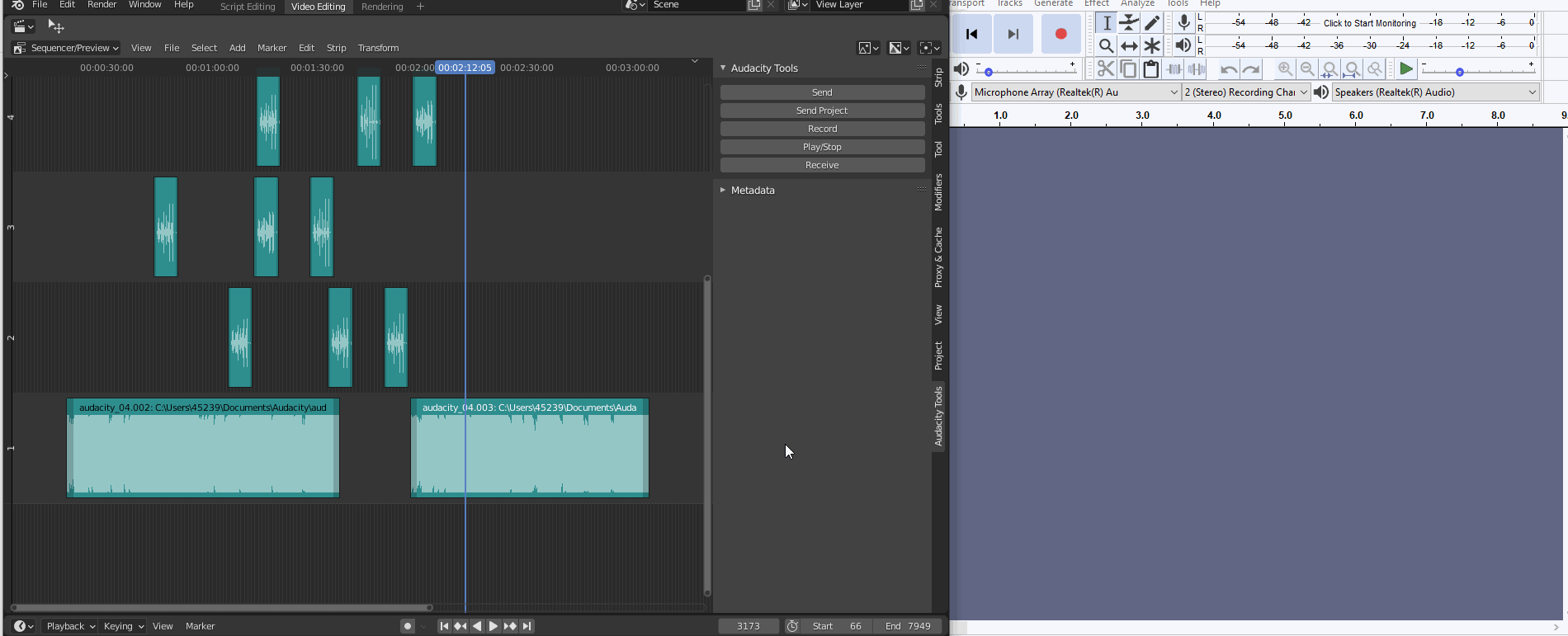
Audacity Tools for Blender (a proof of concept add-on).
Download: https://github.com/tin2tin/audacity_tools_for_blender
#b3d #vse #audacity #contributors_welcome #daw
https://pasteall.org/media/3/d/3d3299695a5570b391aea9b0af811f32.gif
Export of envelopes/f-curves now also supported:
OK that is very interesting, I’ll have to take that out for a drive.
Audacity Tools for Blender - Added: Receive Mixdown in Sequence mode:
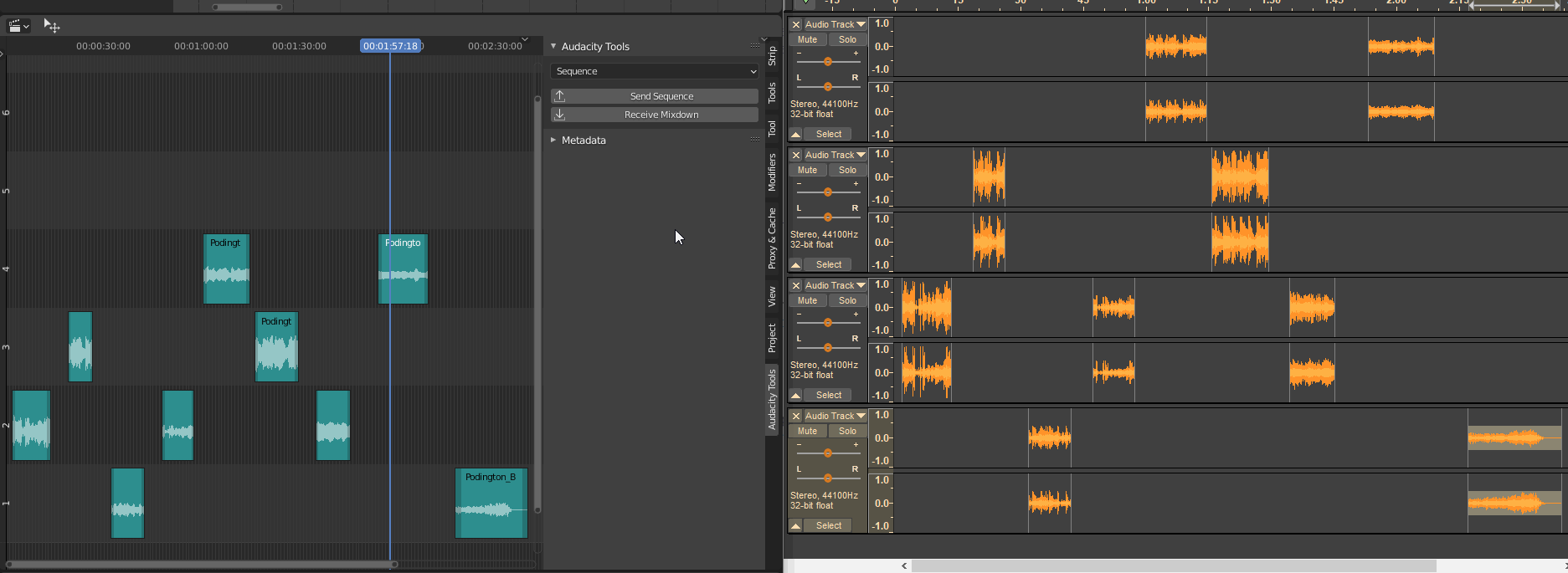
Audacity Tools For Blender
Sound editing in Blender Video Sequence Editor with Audacity integrated.
Tutorial on Youtube:
- Send/receive the full edited sequence or single strips.
- Play Blender and Audacity in sync, so you can use Blender as a video preview for Audacity.
- Record from Blender, do the filtering in Audacity and receive the improved audio in Blender.
Installation:
- Open Audacity.
- Go to: Preferences > Modules > mod_script_pipe and set it to: Enabled. https://manual.audacityteam.org/man/scripting.html#Getting_Started
- Restart Audacity.
- Download Audacity Tools for Blender: https://github.com/tin2tin/audacity_tools_for_blender/archive/main.zip
- Open Blender.
- Install and enable the add-on.
- Open the Sequencer sidebar and select Audacity Tools. (NB. Blender will only run this add-on once, and needs a restart for rerun).
Download:
If linking an external software like audacity is possible why we don’t do it with other utilities like g’mic
I believe there used to be a gmic implementation that worked just like that.
However there is an official effort over in the gmic space to provide a blender plugin.
I did some Sound Design icons for Audacity so they can be used for Sound Designing Blender VSE projects:
These are the most common types of tracks for sound design:
The Dialogue (DX),
Automated Dialogue Replacement (ADR),
Foley (FLY),
Sound Effects (SFX),
Ambience (AMB),
Music (MX),
Room Tone (RT)
Sound Design Icons.zip (35.8 KB)
Demo’ing audio sync between Blender and Audacity:
Download: https://github.com/tin2tin/audacity_tools_for_blender
Has this work been affected by the file save improvement in the 3.0.0 release of Audacity?
Also related, but also unrelated.
I love audacity, but would also like to see a non destructive way of editing the audio, more like modifiers. There are a lot of working plugins for audacity in the VST space, it would be amazing if these could be used in Blender as none destructive modifiers. That however may be a bridge too far