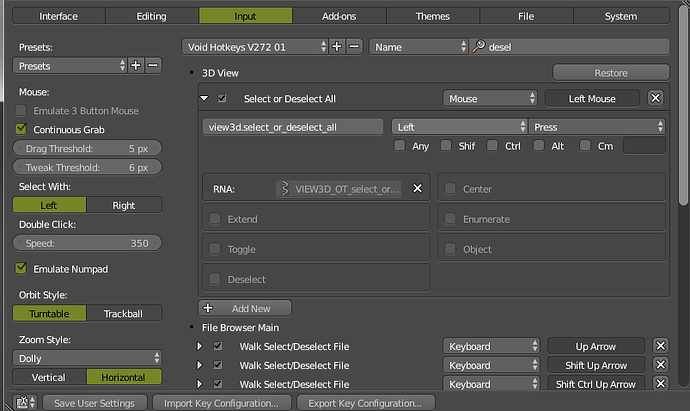In 2.78.5 there is no dpi size. I modified the Display scale (interface). The modification presents the addon appear correctly, but unfortunately my screen is small and it is difficult to work with scale 0.9 or below. I will have to keep changing the position from “double” to “circle”.
Thank you very much for arranging this great addon and for your interest in helping.
I will try to add an option to change the scale of the buttons 
That should resolve this issue.
Ok it’s done !

You really are fantastic. But the coordinates at “y” are changing the height. I believe that changing the width should solve the problem. Maybe changing on the “x” axis of the buttons.
Thank you so much again.
I don’t have the same value for each button, so it’s not really possible.
I renamed the Align & ditribute but maybe it’s not enough.
On the part there is no scale_x used, so that should work.
That’s ok for me.
Thank you Pitiwazou reduced a little more A & D and now this Ok.
OK I Will do the same 
Apologies if this is a daft question… I’m fairly new to Blender. Using Modo (my main modeller) if I want to deselect an object (or objects), I can simply click in an empty space, but Blender doesn’t work like that. I’m led to believe that easy deselection can be done using this pie menu? If so, could some kind soul show me how?
Cheers!
Press A to select and deselect.
Ah… so no pie menu needed then! 
Off topic, I realise… but is there any way to make that deselect a mouse click
Thanks Cédric :), bought it.
DarrenGoldsmith, 0rAngE has made a maya/silo-esque keymap that has the feature you’re asking for:
Hey, Ranquin… thanks for this!
Though a quick look down the list (I say quick, because I might have missed it) shows you have to Ctrl Shift LMB to deselect. I’m coming from Modo, not Maya… so this is odd for me. I can set up most of the mouse controls in Blender to work as Modo does, which is great… all apart from the deselect. As per my previous post, all you need to do in Modo is click in an empty space. It’d be awesome if I could just have that added!
Presumably, creating a custom keymap is complex?
Not rally the good place to talk about that 
Yes, understood.
Ok, updated the addon to fix the UI issue !

My keymap is based on an older version(2.72) of his keymap, maybe he has changed it.
These are the settings I guess. I don’t remember changing these… I’m really not an expert, generally I just fiddle arround until I got it working :).
Thanks again, Ranquin! I’ll check it out!
I’m a complete noob. What does the “Use Modals” option do? I’m running a 2.78 buildbot version from last week, and don’t see any difference with it on or off.
It’s for 2.78.5, I will hide it if 2.78.
Hi, your RMB Pie Menu is really good! I’m a Blender beginner and I already love him and don’t want to miss him. Thank you!
One short question: in Blender the Circle primitive is used quite a lot. Is there a chance that you could implement it on your next updated?
Many thanks for your effort and support.
Lecra