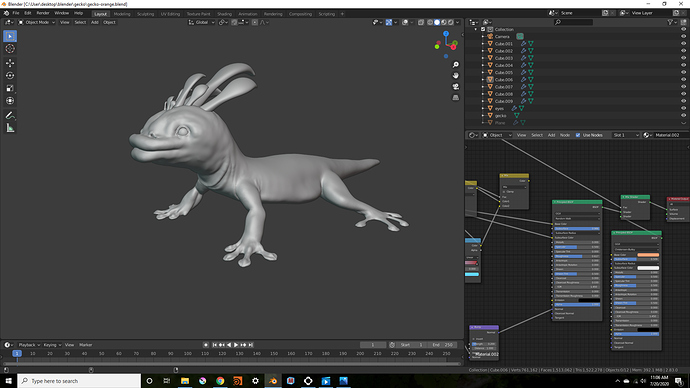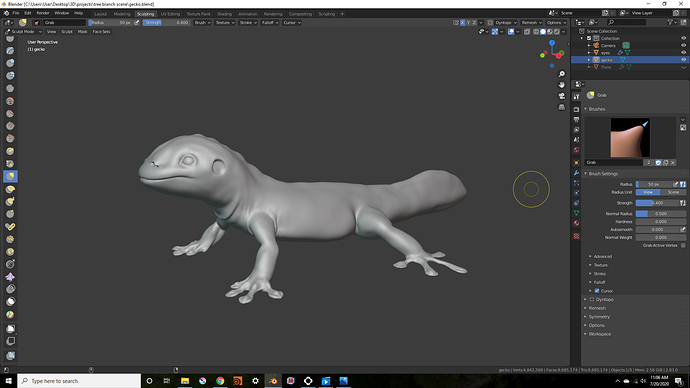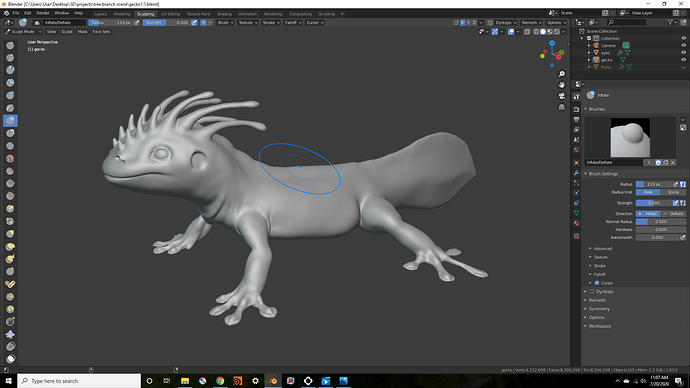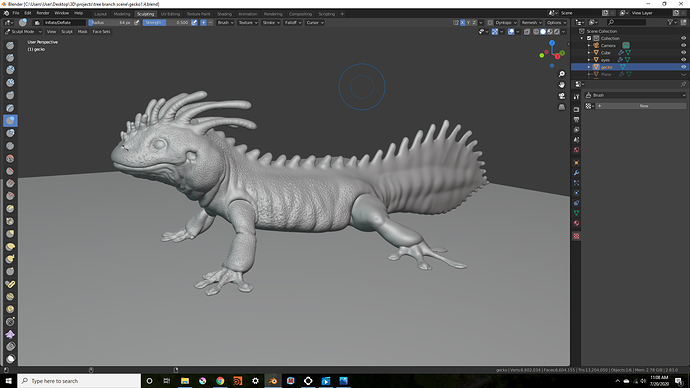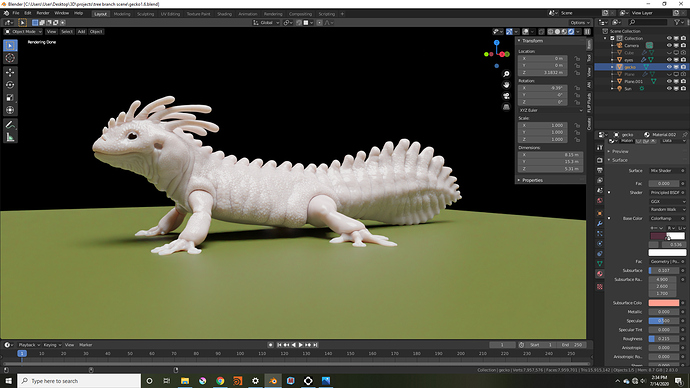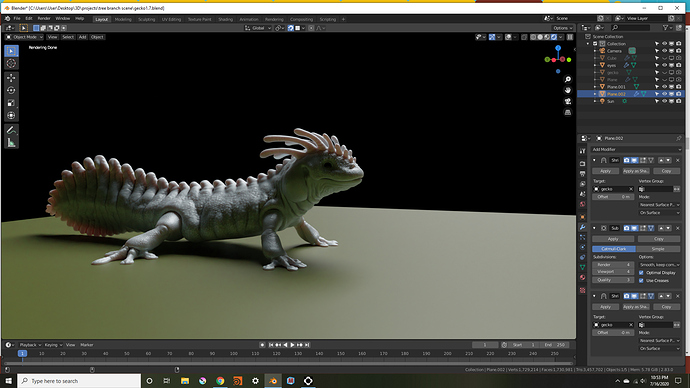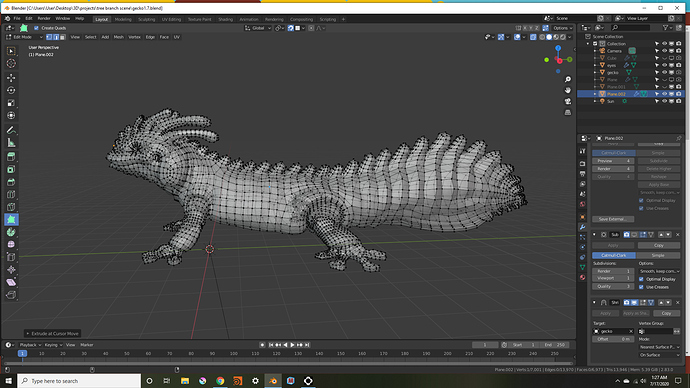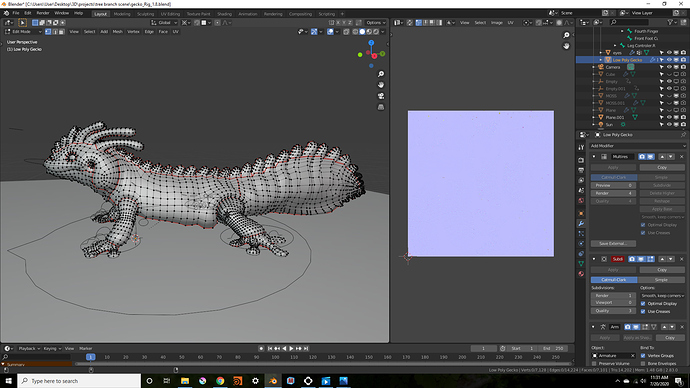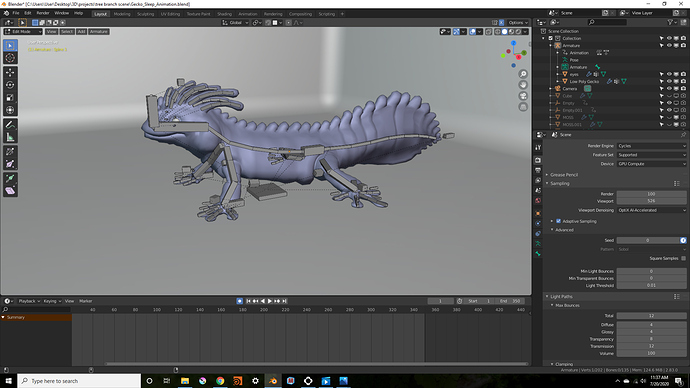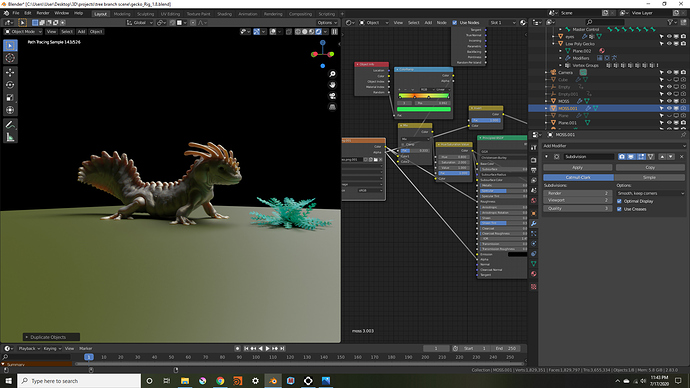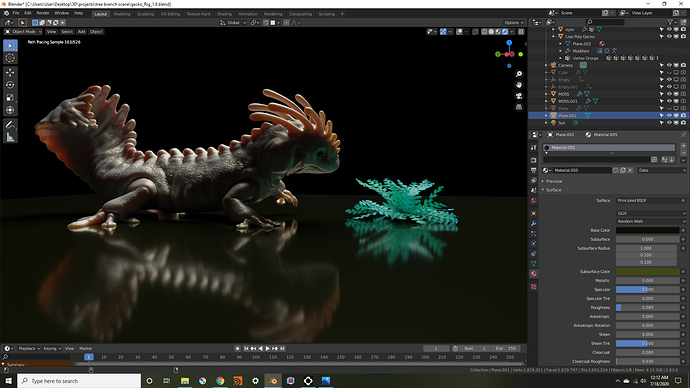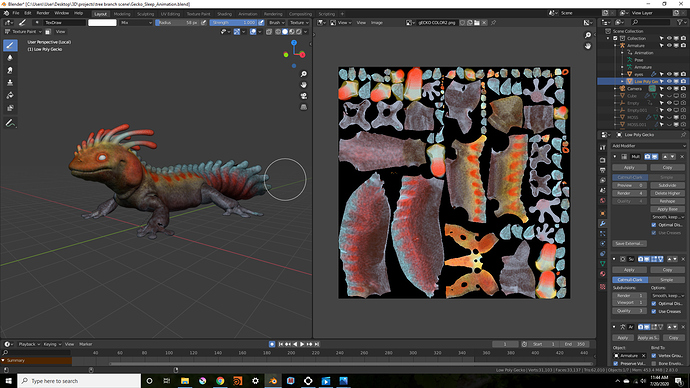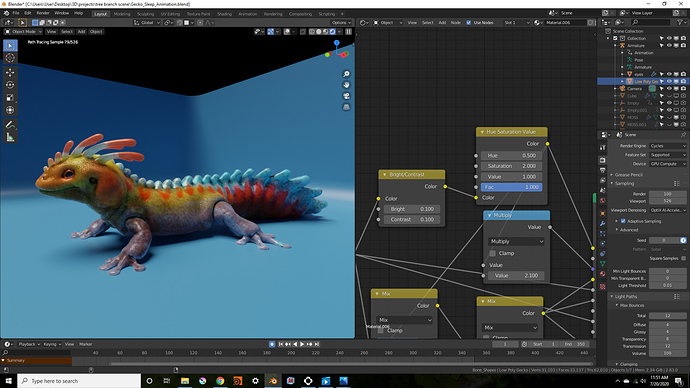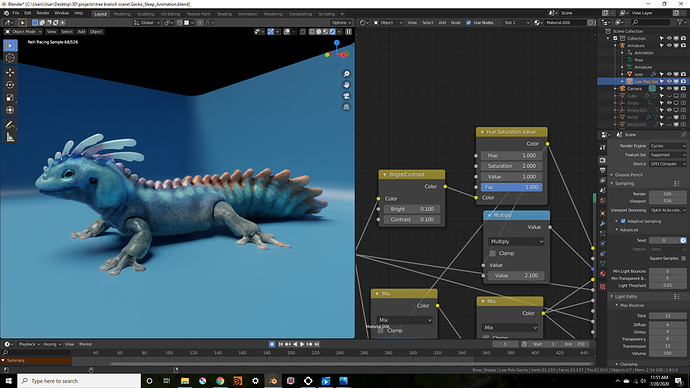Still from latest animation:
Video: https://www.instagram.com/p/CQ-PimWlIaC/
Animation test:

tree physics test:

Blow-up Gecko :

WIP scene:
I finally bit the bullet and decided i was going to actually go through all the steps to make a character for animation, so here’s the project! I started this character about a year ago on my macbook. At that point I could only get up to a few hundred-thousand polys before my computer would lag, so I was only able to do the base sculpt. I’ve since upgraded my computer, so I figured I’d pick up the project where I left off. I’ve been working on countless projects without much direction other than to push my understanding of blender for the ultimate goal of making an animated short. It feels nice to be making more organized progress.
I think I started working on him again about two weeks ago. First, refining the sculpt.
Here’s the first file from about a year ago:
Then improving it on my new workstation:
Testing lighting and SSS:
Then I finally got around to learning the basic retopology workflow and came up with this:
I added a multiresolution modifier to my low poly mesh and added a shrink wrap modifier afterwards to get the details added into the high res version of my low poly. Then I applied the shrinkwrap. I ended up having to add some extra geometry to the creases on the tail so the shrinkwrap would perform correctly… Once that was all sorted out I baked an 8K normal map from the sculpt onto the lowpoly.
This project also pushed me to learn about rigging, which I’d been putting off until now… I worked for about two days, watching tutorials, and piecing this together bit by bit.
Then played around with some poses :
I did all the texturing with blender’s texture paint tools. It gets pretty laggy, but it’s really nice to be able to paint straight on the mesh. I did a pretty messy job, but I just wanted to get a feel for what was going to look nice.
Played around with nodes and totally switched up the colors. I love how you can start with one image texture and modify it in so many interesting ways with nodes. I really liked the effect of plugging the image texture into the metalic input.
Played with animating an armature for the first time with this project too. I used to do lots of stop motion as a kid, so it was really nostalgic for me working on animating creatures again. I tried to work with the wiggle bones addon, but had some issues. I ended up somehow deleting all of the keyframes for my armature and wasn’t able to edit the wiggle simulation, but even with everything broken, I was able to render this. I guess wigglebones cached the keyframes some other way when it was baked… I don’t know how it works I’ll have to work with it more. I worked on the animation all Saturday afternoon and rendered this all night on Sunday with my RTX 2080.
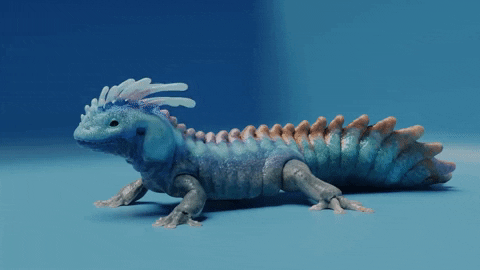
Gecko_Nap Textured0001-0350.mkv (4.7 MB)
Thanks for checking out this project! let me know if you have any questions or want more clarity about any step of the process.
Cheers, Sol