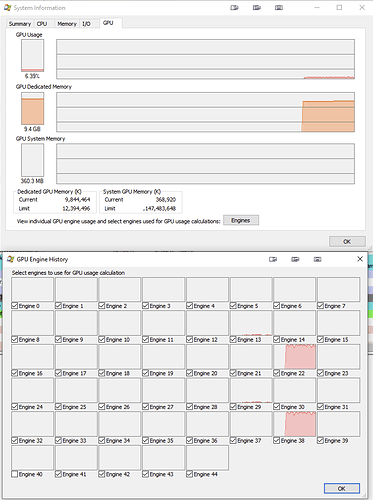Hi @DJBreaks,
I feel your pain. I’ve gone trough something similar that took months to figure out. Just a few questions. Is it any scene or one specific scene that’s causing the crashes? Does it happen with Cycles?
GPU utilization and temperature are important but so is memory. Check the memory usage to see if it’s running out of video (VRAM) memory. Perhaps bumping up your CPU virtual memory to increase available system RAM may help. This can give you a bit more “shared GPU memory” which might just give that extra space that’s needed. For more info see here: System is out of GPU and shared host memory, what will help?
Another handy piece of software is HWiNFO at https://www.hwinfo.com/. It’s probably the best hardware monitoring software there is and it’s free!
Another good task manager is “Process Explorer”. This gives you a deeper dive than the default Task Manager. Below is a sample screenshot from my PC. To download and more info see: https://docs.microsoft.com/en-us/sysinternals/downloads/process-explorer
.
Lastly, you might want to ensure all your drivers are up to date. In the end that is what it was for me. Believe it or not once I updated my Realtek PCIe network adapter drivers my PC and Blender became way more stable! It was like night and day.
To help with this I’d recommend “Driver Booster” (free & paid) by iobit. This is what I used to find and fix my drivers. The latest version seems to have done the trick. I liked it so much I went with the Pro version so hopefully this won’t happen again. Sometimes a Windows update can upset things so a driver check is helpful (imho). See https://www.iobit.com/en/driver-booster.php to download or get more info.
Cheers, good luck and stay safe!