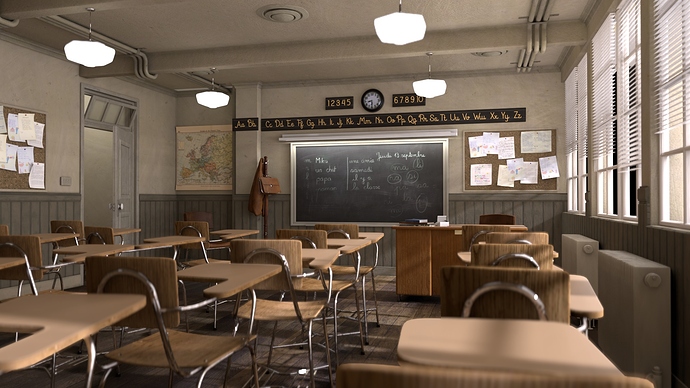I will describe my general process in converting Cycles scenes into Eevee.
Here are my main tips that I use to get started:
-
For proper setting for shadows see link on Light Leaks.
-
Lighting workflow see HDR lighting.
-
Multiple or nested IRVs see link on Nested IRVs.
-
Do a Cycles render pay close attention to the lighting specially the shadows. Shadows can be sometimes difficult to create accurately in Eevee but are critical for realistic rendering. Lastly material differences like glass. This will be good a reference starting point for your Eevee scene.
-
In the Classroom scene turn off “Compositing” for rendering it crashes in Blender 2.80 and it’s effect is quite overblown.
Lighting changes:
- Added a world node of gray for general ambient light.
- Adjusted all the lights including area window, all points for the ceiling fixtures, black board, corridor, exterior fill and sun with correct Eevee settings. I paid close attention to highlights and shadows to closely match the Cycle reference.
- Enable and adjusted the ambient occlusion settings.
- Enable screen space reflection make sure to turn on “Refraction”.
- The window portal is creating some unrealistic lighting in Cycles notice that the window blinds have highlights underneath. This is a sun lit scene from above the blinds highlights should be from above. Disable the portal and created an angle area light into the window for better lighting. Put into a separate collection to be excluded from indirect lighting baking.
- Created an standard 4x4x4 irradiance volume probe into the center of the room.
- Added an nested irradiance volume probe under the teacher desk for realistic shadow.
Material Changes:
- Make all the link objects “Single User” to allow for material editing.
- Modify the texturing and created materials for the student and teacher desk it was overly complex for Eevee.
- In the clock glass material color it was blue tinted to reverse the yellow natural color light this made the face clock white to match the cycles render. I created the frosted windows by the door.
- In the dust bin material enable SSR, Blend Mode to “Alpha Hashed” and transparent shadows to “Opaque”.
Enable “Depth of Field” and adjusted the camera aperture settings.
The Cycles raw render:
The Eevee converted render it took only 8 seconds:
Here is the blender Classroom scene file. See Classroom Blend.
Edit: Update the Classroom blender file with some tweaks and minor improvements to better match the original.