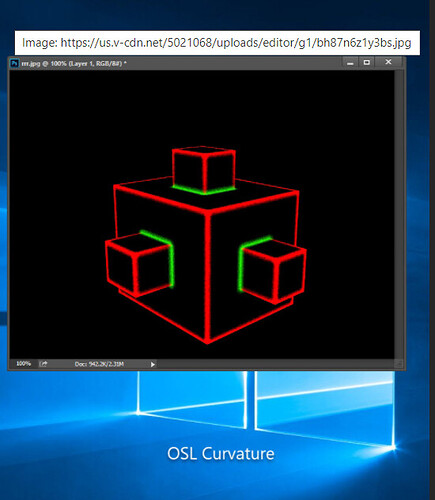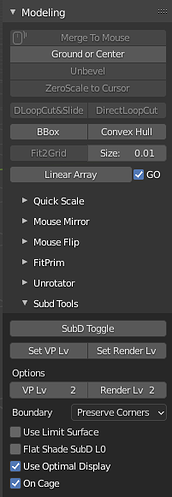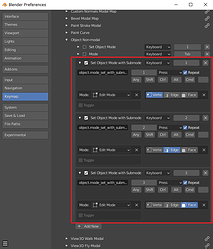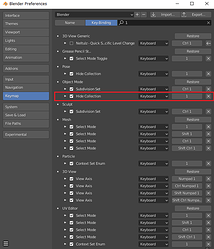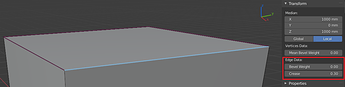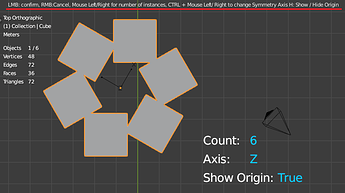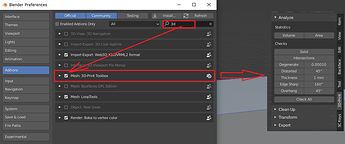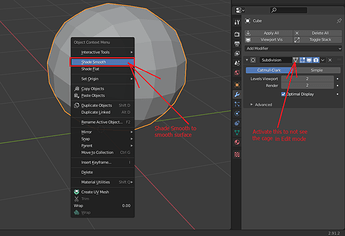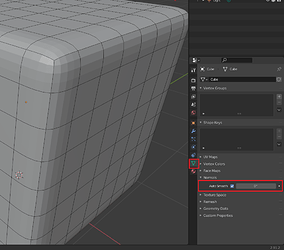I’m looking into look dev app. Modo is dead in that department, came to Blender but seems halfbaked as well because it needs UV’s for curvature (material weathering) for Eevee which is rendering the whole “realtime attempt lookdev” process more or less useless for more complicated models. Now I hear Max just got Chaos Vantage (a real time, live updated renderer to be used as lookdev for Vray final rendering). All that said, would you kindly elaborate the difference between modeling concepts of the two? The more I dive into Blender the more I see it as an add-on bling with very very poor capabilities out of the box (compared to Modo), so now I’m kinda turning my head towards Max ![]()
Not really. I have been using Modo for like 17 years (started with the alpha versions) and Blender for like 15 years and I personally do not agree with that sentiment. You can make the true judgment only when you have used these tools long enough.
Both are good tools in their own ways. You can make them interchangeable or use them as supplementary to eachother.
As far as the add-on thing goes, Blender’s core tools and ideas are very good and in some ways more practical than Modo. The add-ons are here to make life easier. I made scripts for Modo back then too but developing add-on/scripts for Blender is much more fun due to well integrated Python environment. Modo never treated Python as the true scripting backend (Perl was the initial one I think), however I must admit I stopped making scripts for Modo some years ago.
There is one area that Modo has always been better than Blender and that is the raytrace rendering. I still feel like Cycles is not close to what Modo could do years ago with well controlled noise levels and subsurface speed.
Yes, project Lavina has been a long time coming. This runs independently of Max though, and is streaming to the viewport through a live link. Also, you need a full licence of Vray to run it. We’ll see a lot of these real-time RTX renderers in the next few years. It’ll be the ‘new craze’. Nvidia Omniverse, Otoy Brigade/etc.
You won’t get this in Max’s Nitrous viewport either. Neither Vray, nor Arnold, have full support for lights/shaders in Max’s viewport.
Curvature is possible through OSL(not with EEVEE though)
First up, Max was my main DCC for 15 years, and modeling was(is) my primary job. Max is a very powerful modeling program. Excellent modifier stack, best splines of any program, and some great modeling workflow improvements and tools in the works - which I can’t talk about because it’s from beta.
The issue isn’t in the tools, but rather in how you use them. Since learning Blender and using tools like Hardops/Boxcutter/MeshMachine it’s hard to go back to the ponderous and outdated set up in Max. I simply fell in love with Blender’s modals. It’s hard to explain, it’s like trying to describe the ‘feel’ of the sculpting brushes in Zbrush. It’s something you have to experience, I suppose.
The amount of scripts and hotkeys and customisation tweaks I have to make to vanilla Max to ensure efficient modeling is exhaustive. I don’t know how much modeling you do, or to what level/speed, but modeling is my bread and butter and I am VERY anal about workflow. If you’re not a hardcore modeler then Max ‘out of the box’ has everything you need without resorting to scripts/plugins.
Now keKit have SDS Tool for mimic Modos Shift+Tab (Pixar SDS).
Just setup as you prefer (I prefer like on screen below) and save keKit settings (gear icon near keKit version),
and assign key for “SubD Toggle” (my key just TAB)
I was wondering is there an addon for bending/twisting/sketch extruding that works like those in Modo?
I’m having troubles with Mira tools because Modo to Blender Simple Key Config (its userpref file) locks the screen during operations and I can’t get around that.
edit: I’m not deleting the post in case someone else runs into the same problem. I was contacted by mira tools dev. Simply change hotkeys from blender to maya in mira tools addon key input style.
Are these in vanilla Blender?
I wonder if anyone is using Interactive tools addon or has some coding knowledge. I can’t tie hotkeys for smart edge/vert/face mode (no changing to edit mode required) to 1,2,3 or any other numbers in Interactive tools keymaping. Binding them to alphabet works. It seems other keys do work with numerals, but for edge/face/ver I need to change something in the regular preferences, but I don’t really know where. Not sure what to do. I need these within the plugin because they work in conjunction with “Sticky select” which is an option that allows Blender to remember independent vert/edge/face selections and switch between them.
Does anyone know where you fix these inputs for 1,2,3?
You no need Interactive tool for 1 2 3 (smart edge/vert/face mode).
Look at “Industry Compatible” keymap, there 1 2 3 is like in Modo.
How to setup:
go in “3D View - Object Non-modal” and set like on picture
command
object.mode_set_with_submodeand then disable key for hide collection (for 1 2 and 3)
Thank you. I need interactive tools because it can remember selections. Saving selections doesn’t work with non modal or regular select mode. Thanks to you I figured it out. I had to detach regular “select mode” as well as “hide collection” and then attach interactive tools. Now Blender can remember selections like Modo.
I’d like to ask for help. I’ve been struggling with this for a long time.
There is a set of tools in the addon LoopTools. The one tool I use the most is Circle. Unfortunately, I can’t figure out how to use it in a way that produces predictable results as in Modo with Align Circle tool.
Sometimes circle tool works fine but it’s more luck for me because I can’t predict how it’ll behave in different scenarios.
Here is a very simple case.
I don’t get why it rotates the circle? Can it be fixed around local origin point and distribute vertices evenly without rotating them?
Is there a better tool to use? Even if it’s paid I’d be happy to buy it because the current solution really makes me mad because it basically doesn’t work in most cases for me and I need to use other more complicated ways to produce the same result.
I have the same behavior and also struggling with it by manually tuning after.
Other thing “Mesh - Transform - To Sphere”, it do not rotate selected but also do not make perfect circle.
Try to select edge loop and use LoopTool - Relax with iteration 25 (it can be multiple loops selected)
hey everyone, I just switched to Blender from Modo after years of hesitation. Tried two years ago but ran back to Modo. Now I must say I’ve switched over and loving Blender a lot. I was never a pro in Modo but knew enough to model what I need. I just have a few noob questions on what is the blender equivalent for these tools. Appreciate your help.
-
Edge Weight Tool (Also, how do I display edge weight numbers when I need to make changes later or use same weight values for another edge and need to refer to previously used values?)
-
Duplicate Mirror and Radial Array (I work with symmetrical objects a lot and need to duplicate mirror or array selected faces often)
-
Falloff Tool
-
Mesh Constraints (to background) … Need to quickly snap and align vertices to shape of another object.
-
Mesh Cleanup (I know under Mesh dropdown, there is a Clean Up tool set. Is there one tool like in Modo that will do it all?)
-
Process of exporting model as .stl for 3d printing. In Modo, I bevel hard edges, then freeze the low poly subd catmull clarke model, then subd smooth it again before exporting as .stl file. Is the process similar in Blender?
Hi
To see weight on the edge - open ‘N’ panel ‘Item’ tab
but I highly recommend to reed this topic about matching visually values with other programs
Duplicate Mirror it’s the same as just duplicate and scale by -1 on some axis in item properties.
Or look at ‘MouseMirror’ in latest keKit addon.
Radial Array possible with addons like Interactive Tools (you can do it by hand with ‘Empty’ but it so annoying), with RMB on object appears menu ‘Interactive Tools - Radial Symmetry’ (at the top see the description)
True Modo user =) I miss them too.
Blender have Proportional Editing, but I barely use it…
![]()
If I need to proportional edit something I use ‘Interactive Tools - Quick Lattice’
Closest thing in blender it’s modifier Shrinkwrap just google youtube about it (one of example, also here nice example with specific vertex weighting).
keKit: Cleaning Tools tab - Macro Mesh Clean
Can’t say anything about it, not familiar with 3D printing…but Blender have an built-in addon for work with 3D printing 3D-Print
thank you! I will give them all a try.
One more question, when I apply Subd on a mesh while in ‘Object Mode’ and then go into ‘Edit Mode’, how do I turn off the faceted mesh guidelines that seems to be juxtaposed over the smooth subd geometry. I would also like to be able to select faces/edges/vertices on the smooth subd mesh instead and not those of the juxtaposed faceted mesh. Hope I explained that well
If I understood you correctly.
Shade Smooth it’s RMB on object.
Forgot to mention, disable this to match sds like in other soft
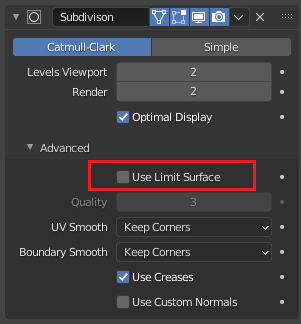
P.S. keKit have SDS option, and it can be toggled like in Modo ‘Shift+Tab’ with preset options (Modeling Tab - Subd Tools - SubD Toggle).
Is there a convert selection option either in add-on or vanilla? faces to edges, verts to edges?
Just select edges and switch to Vertex Mode and it convert edges to verts, etc.
In vanilla keymap, ctrl+1, 2, 3 (or ctrl+click selection mode icon) converts selection. From verts or edges to adjacent faces, from faces to fully contained edges or verts. For straight up one-to-one conversion though you don’t need anything, multiselection is implicit in Blender: selecting both verts on an edge selects the edge as well, etc.
thank you… exactly what I need.
Is there no default hotkey to quickly toggle between Subd smooth mode and face mode while inside ‘Edit Mode’?