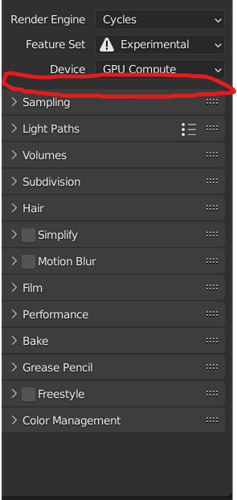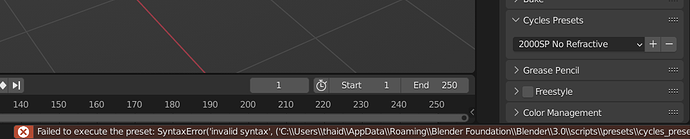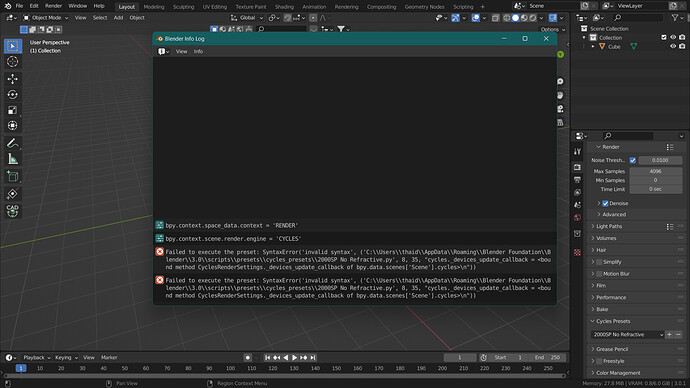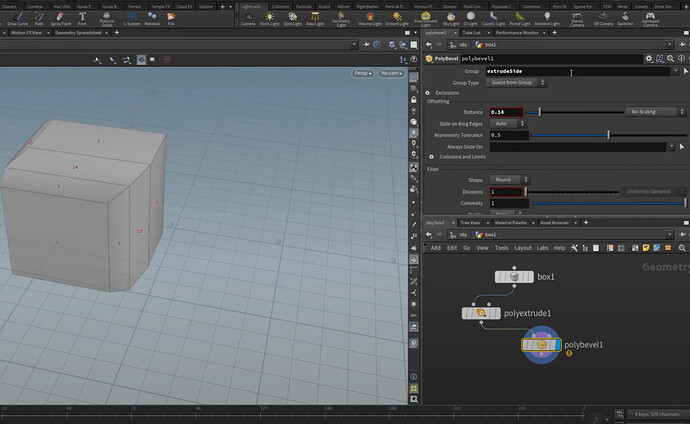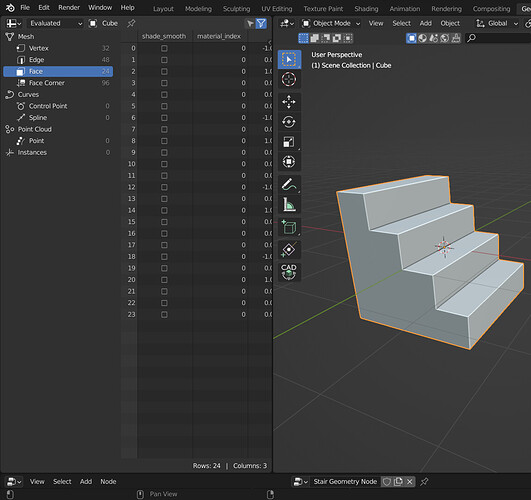No worries. If you have any more suggestion do share them here
Could you make an add on that store Cycle render preset as describe in the picture below? I usually have to manually tweak these for different light setting scenario, interior and exterior to optimize render time. A dropdown option would be perfect!
Not working in Blender 3.0. Failed to execute preset. But the idea is exactly what I need. Thank you @SHEK
Just looked at the code.
It just needs one small change and it should work.
Open the ‘cycles_presets.py’ file from the addon’s directory with any text editor and replace the line(line number 11):
EXCLUDE_LIST = ["__", "bl_rna", "rna_type", "register", "unregister"]
with :
EXCLUDE_LIST = ["__", "bl_rna", "rna_type", "register", "unregister","_devices_update_callback"]
Try it out and let me know.
This may be a hack, but I store all my Render Properties customs in the Light Paths presets menu.
I duplicate one of the .py files in ~/Blender/3.0/scripts/presets/cycles/integrator/, and give it an appropriate name.
I delete everything in the file except the top two lines:
import bpy
cycles = bpy.context.scene.cycles
I make whatever changes I want to my setting in Blender, and copy/paste the code from the Info panel into the new .py file.
And then they’re all available in the Light Paths presets.
I haven’t tried, but I presume this will also work for Eevee settings as well.
Not working for me, maybe this doesnt run well on Microsoft Store version? I like to use store version as Blender frequently update and having download and install each time they release a new version is a pain.
Can you click on the error and share a screenshot of it?
Also you will have to create new presets . Any previous ones which you created without replacing that line won’t work.
This should not happen if you replaced the line as I mentioned. I was getting the same error before but that line replacement fixed it.
Did you create new presets after changing the line? If not then please remove your existing presets and create new ones.
Also, double-check the cycles_preset.py file and make sure you saved it after the changes.
Works like a charm man. Thank you so much. I keep the old preset and change some parameter and it didnt work. Delete all previous presets and make new one works!
The developer of this script seem to abandon it, no update for over a year. I think when there is something new or changes in the render tab this wont work well. Hope you could make a similar one and integrate into your toolset. Thank you so much @Amandeep
I have messaged him on blenderartists asking for his permission. If he agrees I will share the updated version of the addon here.
Hi @impacman
I just made this in case you still need it.
ScaleToView.py (4.8 KB)
You can press the (`) key (can be changed in the addon preferences) to scale the object to view. Also works in edit mode.
Wow it’s amazing! Thank you so much!
theres an updated version with eevee support made by schroef
https://github.com/schroef/Save-Render-Presets … thats the one i use
You’re most welcome.
If you face any issues with it please let me know.
Oh nice. Thank you so much, there is a dropdown and it is placed on top, dont have to scroll down to bottom!
Hi @Amandeep. I just watch AskNK video about the new Extrude node and he mention Houdini index number show directly on face in the viewport, very interesting. Is there anyway you could make an addon showing index number from blender spreadsheet like Houdini? That would make working with mesh way more efficiently.