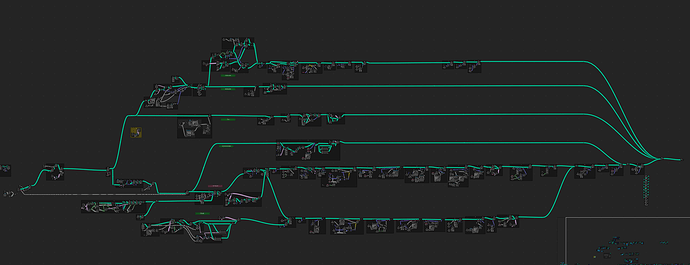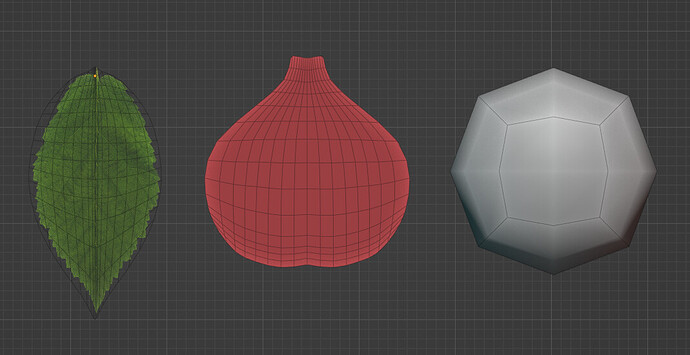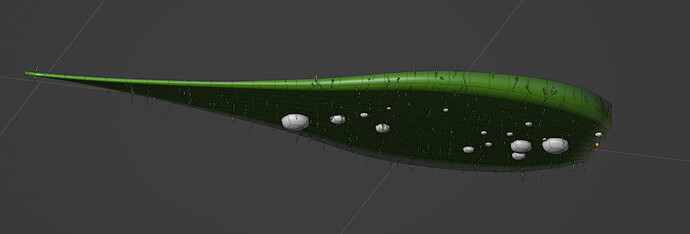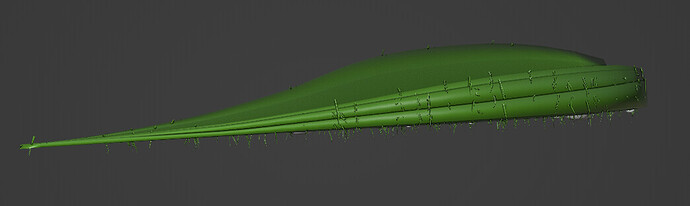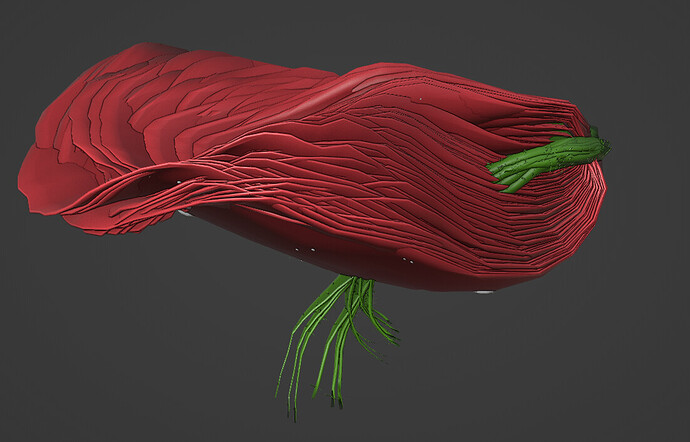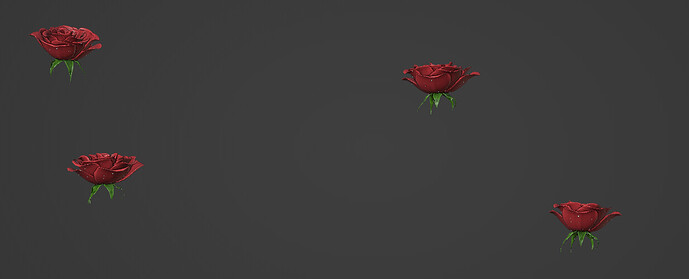Hello,
I’ve started to work on this little experiment for learning purpose :
It started when I was contacted by a company looking for a houdini artist to do something similar to this setup by Ben Watts : https://www.linkedin.com/posts/benwattsdesign_houdini-fx-animation-ugcPost-6923170469990854656-qTvG?utm_source=linkedin_share
In the end I didn’t get the job, but I though that could be a great exercise for me anyway. I tried to stick to the schedule that was provided by the company, which was around 2/3 weeks of work ( 10/15 days).
It took me ~5 days to make the setup, which I think is good because most of the remaining time would be invested in animating and fine tuning things according to client feedback anyway.
I’m quite happy with the result, even if I think there is still room for improvement.
When looked at from above the shape could be better, still it works from a distance.
The geometry node setup takes some curves as input and output flowers, with two parameters to make the plant grow and the flower blossom.
Here is how the final tree looks like :
And the hand modeled elements used in the setup :
I used Named Attributes a lot, which was really helping in making the setup simpler and cleaner.
The most interesting part was how to instance things like petals and individually deform them.
That was done in different steps :
That part is modeled with nodes, here it’s before instancing :
Then they’re instanced where the flowers should be :
At this point I store their location and rotation as named attribute, along with a grow factor, and other attributes that are needed further down the line.
Then after I realized the instances, I reset their location, putting them back at the center of the world , and start to deform them according to the grow factor and other parameters :
here it’s all the deformations cumulated :
Most of the time I used a rotate vector node on the position, and make the rotation varies according to some other value.
Having all that at the center allowed me to do a lot of things in a simpler way. Like taking the distance between a point and the origin (0,0,0) and use that as a increasing factor for deformation.
Then all this is merged with the petals that went to a similar process :
And then I apply the original location and rotation that was given when instancing :
I know that this technique of cancelling transforms , and applying it back latter is quite common in procedural modeling, but it was a first time for me and that was quite inspiring !
And that’s it !
I’ll post more images and animated shots once I’ve finished them,
In the meantime I’d be glad to get some feedback, I’m not sure I wan’t to rework the setup, but I’d be interested to know how I could have done things better ! Maybe for the time I actually get the job ![]()
Thanks !