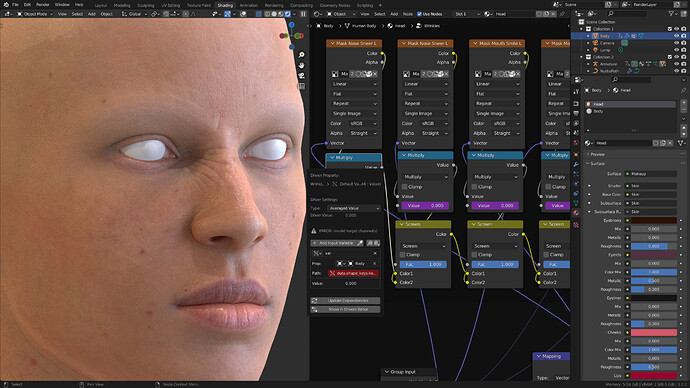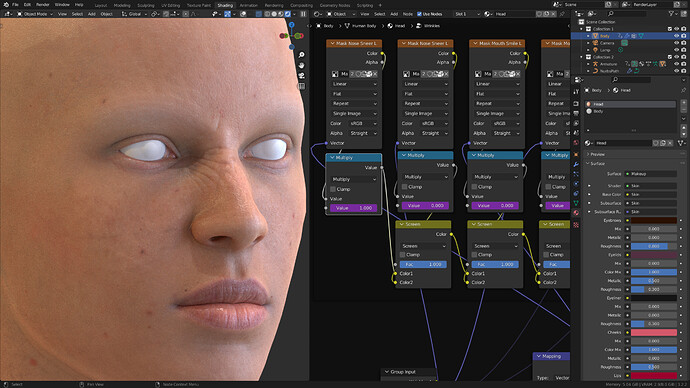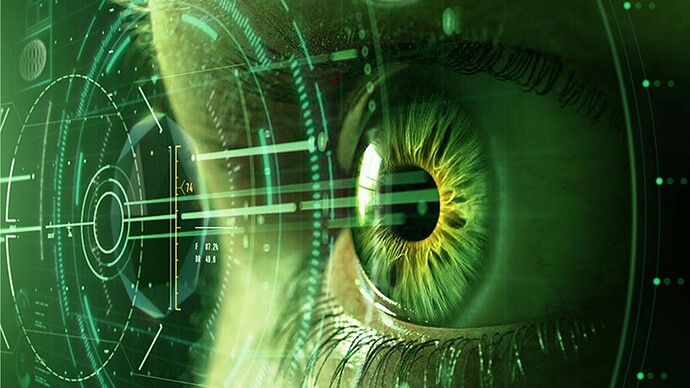Hi Chris, your work is amazing! I got a question about the Face Rig, if I sculpt/model a head, can I use your Face Rig on it? what would be the procedure to transfer the rig/mesh to my scupt?
sorry for making another question, how do you activate the wrinkles in the face rig? reading the thread they seem to be a couple of maps, but for example, in the face rig you want to make a sneer, how do you activate the wrinkles in the nose?
@ChrisJones apologies again for yet another reply, I dig around and found out why the wrinkles mask are not showing after modifying the expression of the rig, seems like the drivers are not working correctly:
manually updating the value of the mask makes the wrikles appear inside the wrinkle node, but seems like the drivers are not working propertly
It’s easier to sculpt directly on the base mesh (using Multires), but for a separate model you could try the suggestions in the last couple of answers in the FAQ.
If you’ve applied the textures correctly, moving the controls should automate the wrinkles.
You shouldn’t need to modify the expressions unless you’re trying to do something fancy… I’ve just double checked both the Face Rig and Body & Face Rig and couldn’t find an issue with the drivers, so if you’re getting an error then I can only assume you’ve dislodged something at some point. Try starting with a clean file (make sure you’re using the latest rig update), maybe reset Blender to its factory settings just to be sure, and follow the shader and texture instructions carefully. If you still can’t get it to work, send me an email.
I did some further testing; it works as intended on Blender 2.93, but the one I’m currently using is Blender 3.2 ![]() a lot of people jumped ship to Blender 3.X because of the render speed gains and the amazing things the Blender team is deploying with each new version, could you check out what’s going on with the Body & Face Rig that the wrinkles doesn’t work with Blender 3? if it’s not much to ask please, I really love what you did with all these amazing tools.
a lot of people jumped ship to Blender 3.X because of the render speed gains and the amazing things the Blender team is deploying with each new version, could you check out what’s going on with the Body & Face Rig that the wrinkles doesn’t work with Blender 3? if it’s not much to ask please, I really love what you did with all these amazing tools.
Just to add: I did tried and followed the process you describe on the documentation to a T, three times on blender 3.2, and I couldn’t make it work with the wrinkles, the drivers just doesn’t work, I think they are missconfigured, something changed from blender 2.93 to the newer versions
I tested with 2.9 and 3.4, and just now I’ve tested 3.1, 3.2.2 and 3.3. They all work with the wrinkles, however… 3.2.2 crashes when trying to append the skin shader - which is suspiciously similar to a problem I already fixed back in May:
![]() T97710 Regression: Crash When Appending Items and Editing Expressions (blender.org)
T97710 Regression: Crash When Appending Items and Editing Expressions (blender.org)
If that issue has resurfaced, then it’s a more malignant variant than before, as not even the workaround I came up with prior to fixing it works in this instance. Presumably if you’re not getting a crash from appending the shader, it’s knocking out drivers instead.
Since this only seems to affect 3.2.2, all I can suggest for now is to go back or forward a version, if you can. ![]()
Hey @ChrisJones ![]()
Do you know if it is possible to do topology changes but maintain the corrective blend shapes somehow?
Hello, using shape key transferring with this addon can help you https://mmemoli.gumroad.com/l/tOKEh, you cant reuse shape keys in another different topology mesh in blender by default, even if you used the same model but with some edits in the shape or topology even if changes are very small or not in those areas, those vertices edited will get removed or empty in any shape keys that were assigned before creating a broken shape key, so using that addon performs a kind of similar raycasting feature as the data transfer modifier which is only used for transferring data such as vertex groups, shading normals, uv etc…
Many thanks for the tipp, I will give it a try! ![]()
I was looking around the Nvidia website because of the 40xx release and this iris looked really familiar ![]()
Hmm, that wasn’t authorised… wonder if I can leverage that to get some free hardware out of them… ![]()
[Edit] Furthermore, I find it rather ironic that while I’ve been unable to upgrade my ailing 2008 PC (which I’m still using by the way), people suggested I should haggle NVidia for a new GPU so I could render such eye images in a more timely fashion (I didn’t of course). And all the while they’ve been plagiarising that very work to advertise their own products for free.
damn they stole it
Wow, that’s a nasty move by NVidia’s advertising department. Least they can (should) do is sponser your hardware now ![]()
Srsly, go for it.
I would at least notify Nvidia that the image is yours and was not properly acquired. This was likely just some entry level guy who still doesn’t fully grok you can’t just take cool images from the internet and do whatever one wants with them for commercial purposes, and nobody up higher was even aware. Hard to imagine in this day and age, but it still happens all the time.
You never know, you might get some hardware out of it, even if you don’t play the heavy (not that you don’t have the right to do that, you do, but you might not feel up to that).
I’m still contemplating how best to deal with it, since finding a way to contact a human at these big companies, let alone negotiating with them, is always a headache. It’s quite the time and energy sink.
Not sure if I’d want a sponsorship… they’d no doubt expect endorsements or something in return.
You’d think a company of their stature could afford marketers/designers who are a bit more mature than that. Maybe they’ve become so wealthy that it’s not worth their while to waste time obtaining permission - they just help themselves and cough up whenever someone takes them to task over it. ![]()
Oh, I thought they bought your asset or something. I didn’t know it flew under the radar ![]()