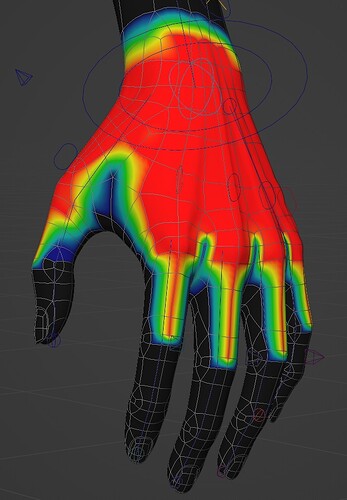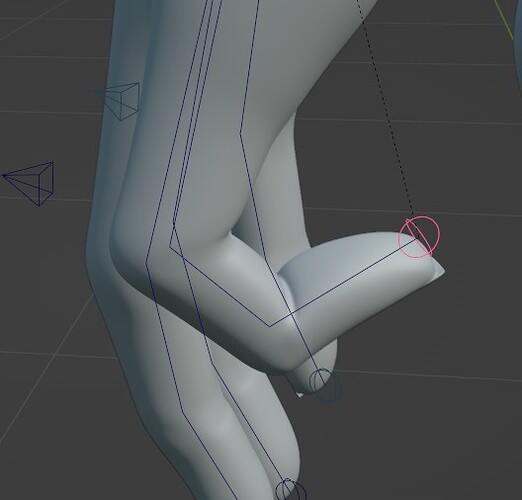RBF is a very nice thing, but i assume that chris doesn’t want to rely on too many third party add-ons for functionality?
Well it’s up to him, he knows well the limitations of blender toolset so adding an extra helpful tool would just make his work easier, this one is free tho so it shouldn’t be a problem to install it separately by the users that bought universal human for the upcoming improvements of Chris’s rig and stuff…
Unlike the rbf drivers addon which is paid and likely is not in development anymore for what it seems…
The issue there is that the project would be forever tethered to the addon, and it would leave me in a bit of a predicament if its development were to cease. Not to mention I’d need to clear out some space in my brain to learn how to use it, since I’m already at capacity. ![]()
Hmm, yeah not for meniscus, sorry, I meant in general.
Adapting old school seems to work, not sure if it works in your eye rigs.
eye-meniscus.blend (1.5 MB)
At least this does not happen with most used addons currently, tho delays in updates due to blender devs changing python API and stuff that break all add-ons is expected, at least the developer of this add-on i mentioned fixed some bugs i found in newest blender version after reporting it to him. So is also about communication and reporting not expecting the developer to find all bugs himself, the addon is still beta actually so more testing is welcome you don’t need to use directly in your final work right now but at least give a try and see what you can do and the benefits you can get ![]() …
…
I think unless Chris Jones puts the code into the blend file itself, I can’t really see it happening. Similar to how every rigify rig has rig layer script built into the blend file.
Hey Chris. I love all the progress that you have done so far. Everyday all the rig gets better and better.
However, i downloaded from gumroad the latest version of the universal human i notice that you still have not make any implementation of corrective shape keys combos. Which is something that i suggested some time ago. It will really bring your already great rig to a next level, particularly on the face.
AFAIK every face rig used in the big studios have this shape keys combinations. For example if you check the MetaHuman from Unreal Engine inside Maya you will notice that it has tons and tons of corrective Blendshape combos, and that makes the rig runs very smooth.
As a reminder, here is the quick test that i made, that i show you before, with the Universal Human showcasing a corrective shape combination.
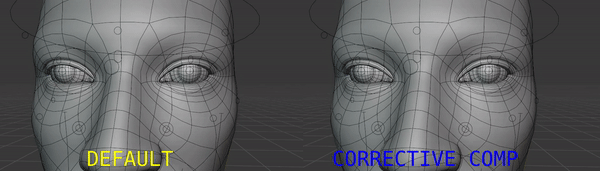
That’s still on my radar and would be ideal of course, but bear in mind it’s but one task amongst an increasingly overwhelming pile of more glaring and/or less difficult tasks. Also, considering the big studios have access to teams of specialists whereas I’m just a lone artist working within my relatively limited means, it’s a wonder that the comparison can be made at all. ![]()
That’s why I generally advise that the rig be considered a head start for building something complete, rather than something that’s supposed to be already complete but is ultimately lacking in one way or another.
Your rig is amazing, of course it can be compared to those of the big studios, ![]()
I ask or request this because i know that you are more than capable for the task ![]()
![]() .
.
I´m sure you will achieve it in the future. ![]()
well it’s not a matter of talent at that point, it’s a matter of tedium
I had intended to feature scalp hair in my next render, but ran into some problems while preparing a simple turntable animation, so hair is on hold for a while by the looks of it. In the meantime I’ve been refining the hands in preparation for textures, which meant finding out whether this could be extrapolated into something tendinous…
That’s pretty keen! So what keeps the extensors from just sliding off?
They’re weighted to bones on the main rig, and some helper bones on the knuckles to slide them around a bit.
How you weighted the vertex group for the extensors and knuckles shrinkwrap for the hand?
And how much subdivisions is this having for such a low poly mesh lmao maybe 4?..
There’s a vertex group on the hand mesh to isolate the shrinkwrap to the proximity of the tendons/bones, if that’s what you mean. There are Smooth modifiers for each as well to soften the transition, and those use the same vertex group to isolate the smoothing.
If only Shrinkwrap had an option to smooth the transition, it would be much easier to work with for this kind of purpose. I doubt the devs had musculoskeletal sims in mind when they implemented it though (and it’s so close to being that…).
I’ve just replaced the video with a better quality Youtube one by the way.
[Edit] And it’s at 3 subdivision levels, which gives me 30fps for the hand by itself.
you’re the best ![]()
Absolutely mindblowing work, like always!
This looked like a fun challenge to me so I tried to give this mechanism (or at least my interpretation of it) a quick attempt as well, forgive my hyper-realistic and clearly anatomically correct finger model, it was a quick one.
It kind of works for me, until the tendon extends out too far, and it goes outside of the skin mesh. The shrinkwrap breaks then. I tried to mitigate this with a shape key, which works until I add abductive and adductive movement from the finger and the tendon slides to the sides. I felt like at that point I’d have to make several shape keys taking into account the tendon for finger extension, abduction and adduction, which doesn’t feel like a very versatile solution to me, and looking at how low-res your base geometry is, it seems like you didn’t take this route and probably have a much more elegant solution for this.
You can see in this video that the tendon kind of flattens out in some places during extension, even with a corrective extension shape key.
Edit:
Turns out I just had set up my shrinkwrap incorrectly. I had its wrap method set to nearest surface point instead of project. Making that adjustment I can disable the corrective shape key and it behaves great now!
That hand animation is amazing, as usual, awesome work!
If I may offer an observation, I think the bones of the fingers should be closer to the back of the hand, so that when you close them, the inside of them is tighter.
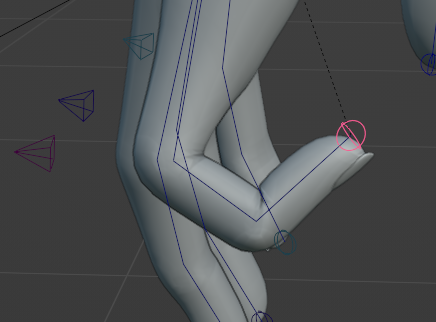
In sculpting over the base provided by Universal Human I tend to pose the hand, and then mask each falange in turn, blur the mask, and reposition unmasked finger’s part via the transform gizmo, to account for that, but it’s less than ideal.
Regardless, beautiful work, I love everything about Universal Human.
Yeah that will do it, although even with Project it stops working altogether on things that are protruding just a little bit too far. It’s a delicate balance between keeping them positioned so that they’re not completely disappearing into the skin or being abruptly cut off.
By the way if you’ve got a knuckle bone in there, you can add a separate Shrinkwrap for that and put it before the tendon one, which should give it a bit more leeway so it doesn’t sink into the knuckle so much.
@marcolomeo Something looks a bit off there, are the corrective shape keys deactivated? Disabling preserve Volume in the Armature modifier can shrink the joints down a bit, but I don’t think it’s that. Here’s what it should look like:
Yes, sorry, something is def. off, on mine, probably because I screwed when I made an asset out of it, and corrective shapes are not working. I still think that the “compression” in the correct model doesn’t account for the flexing, though (I tried): what it looks like in UH is that the back of the hand “stretches”, while in reality the inside of the fingers should compress, as the bone is closer to the outside of the finger.
I have reasonably small bones as UH model, and here is what I mean:
But I don’t want to derail the conversation, your method with corrective shapes is OK for most uses; I mentioned this only because you’re currently working on the tendons simulation. ![]()