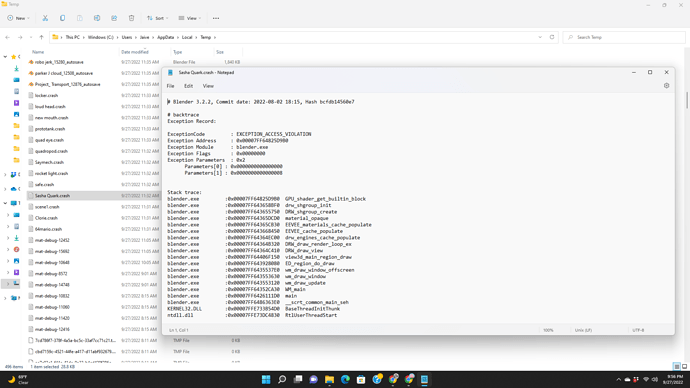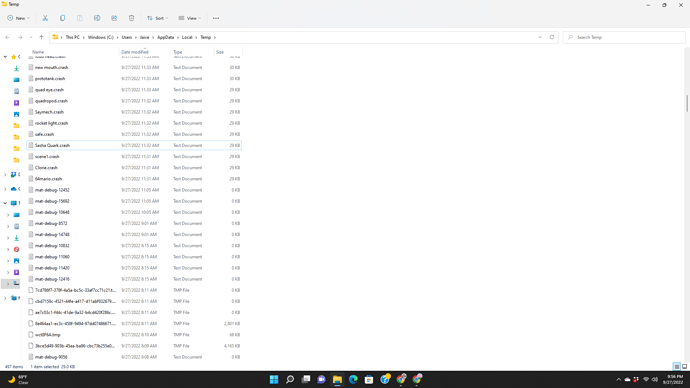Blender swiftly closes every time I open a file. Answer please, I keep getting buried under more “interesting” stuff like “finished projects” and “release nodes”
Does it happen with just one specific file or any file?
I’m sure you’re getting exasperated, but it’s worth mentioning that a bit more information is needed.
E.g.
Have you installed any addons?
Try loading it in its original state: Start Blender with all addons disabled temporarily?
(if that fixes it you can then start the program normally and disable one addon at a time till the program becomes stable)
What version of Blender are you using?
Is this your first ever installation of Blender or have you been using the program for a while?
Either way try downloading an older version. If you don’t want to mess up any installation records (e.g. if you’ve downloaded an ‘installer’ version) try one of the zip file downloads from here: https://download.blender.org/release/
Also it would help if you speficied your system details in case there’s a known issue with certain things.
It would also be worth checking that your hardware drivers are up to date. Also make sure your OS has the latest updates/patches etc.
Any file. If I open it, blender stops. Some do work, then opening it a second time will crash it once more.
Another thing to try is turning off the ‘load UI’ option, as the pane layout is part of the file, but if it was made in a different version there may be compatability problems:
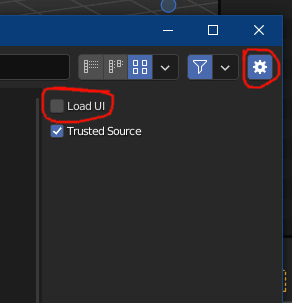
It’s the newest version of blender and I have been using it for a long while.
I haven’t really downloaded a new addon in a while.
Have you tried loading factory defaults?
File menu - defaults - load factory defaults.
Also, this page has some suggestions for getting crash logs:
https://docs.blender.org/manual/en/latest/troubleshooting/crash.html
Sorry I had to go to eat!
As R_Soul Says It would be good to look for a crash log in your temp folder.
Another thing you can try is to run Blender from a terminal and see if the terminal throws an error.
https://docs.blender.org/manual/en/latest/advanced/command_line/index.html
The main causes of blender crashing are:
Out of memory (probably not this as you say it happens with any file)
Addons (probably not as you say you have not added any recently)
And last but NOT least graphic card drivers.
It is possible that your operating system has uptdated the driver on its own, or for some reason reverted to a generic driver. Windows is prone to doing things behind your back!
I am guessing you use Windows.
Check that you are using the correct driver for your card.
If it is a graphic card/driver problem Blender will usually make a crash txt in your temp folder or throw an error in the terminal.
I checked and it says the adapters are working fine
Well windows would say that.
.
We need more info to help.
Did you look in your temp folder for crash text?
Did you find and error in the terminal?.
If you find a crash text or error post it.
Did you try a different version of Blender (best to try a portable version that does not need installing)?
Did you try loading factory defaults and opening the files without loading the IU?
What is your operating system (Windows, mac, linux)?
What is your grafics card model?
Which version of drivers are you using?
I may need help knowing where the temp folders and terminal is.
However, the files did work when I disabled the UI.
Well I believe I should add that changing the viewport to said files also crashes blender.
Ok this is usefull.
If the files work when you load them with IU disabled there is something in the IU settings of those files that crashes blender.
So it is probably not your graphics card/drivers.
You could open the conflictive files with IU disabled and save them with another name (to keep a backup of the origionals).
The new files should work without disabling the IU when you open them as they will have saved with your generic settings.
If you want to investigate to find out what the problem was the temp folder should be your default tempory folder (unless you changed it in preferences.)
This will depend on your operating system in Linux it is in /tmp/
In Windows
%userprofile%\AppData\Local\Temp
or
%systemdrive%\Windows\Temp
change %userprofile% to your user name and %systemdrive% to your system drive (usualy C)
Blender will probably store temp files in %userprofile%\AppData\Local\Temp
Look in there for a crash texts.
blender.crash.txt or YourFileName.crash.txt
well, I looked into the temp files, and I see some of the blend files I had or have, only with the words .crash on the side of them. Here’s a screenshot.
AAAAAAAGGGGGGGG Loads of crrash texts! ![]()
I do not know what is happening but looking at the error stack it ends with “RTUserThreadStart”
That is definately related to your graphics card/drivers.
If the problem really goes away when you load the files with the IU option disabled I would guess that there is a wrong setting in the files preferences but I do not know what it could be.
If you still have problems (after loading and saving the files with the IU disabled) the next thing to know is your exact graphic card version and the driver version windows is using. I recall one thread where Windows listed 2 drivers and was using a generic driver instead of the Nvidia one.
I am not a programer and do not use Windows or an RT card, but some one will be able to help you if you post your card and driver version.
To know why Blender crashes, launch it thanks to the system console “CMD” (in command line) and not with your usual shortcut.
This way, if Blender crashes, it prints the error in the console, and the latter will stay opened even if Blender closes.
To open the system console, just open the File Explorer, go to the Blender installation folder, and in the breadcrumbs bar, just type “CMD.exe”, then run “blender.exe”.
What would happen if I were to redownload blender?
You won’t be able to reset the Blender defaults from within the UI (as Blender crashes immediately for you), but you should be able to delete (or move) the file that holds the preferences like this:
Just to be sure and to elimimate any hardware failures (RAM, Graphics… ): you have no problems with any other graphical apps (card) nor any other app ( → RAM)?
You could also try a slighlyt older version of blender… (3.2, 3.1 ). If just unzipped and started from the extracted folder then it will run on it’s own an you can delete afterwards… If this also has problems i guess your system does have some hicups…
You may also look into docs.blender manual troubleshooting and especially the logging options in docs.blender manual command_line so we have something to rely on.
Edit: typo