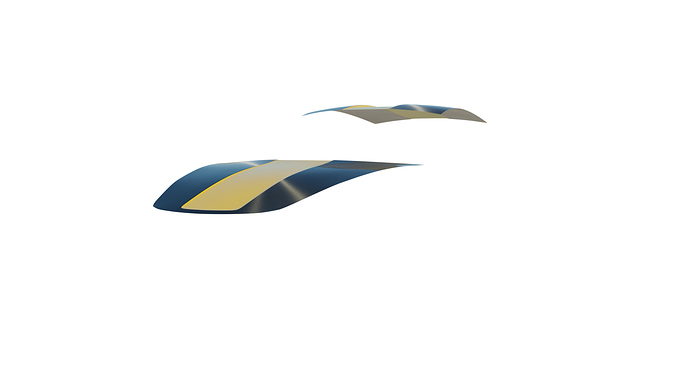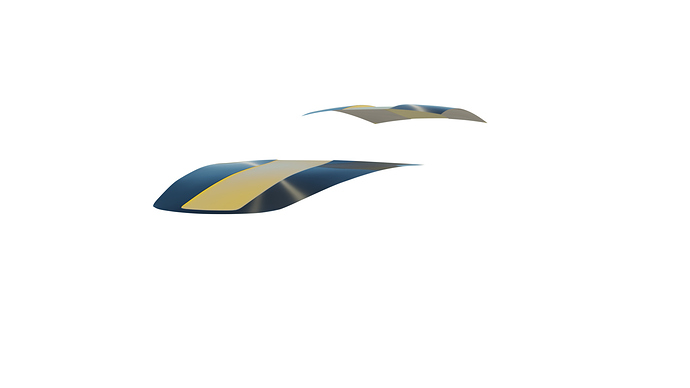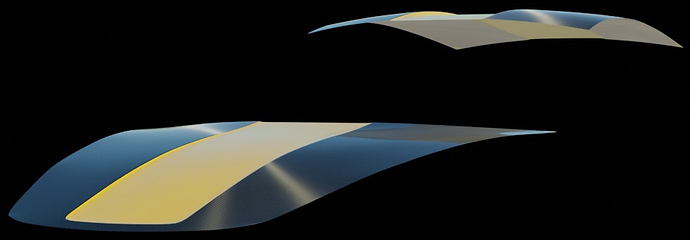Yeah I am not sure, that’s why I end up with “have to test later”.Thanks for the link, I will try to dig into it when I have more time, this all is still too fresh and raw but also quite awsome.
Here @NewVisitor also shared LordOdin node setup Group:
https://blenderartists.org/t/big-denoise-test-intel-open-image-denoise-vs-others/1175114/53
Holy guacamole, that is one complex passes + nodes setup. It makes me feel like running back to the OptiX Denoiser, suitable for my laziness and simple mind. 
Hmm ok, I tested “Denoising Data” setup from link you posted together with that cube and sphere scene and you were right, results are better this way (than that youtube video guide). Interesting I will try that Lordodin setup later on.
The more Denoise nodes used, the more RAM is used. So LordOdin setup nodes is really demanding in terms of RAM usage.
Generally simple node setup with denoising passes enabled is enough for renders at not very low sample rates.
For those having trouble getting good quality, I have found that if you use the right method to combine the results of Lukas’ denoiser and the Intel Denoiser, you can get excellent results.
Example .blend
DenoiseCombine.blend (854.0 KB)
Essentially, the detail weights for the built-in denoiser are at low values on purpose, then the node setup finds the unprocessed pixels and uses the Intel denoiser to get rid of the remaining noise in those areas (ie. using the Intel denoiser as a finisher rather than the primary workhorse).
The only weakness is that it could leave just a tiny amount of fireflies, but 99.99 percent of the noise you would have otherwise is gone.
When I denoise the image I lose a lot of details (carbon fiber) is this normal?
(zoom in)
Original
Denoised
Hi.
You test the file that I have uploaded to your report. As we have commented above, LordOdin node setup for now makes excessive use of RAM.
So if you don’t have at least 16GB of RAM and an SSD, your machine could freeze with that blend file while swap memory on disk.
I don’t have that amount of RAM but I tried to see result from that file anyway and it froze my PC.
Is that how is it supposed to be, I mean that you need that amount of RAM?
High RAM usage is reported:
Hopefully this is something that developers can improve.
But you do not expect miracles with LordOdin nodes anyway. The pattern in the material seems to be difficult for OIDN. This is what I get at 600 samples, denoised with LordOdin nodes:
For others who want to experiment, here is the file:
Someone probably finds for this material some other combinations of better nodes setup, or combining it with internal denoiser, or simply preferring only internal denoiser for this case.
This does not look bad actually, I will try it out when the fix memory issue.
So what’s your impression when comparing OIDN and OptiX denoisers in Blender?
I think a comparison withouth viewport denoising is unfair. The nvidia denoiser was made for real time, they have specific AI cores in the gpu For that.
I don’t think that viewport denoising will be as effective as the nvidia solution that we will never see.
Question. Which types of hardware actually support this denoiser? All Intel processors? Only a few? Or is it independent from Intel hardware?
Nvidia’s GPUs, specifically the RTX ones. They have Tensor cores that do the AI calculations.
But don’t RTX GPUs run the OptiX denoiser, not Intel Open Image Denoise? I was talking about the Intel one specifically.
Oops, yep.  Sorry I was looking at BD3D’s post above on the Nvidia denoiser.
Sorry I was looking at BD3D’s post above on the Nvidia denoiser. 
OIDN can work on any CPU. Anyone can currently try it by downloading Blender builds from buildbot.
At Siggraph OIDN was demonstrated in the viewport as far as I know. But it required a very good setup and I think it was mentioned that the integration was not done in a proper or clean way.
As far as I know, there has been no official announcement that the OptiX denoiser would be supported in Blender as well. It is technically now possible even though it is closed source as the newest driver versions contain the denoiser.